Play Minecraft-PE Nether Update Mod 2021 on PC or Mac
Download Minecraft-PE Nether Update Mod 2021 on PC or Mac with MuMuPlayer, get a PC like gameplay along with smart control and high graphics performance.
MuMuPlayer, the top Android emulator for PC and Apple silicon Mac, delivers an optimal gaming experience with minimal RAM usage and high FPS. It also allows you to create multiple instances of the emulator and run several games simultaneously, thanks to its Multi-instance feature. Its advanced emulator features ensure smooth gameplay, even on low-end PCs.
Download and play Minecraft-PE Nether Update Mod 2021 on PC or Mac with MuMuPlayer and start enjoying your gaming experience now.
Nether Minecraft PE is an All in One toolbox which helps you install MCPE mods, addons, maps. Newest version of Minecraft is a new feature called Add-Ons. Download and install your favorite mod and addon with our application is very simple and fast. Using Add-Ons, you can transform the worlds, and modify the mob behaviors and properties, essentially creating new kind of games. We have collected for you the most popular and free mod from around the Internet. Mods to make the game even more interesting in survival and adventure, for example, travel to another horse, along with the mcpe horse mod. KEY & UPDATED FEATURES: - Skins installer: we arrange in several categories like movie, game, fantasy.. - Seeds installer: some interesting world for you to discover. - One click to install mods,addons,maps,textures,skins. - Social features include like, comment, video preview, lucky reward.. - Mods installer: you can choose between gun mod, furniture mod, car mod.. - AddOns installer: for Minecraft version 0.16.0++ (0.16.2, 1.12.1++..) you can add We are working hard to add new data every week. So let download and stay tuned. If you need any mod, addon, map, don't hesitate to drop a request in review section. Thank you for your support !!! DISCLAIMER : This application does use the internet to load new data, so please be aware of data usage! This is an unofficial application for Minecraft Pocket Edition. This application is not affiliated in any way with Mojang AB. The Minecraft Name, the Minecraft Brand and the Minecraft Assets are all property of Mojang AB or their respectful owner. All rights reserved.

With a smart button scheme and image recognition function, provide a more concise UI, and support custom button mapping to meet different needs.

Run multiple games independently at the same time, easily manage multiple accounts, play games while hanging.

Break through FPS limit, and enjoy a seamless gaming experience without lag and delay!

One-time recording of complex operations, just click once to free hands, automatically manage and run specific scripts.
Recommended Configuration for MuMuPlayer
Recommended computer configuration: 4-core CPU, 4GB RAM, i5 operating system, GTX950+ graphics card.
It is recommended to enable VT, which will significantly improve emulator performance, reduce screen freezing, and make games run more smoothly. >>How to enable VT
Recommended performance settings: 2 cores, 2GB. >>How to adjust performance settings
Emulator graphics rendering mode: Vulkan and DirectX both supported.
Installation Guide
① Download and install MuMuPlayer on your PC or Mac. It will identify automatically your current system and download the latest version.
② Start MuMuPlayer and complete Google sign-in to access the Play Store, or do it later.
③ Search Minecraft-PE Nether Update Mod 2021 in the Play Store.
④ Complete Google sign-in (if you skipped step 2) to install Minecraft-PE Nether Update Mod 2021.
⑤ Once installation completes, click the Minecraft-PE Nether Update Mod 2021 icon on the home page to start the game.
⑥ Enjoy playing Minecraft-PE Nether Update Mod 2021 on your PC or Mac with MuMuPlayer.

Ragnarok V: Returns Gift Codes – Latest Working Codes And How to Redeem (August 2025)

Battlegrounds Mobile India - Transformers Speed Drift Spin Guide

Battlegrounds Mobile India - Transformers Prize Path Event Guide

GLOBALLY SYNCED VERSION OF REVERSE:1999 X ASSASSIN'S CREED® COLLABORATION VERSION AVAILABLE NOW

Pokemon TCG Pocket - Wisdom of sea and sky Booster Pack Guide

Clash Royale Merge Tactics Tier List

How to play Love and Deepspace on PC with MuMuPlayer
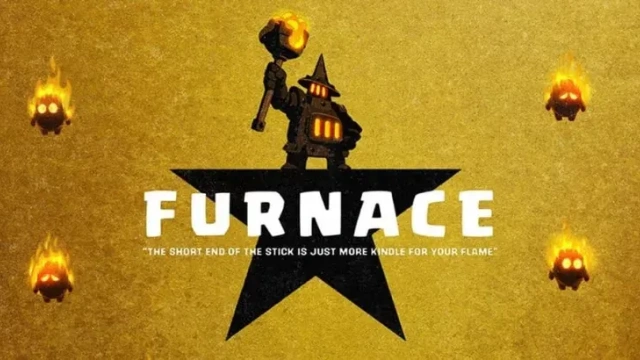
Clash Royale Reworked Furnace Guide - New Mechanics, Deck Combos and Counters
