Play STUDEAM: automatic study planner on PC or Mac
Download STUDEAM: automatic study planner on PC or Mac with MuMuPlayer, get a PC like gameplay along with smart control and high graphics performance.
MuMuPlayer, the top Android emulator for PC and Apple silicon Mac, delivers an optimal gaming experience with minimal RAM usage and high FPS. It also allows you to create multiple instances of the emulator and run several games simultaneously, thanks to its Multi-instance feature. Its advanced emulator features ensure smooth gameplay, even on low-end PCs.
Download and play STUDEAM: automatic study planner on PC or Mac with MuMuPlayer and start enjoying your gaming experience now.
In one click, Studeam transforms your list of study tasks or homework into a customized schedule based on your availability, it even includes breaks so you can rest. Do you lack time to finish your high school or university assignments or exams? Are you overwhelmed or do you want to organize yourself better? Do you want to plan more objectively and efficiently with minimal effort? With this special agenda or calendar, the organization of your study time is no longer difficult or tedious. Studeam will get you from tasks to an objective plan in one click, so you can’t fool yourself with time. You just have to include your tasks and estimate the time it will take you to finish each one well. Everything is neat and clean, everything editable and ready to be re-planned as many times as you need to. To speed up your setup, follow the initial video tutorial and you will see how Studeam helps you successfully organize the way you study. FUNCTIONALITIES Setup of availability schedule and subjects: Before planning you will have to enter your study times for each day of the week, and the subjects or topics you are studying. A smart list of tasks: It presents you first of all those that require the most attention on your part to keep your list of tasks updated. The app makes the selection for you. Analysis of lack of time: It alerts you when the time you have set to study is not enough to finish your tasks. So you can decide ahead of time how to solve this issue when you are completely overwhelmed by assignments. Introduction of events and particular study times: your planning should change when you have to go to the dentist or go shopping in the middle of your work schedule, or when you want to have extra time to study more. Daily, weekly, and monthly visualization of the planning of all tasks. You will know how busy you will be each day to make the best decisions. BENEFITS This study planner manages time optimally, applying pedagogical criteria, with the aim of not being fooled by the time you really have, getting on with homework as soon as possible, and improving your work habits. It will provide you with a simple method not to procrastinate and carry out your goals. Our smart virtual agenda knows how to organize your tasks making the most of the time you have available to make sure you finish your tasks and prepare your exams with the least risk of delays. There are many ways to organize your study, but this planner meets three requirements: 1st pedagogical, so that you learn better and train yourself in strong study habits. This means keeping study assignments up to date (without leaving them for exams), taking time to review for exams, spreading out long assignments (thought to be done in tiny bits) over many days, and resting to maintain good performance. 2nd efficiency, making the most of your schedule to have time available for each delivery. Studeam achieves this by organizing the tasks so that you do those tasks that must be delivered first until your study time is exhausted. Where it makes sense, we must follow the principle "do not leave for tomorrow what you can do today", because tomorrow we may have new assignments. 3rd customization, since it places the tasks in your personal study schedule and takes into account events that can alter your schedule in daily life. This virtual agenda is not just a study organization app: it implements a simple method to help you improve your time management and study habits, developed by Task & Time (taskntime.org). The daily use of this App introduces the student to a healthy and effective work discipline that reduces procrastination and improves learning and academic results. And most importantly: it will make you feel better! Controlling your time reduces anxiety and stress. Studeam is the first virtual calendar that plans your tasks for you to do when they need to get done, the first automatic planner for studies and homework.

With a smart button scheme and image recognition function, provide a more concise UI, and support custom button mapping to meet different needs.

Run multiple games independently at the same time, easily manage multiple accounts, play games while hanging.

Break through FPS limit, and enjoy a seamless gaming experience without lag and delay!

One-time recording of complex operations, just click once to free hands, automatically manage and run specific scripts.
Recommended Configuration for MuMuPlayer
Recommended computer configuration: 4-core CPU, 4GB RAM, i5 operating system, GTX950+ graphics card.
It is recommended to enable VT, which will significantly improve emulator performance, reduce screen freezing, and make games run more smoothly. >>How to enable VT
Recommended performance settings: 2 cores, 2GB. >>How to adjust performance settings
Emulator graphics rendering mode: Vulkan and DirectX both supported.
Installation Guide
① Download and install MuMuPlayer on your PC or Mac. It will identify automatically your current system and download the latest version.
② Start MuMuPlayer and complete Google sign-in to access the Play Store, or do it later.
③ Search STUDEAM: automatic study planner in the Play Store.
④ Complete Google sign-in (if you skipped step 2) to install STUDEAM: automatic study planner.
⑤ Once installation completes, click the STUDEAM: automatic study planner icon on the home page to start the game.
⑥ Enjoy playing STUDEAM: automatic study planner on your PC or Mac with MuMuPlayer.
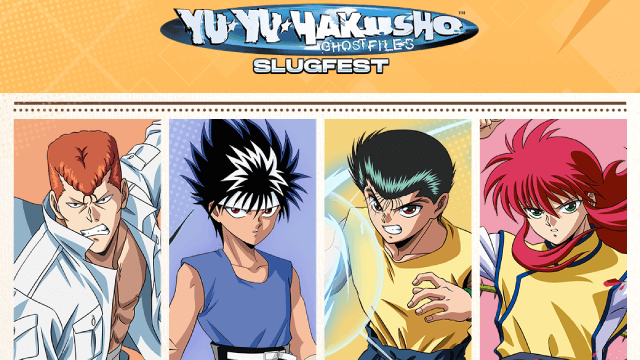
YuYu Hakusho Slugfest Tier List: Top Characters Ranked!
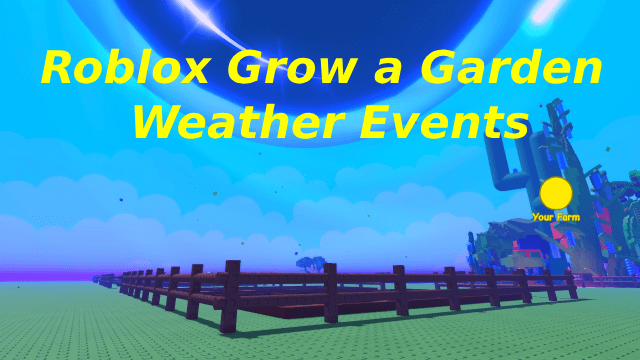
Roblox Grow a Garden Weather Events July 2025: Ultimate Forecast Guide
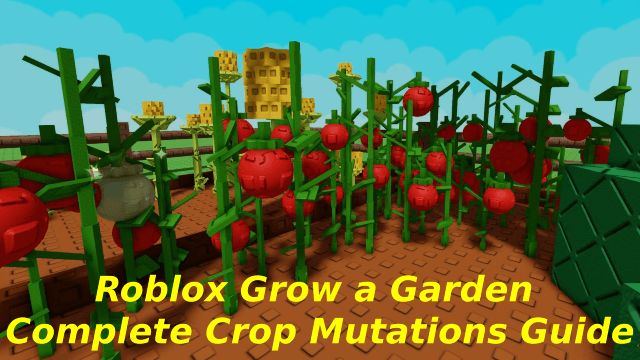
Roblox Grow a Garden Complete Crop Mutations Guide 2025 – From Seed to Millionaire

Clash Royale Lucky Drops: How to Get More & Maximize Your Rewards Guide

Leaks Suggest Nod Krai Characters In Genshin Impact - What To Expect In The Upcoming Updates

Saber Build Guide - Making Saber Powerful In Honkai: Star Rail Version 3.4

Archer Build Guide - Making Archer Powerful In Honkai: Star Rail Version 3.4

Getting The Characters You Want By Rerolling In Silver and Blood - The Ultimate Reroll Guide
