Play Woodpecker - Language Learning on PC or Mac
Download Woodpecker - Language Learning on PC or Mac with MuMuPlayer, get a PC like gameplay along with smart control and high graphics performance.
MuMuPlayer, the top Android emulator for PC and Apple silicon Mac, delivers an optimal gaming experience with minimal RAM usage and high FPS. It also allows you to create multiple instances of the emulator and run several games simultaneously, thanks to its Multi-instance feature. Its advanced emulator features ensure smooth gameplay, even on low-end PCs.
Download and play Woodpecker - Language Learning on PC or Mac with MuMuPlayer and start enjoying your gaming experience now.
Use our awesome bilingual dictionaries to look up words and interact with video subtitles and web pages. Our dictionaries are free, work offline and have no ads! The best way to become fluent in a language is to practice watching shows and videos created for native speakers. Woodpecker is an app filled with thousands of the world's most popular tv shows and videos, jam packed with learning tools to help you become fluent for free! Practice commonly used vocabulary, tones and accents while watching a huge library of popular shows from all over the world. Immerse yourself in thousands of movies, TV shows, interviews and presentations and if you aren’t sure of any words you come across, just tap on the subtitle for immediate definitions in your own language. • A movie or video playing in Woodpecker can have two subtitle streams running simultaneously. For instance, one in English and one in Chinese. • Touch on a word in a subtitle stream to see the possible meanings in your language. Touch on a word or character in your own language to get the definition in the language you are learning • To improve your listening power you can continuously replay a single sentence, go back five seconds to repeat content and play the video at a slower speed. Touch on a subtitle's timestamp to go to that point in the video. • Improve your English with more than 450 YouTube channels with English language audio and subtitles. Many of these channels also upload subtitle streams in other languages. • Immerse in Mandarin with over 80 channels and playlists that have over 15,000 videos. Over 500 of these videos also have a second subtitle stream in English. • Immerse in Spanish with over 200 channels and playlists that have over 30,000 videos. Over 10,000 videos also have a second subtitle stream in English. • Immerse in French with over 60 channels and playlists that have over 7,000 videos. Over 2,500 of these videos also have a second subtitle stream in English. • Immerse in Vietnamese with 200 videos from eight channels. • We also show the YouTube channels of many popular language teachers. • A list of the videos you've watched and the words/characters that you've touched can be seen in the history tabs. Use the web browser inside the Woodpecker app to browse foreign language websites and touch on any word or character that you need help with. The definition will be displayed in your language. Our dictionary functionality works on the most popular news websites for free. We support English speakers learning French, Mandarin, Spanish, German and Vietnamese. We support speakers of Chinese, French, German, Japanese, Portuguese, Russian, Spanish and Vietnamese learning English.

With a smart button scheme and image recognition function, provide a more concise UI, and support custom button mapping to meet different needs.

Run multiple games independently at the same time, easily manage multiple accounts, play games while hanging.

Break through FPS limit, and enjoy a seamless gaming experience without lag and delay!

One-time recording of complex operations, just click once to free hands, automatically manage and run specific scripts.
Recommended Configuration for MuMuPlayer
Recommended computer configuration: 4-core CPU, 4GB RAM, i5 operating system, GTX950+ graphics card.
It is recommended to enable VT, which will significantly improve emulator performance, reduce screen freezing, and make games run more smoothly. >>How to enable VT
Recommended performance settings: 2 cores, 2GB. >>How to adjust performance settings
Emulator graphics rendering mode: Vulkan and DirectX both supported.
Installation Guide
① Download and install MuMuPlayer on your PC or Mac. It will identify automatically your current system and download the latest version.
② Start MuMuPlayer and complete Google sign-in to access the Play Store, or do it later.
③ Search Woodpecker - Language Learning in the Play Store.
④ Complete Google sign-in (if you skipped step 2) to install Woodpecker - Language Learning.
⑤ Once installation completes, click the Woodpecker - Language Learning icon on the home page to start the game.
⑥ Enjoy playing Woodpecker - Language Learning on your PC or Mac with MuMuPlayer.

Project Spirits Release Date Leak: SHIFT UP's New Flagship RPG Targets 2027

Genshin Impact 5.7 Update: Release Date, New Characters, Story Quests & Events

Pokémon GO Phantom Ruins Event: Dates, Bonuses & More!
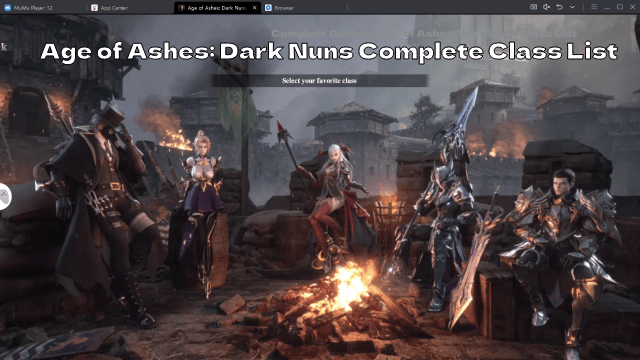
Complete Guide to Age of Ashes: Dark Nuns Class List

Join the Mecha BREAK: Android Pre-Registration & Release Date Leaked!

TERBIS: Closed Beta Access & Expected Release Date

DRAGON BALL GEKISHIN SQUADRA Network Test: Join, Features & Game Modes Leaked!

Sea of Remnants Release Date, Ocean Adventure & Gameplay
