Play EG 2.0: English for kids. Play on PC or Mac
Download EG 2.0: English for kids. Play on PC or Mac with MuMuPlayer, get a PC like gameplay along with smart control and high graphics performance.
MuMuPlayer, the top Android emulator for PC and Apple silicon Mac, delivers an optimal gaming experience with minimal RAM usage and high FPS. It also allows you to create multiple instances of the emulator and run several games simultaneously, thanks to its Multi-instance feature. Its advanced emulator features ensure smooth gameplay, even on low-end PCs.
Download and play EG 2.0: English for kids. Play on PC or Mac with MuMuPlayer and start enjoying your gaming experience now.
English Gym 2.0 makes learning English for children a thrilling and entertaining adventure 🚁👶. With a beautiful, interactive interface, the learning experience is enjoyable and entertaining for children of all ages. Your child can explore the African desert on archeological expeditions while learning new words, meet fun characters while memorizing basic math and number skills, bake cookies while discovering shapes and letters, and much more. Our app comes with REAL actors voicing each phrase and word so your child can listen and learn English effectively. The authentic and native English speakers make our games much more realistic and lead to more successful memorization. With over 400 everyday English language words and counting, we help kids efficiently learn basic English, ABCs, colors, numbers, shapes, animals, and more! Beyond single words, children can discover new phrases and language construction to make communication and speech more fluent. Experience an intuitive and accessible interface that further allows kids of all ages to have an enjoyable and meaningful experience. FUN 🚁 New games arrive EACH WEEK to keep the fun of learning English for kids alive. With a multitude of different learning options, including English games, native English videos, and "treat games" your child will have endless amusement while becoming proficient in early English language. MOTIVATION 💙 Your child can stay motivated while learning English as they earn in-game coins. The engaging and challenging activities make it easy for children to continue exploring new words and phrases as they win and collect coins. More coins turn into more prizes and more fun as they journey through each English game. LESSON STRUCTURE 💚 To teach English for kids, we follow a "PPP" model English learning program: 1.(P)resentation: We first introduce and present children with new vocabulary words. 2.(P)ractice: With fun drills, our primary goal is to move freshly acquired knowledge from short-term memory to long-term. 3.(P)roduction: The Production stage helps create stronger and deeper connections with new words in the child's mind. Better understanding and memorization follow as the learner reproduces new language concepts using previous knowledge. My child👶 will start learning English when the time comes. But when exactly does it come? English Gym 2.0 helps very young children to start English language acquisition as early as possible. And note that we don’t even call it LEARNING👨🏫, because playing English Gym 2.0 is pleasant and exciting, and it doesn’t feel like memorizing long word lists or drilling grammar rules. We help your child dive into English in a natural way - through activities, games, videos and songs. In the premium version of English Gym 2.0, there are no daily restrictions for the number of games to play. For better results, we recommend spending at least 1 hour a week revising words, in English Gym Kids 2.0. Visit the app regularly, practice makes perfect. Install the TRIAL version to see all the benefits of English Gym Kids 2.0 and then go for the PREMIUM. English Gym 2.0: games for toddlers, preschool kids and babies. Play the best games for children of all ages! All the learned words are revised regularly, due to spaced repetition learning technique, specially adapted for children, and won't be forgotten as soon as the app is closed Some additional perks of our educational app for children: Voiced by real people - no synthetic or text-to-speech voices Colorful and engaging design Parents' page and information New games every week!

With a smart button scheme and image recognition function, provide a more concise UI, and support custom button mapping to meet different needs.

Run multiple games independently at the same time, easily manage multiple accounts, play games while hanging.

Break through FPS limit, and enjoy a seamless gaming experience without lag and delay!

One-time recording of complex operations, just click once to free hands, automatically manage and run specific scripts.
Recommended Configuration for MuMuPlayer
Recommended computer configuration: 4-core CPU, 4GB RAM, i5 operating system, GTX950+ graphics card.
It is recommended to enable VT, which will significantly improve emulator performance, reduce screen freezing, and make games run more smoothly. >>How to enable VT
Recommended performance settings: 2 cores, 2GB. >>How to adjust performance settings
Emulator graphics rendering mode: Vulkan and DirectX both supported.
Installation Guide
① Download and install MuMuPlayer on your PC or Mac. It will identify automatically your current system and download the latest version.
② Start MuMuPlayer and complete Google sign-in to access the Play Store, or do it later.
③ Search EG 2.0: English for kids. Play in the Play Store.
④ Complete Google sign-in (if you skipped step 2) to install EG 2.0: English for kids. Play.
⑤ Once installation completes, click the EG 2.0: English for kids. Play icon on the home page to start the game.
⑥ Enjoy playing EG 2.0: English for kids. Play on your PC or Mac with MuMuPlayer.
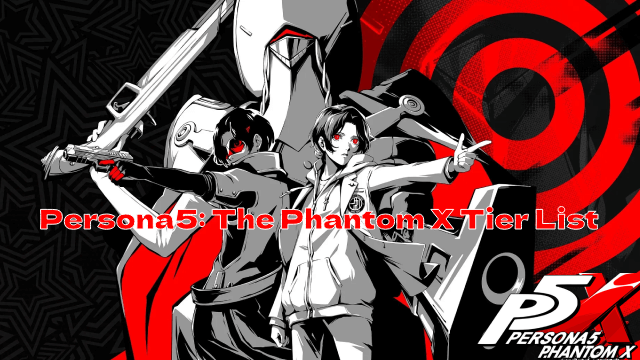
Persona5: The Phantom X Tier List: Dominate the Metaverse with the Best Characters
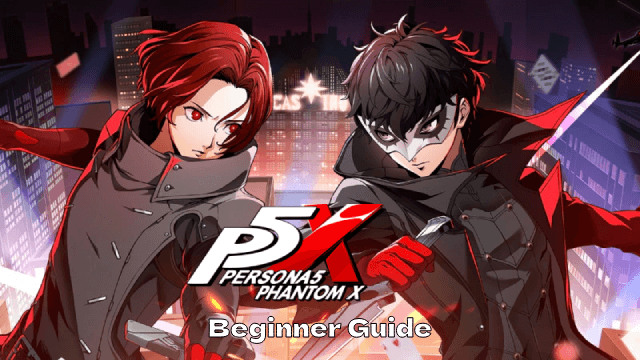
Persona5: The Phantom X Beginner Guide: Master the Basics Now!
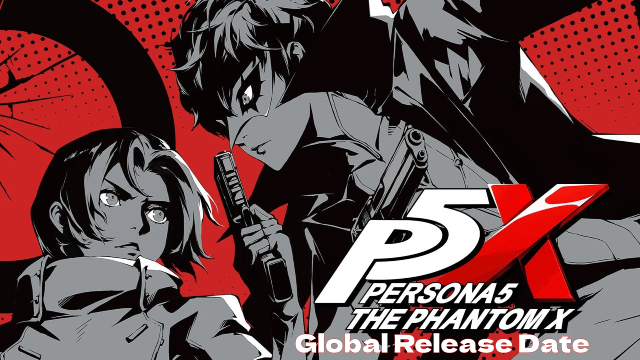
Persona 5: The Phantom X Sets Global Release Date with Game Details Revealed!
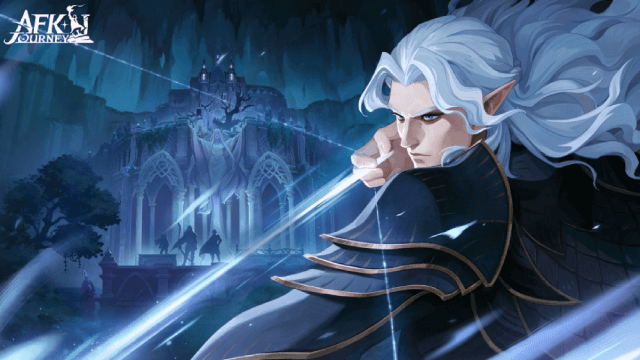
AFK Journey: Echoes of Dissent – Why You Need to Join Season 4

ARD Beginner's Guide: A Vintage Pixel MMORPG for the Modern Era
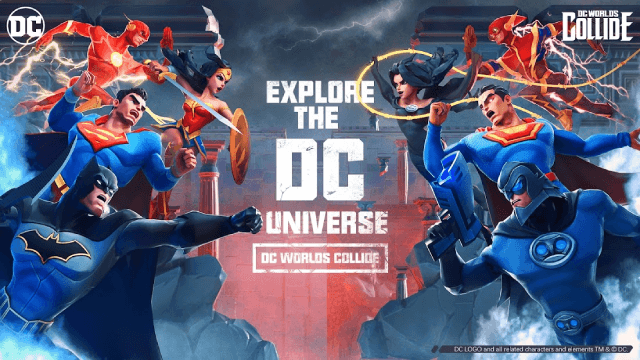
DC Worlds Collide: Release Date and Pre-Registration Details Revealed

MU Immortal Class List Guide: Find the perfect class!
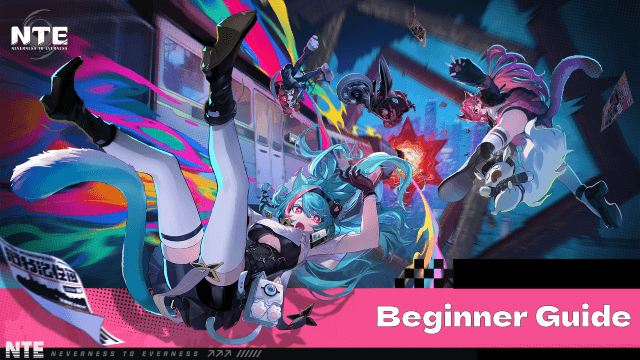
Neverness to Everness Beginner Guide: Key Tips to Unlock the Urban Supernatural World
