Play Monster Trucks Game for Kids 2 on PC or Mac
Download Monster Trucks Game for Kids 2 on PC or Mac with MuMuPlayer, get a PC like gameplay along with smart control and high graphics performance.
MuMuPlayer, the top Android emulator for PC and Apple silicon Mac, delivers an optimal gaming experience with minimal RAM usage and high FPS. It also allows you to create multiple instances of the emulator and run several games simultaneously, thanks to its Multi-instance feature. Its advanced emulator features ensure smooth gameplay, even on low-end PCs.
Download and play Monster Trucks Game for Kids 2 on PC or Mac with MuMuPlayer and start enjoying your gaming experience now.
If your kids love all things monster trucks, Then they will love this game! Monster Trucks racing game for young kids and toddlers! Designed for young Children and toddlers between ages 2 to 8 years old, Simple controls to drive the monster trucks along the course. the truck never flips ensuring your child always gets to the finish line! Race against other trucks, Which slow down when they are ahead, to give your child the best chance of winning each race! Fun big buttons to Jump, Beep the horn and change the music track for lots of fun sounds. Crush the cars along the course with the monster machines, Collect stars, Fireworks and balloon popping are at the end of each level to give more excitement to the kids playing. There is 4 mini games included. Balloon Pop Memory Cards Puzzles Coloring pages With over 80 cool looking monster trucks across 42 levels to blaze across, will create hours of fun for your toddlers. With more monster trucks always being added! Collect them all! Monster Trucks Kids Game helps your child understand the educational mechanics of using mobile and tablet devices. with puzzles, memory card and heaps of fun racing action. Features: * 100's of Monster Trucks to choose from * 42 Levels to play * Fun Cartoon HD graphics * 5 different kids music sound tracks for the child to switch between. * Cute Monster trucks, engines, horns + much more vibrant sounds * Balloon pop game & Fireworks at the end of each race. * Mini Games such as Puzzles, Coloring pages, Memory Cards & Balloon Pop + much more. Privacy Information: As parents ourselves, Razmobi takes children's privacy and protection very seriously. We do not collect any personal data. This app does contain advertising as that allows us to give you the game for free – ads are carefully placed so kids are least likely to accidentally click on them. and ads get removed on the actual race screen. This app includes the option for adults to unlock or buy additional in-game items with real money to enhance game play and removing ads. You may disable in-app purchases by adjusting your device settings. If you're having any problems with this app, or would like any updates/enhancements, feel free to contact us at webnowau@gmail.com. We would love to hear from you as we are committed to updating all our games and apps for the best possible user experience.

With a smart button scheme and image recognition function, provide a more concise UI, and support custom button mapping to meet different needs.

Run multiple games independently at the same time, easily manage multiple accounts, play games while hanging.

Break through FPS limit, and enjoy a seamless gaming experience without lag and delay!

One-time recording of complex operations, just click once to free hands, automatically manage and run specific scripts.
Recommended Configuration for MuMuPlayer
Recommended computer configuration: 4-core CPU, 4GB RAM, i5 operating system, GTX950+ graphics card.
It is recommended to enable VT, which will significantly improve emulator performance, reduce screen freezing, and make games run more smoothly. >>How to enable VT
Recommended performance settings: 2 cores, 2GB. >>How to adjust performance settings
Emulator graphics rendering mode: Vulkan and DirectX both supported.
Installation Guide
① Download and install MuMuPlayer on your PC or Mac. It will identify automatically your current system and download the latest version.
② Start MuMuPlayer and complete Google sign-in to access the Play Store, or do it later.
③ Search Monster Trucks Game for Kids 2 in the Play Store.
④ Complete Google sign-in (if you skipped step 2) to install Monster Trucks Game for Kids 2.
⑤ Once installation completes, click the Monster Trucks Game for Kids 2 icon on the home page to start the game.
⑥ Enjoy playing Monster Trucks Game for Kids 2 on your PC or Mac with MuMuPlayer.

Gran Velocita Release Date: The Ultimate Realistic Racing Sim Hits Mobile on August 15

Cookie Run: Kingdom Marshmallow Bunny Cookie guide - Toppings Build Guide, Best Tarts & Beascuit Setup

How to Get Dragon Breath in Roblox Blox Fruits

How to Get Godhuman in Roblox Blox Fruits
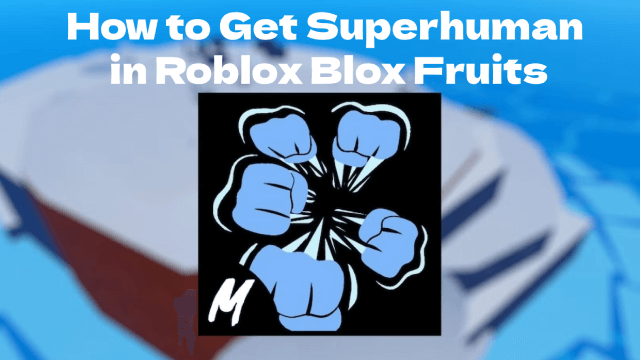
How to Get Superhuman in Roblox Blox Fruits
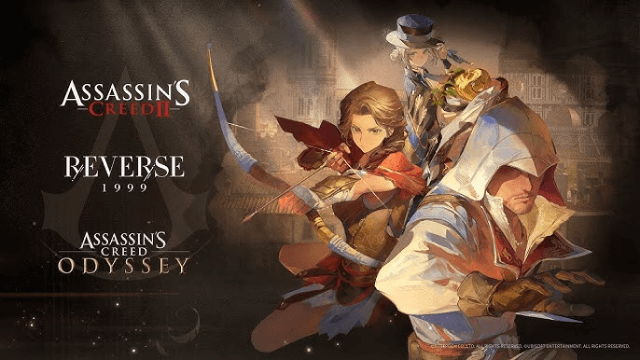
Reverse: 1999 x Assassin's Creed Collaboration: Ezio & Kassandra Bring New Gameplay to Time-Twisting Battles

SD Gundam G Generation ETERNAL: New Units & EAST TOWER Challenge in July 2025

Summoners War x Tekken 8 Collaboration: A Battle Royale Awaits
