Play Pepi Hospital: Learn & Care on PC or Mac
Download Pepi Hospital: Learn & Care on PC or Mac with MuMuPlayer, get a PC like gameplay along with smart control and high graphics performance.
MuMuPlayer, the top Android emulator for PC and Apple silicon Mac, delivers an optimal gaming experience with minimal RAM usage and high FPS. It also allows you to create multiple instances of the emulator and run several games simultaneously, thanks to its Multi-instance feature. Its advanced emulator features ensure smooth gameplay, even on low-end PCs.
Download and play Pepi Hospital: Learn & Care on PC or Mac with MuMuPlayer and start enjoying your gaming experience now.
Step into a PEPI HOSPITAL and become doctor, patient or just a curious explorer! Our new addition to a rich family of PEPI PLAY games offers a vast medical center with tons of items, activities, and ways to play. Join our characters in their workplace, soothe and treat patients, create Your own stories, discover and understand the everyday routines of a busy hospital. MEET THE PEPI BOT We're delighted to introduce a medical Pepi Bot, our new character built to accompany little players in our games. Pepi Bot is a cute, versatile friend able to follow you around the building and provide immediate help, to You and Your patients. Armed with the latest tech, Pepi Bot is a perfect sidekick to Your interactive stories. The little droid will provide medical tools and even carry a wardrobe for all those moments when you feel like playing in style! TONS OF ACTION Experience the daily life of a hospital full of action - from the small and cozy cafe to a busy pharmacy shop or the operating room, there are various experiences for players to toy with. Ambulance car will arrive regularly with new patients to take care of and new friends to meet. Only the most curious players will be able to find all the ways to treat their patients. This offers an amazing opportunity to set up various scenarios to take part in. FUN & EDUCATIONAL Even though the game is dedicated to a young audience, everybody can and should find a way to join in. The game encourages parents to play together and use the games educational values - while your child is discovering the opportunities throughout all 4 floors of the hospital, you can help him by moderating their experiences, creating and going through character stories, explaining the nature and use of items, expanding a child’s vocabulary and basic medicinal knowledge. HUNDREDS OF INTERACTIVE OBJECTS Enhance your gameplay with hundreds of interactive objects that can be easily transferred through floors. Medical instruments, toys, and even yoga balls can be given to the dwellers of Pepi Hospital for the most unpredictable results. Not to mention many opportunities to dress up your favorite characters! COLORFUL AND UNIQUE CHARACTERS PEPI HOSPITAL has a wide variety of characters. Dozens of cute, cheerful and unique humans, pets, monsters, and aliens are there to have fun and join your playful exploration of the Hospital building. FEATURES • Vast medical center packed with tons of items and machines! • Multifunctional companion bot. • Run your own lab — measure blood pressure, perform X-ray scans and much more! • Get comfy in a customizable dentist chair. • Become a physical therapist, create your own fitness routines! • Be among the first to welcome babies into the world. Weight and take good care of them! • Listen to Hospital dwellers talking on the phone. Each in his own unique way! • Play with fishes while waiting at the reception. • Ambulance regularly delivers new patients.

With a smart button scheme and image recognition function, provide a more concise UI, and support custom button mapping to meet different needs.

Run multiple games independently at the same time, easily manage multiple accounts, play games while hanging.

Break through FPS limit, and enjoy a seamless gaming experience without lag and delay!

One-time recording of complex operations, just click once to free hands, automatically manage and run specific scripts.
Recommended Configuration for MuMuPlayer
Recommended computer configuration: 4-core CPU, 4GB RAM, i5 operating system, GTX950+ graphics card.
It is recommended to enable VT, which will significantly improve emulator performance, reduce screen freezing, and make games run more smoothly. >>How to enable VT
Recommended performance settings: 2 cores, 2GB. >>How to adjust performance settings
Emulator graphics rendering mode: Vulkan and DirectX both supported.
Installation Guide
① Download and install MuMuPlayer on your PC or Mac. It will identify automatically your current system and download the latest version.
② Start MuMuPlayer and complete Google sign-in to access the Play Store, or do it later.
③ Search Pepi Hospital: Learn & Care in the Play Store.
④ Complete Google sign-in (if you skipped step 2) to install Pepi Hospital: Learn & Care.
⑤ Once installation completes, click the Pepi Hospital: Learn & Care icon on the home page to start the game.
⑥ Enjoy playing Pepi Hospital: Learn & Care on your PC or Mac with MuMuPlayer.

Ultimate Football Manager Beginners' Guide: Build Your Dream Squad and Rise to Glory
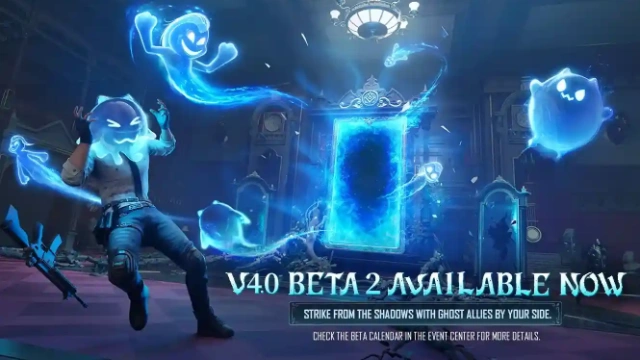
PUBG Mobile 4.0 Beta Version release date confirmed: New Weapons, WOW Mode Upgrades, and Spooky Thrills
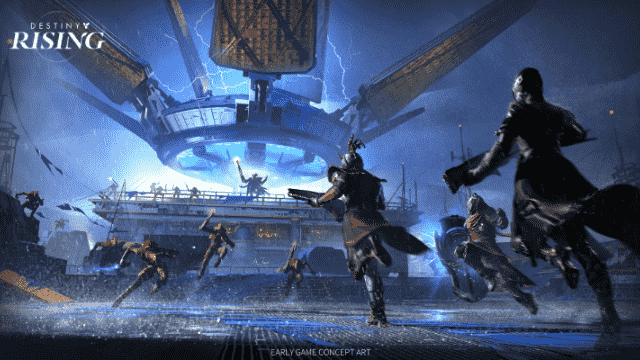
Destiny: Rising - Onslaught Raid Guide
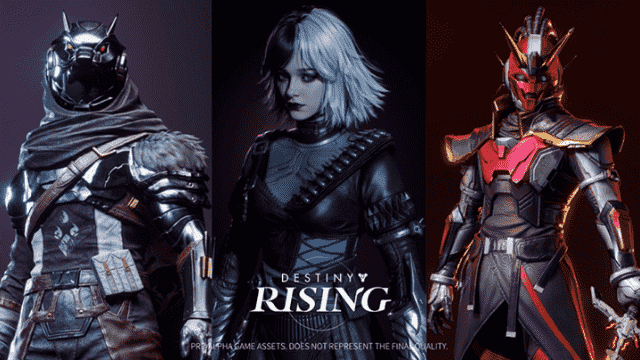
Destiny: Rising - Complete Guide for Beginners

Clash Royale August 2025 Balance Changes Guide

Clash Royale Buffed Golem Guide - Best Deck combos and Counters

Free Fire: Complete Guide to OB50 update

Dragoneer Squad: Idle Beginner's Guide: Essential Tips for New Players
