Play BTS Call - video call and chat on PC or Mac
Download BTS Call - video call and chat on PC or Mac with MuMuPlayer, get a PC like gameplay along with smart control and high graphics performance.
MuMuPlayer, the top Android emulator for PC and Apple silicon Mac, delivers an optimal gaming experience with minimal RAM usage and high FPS. It also allows you to create multiple instances of the emulator and run several games simultaneously, thanks to its Multi-instance feature. Its advanced emulator features ensure smooth gameplay, even on low-end PCs.
Download and play BTS Call - video call and chat on PC or Mac with MuMuPlayer and start enjoying your gaming experience now.
We made this BTS Call - video Call and chat application for all BTS Army to fake video call. Who is your BTS bias on the member RM, Suga, Jin, V, JungKook, J-Hope, JiMin BTS that you love. Chat With Bts Simulation - Bts video call is an application that helps you get a call right away from Jungkook, Hope,V, Suga ... talking to Bts, Looking at Bts members from the call, it is a dream for fans of Bts music group. We designed Call prank from BTS team app to be as realistic as possible to help you pull-off a believable prank.This is a Fake Call From BTS team Prank app that help you simulate receiving phone calls and video calls and chatting with BTS team. Definitely not below once you have ever wanted about BTS calls, more details it is voice calls, video calling from oppa. Many girls wish only once time to speak to BTS members or look at oppa at the other side of phone call. Army not only owns BTS wallpapers, plays BTS game, use BTS ringtones but also call with BTS App. It is so awesome that make a call and see BTS Members immediately! So it’s time for all BTS army to simulate unlimited calls from Your celebrities. The famous BTS crew is calling you: Fake call and video call application to accompany your days in your time when you feel lonely and bored then entertain yourself with fake calls from your idol. this application to simulation a fake chat messenger with a fake call and video call, we add an option to start a live chat with your celebrity BTS boys, to look a real chat messenger live. all this just to prank your friends or your family to make a fake chat with favorite BTS members like Jin, J-Hope, Jimin, Jungkook, RM, V, Suga to be a real chat, you have many options to connect with your BTS celebrity. Want your friends think you are getting call from South Korean B.T.S and BlacPink ? use fake call from B.T.S and Blacpink, and simulate fake calls by one click and make fun with your friends. With Army, everyone probably wishes one time to talk to Jimin or be Call by Jimin. And with this app, everything is not only a wish! Although B.T.S collection is diverse, but extremely flawed if it does not have a B.T.S call me , and this app will give you! ATTENTION! This is not a real calling from BTS team and only an imitation! The app does not bear any harm to your health and created for fun! Disclaimer : This application is not affiliate to BTS team horror video call and this application just Fake video call prank do not have a real incoming call feature, it’s just a simulated incoming call. The app does not have any damage and is just for fun and stop feeling bored and depressed. This app is developed to entertain your children only and they really enjoy this app. this app does not bear any harm and is only for fun, Enjoy! if you don't like this application you can contact me via e-mail, and i will unpublish or delete this application.

With a smart button scheme and image recognition function, provide a more concise UI, and support custom button mapping to meet different needs.

Run multiple games independently at the same time, easily manage multiple accounts, play games while hanging.

Break through FPS limit, and enjoy a seamless gaming experience without lag and delay!

One-time recording of complex operations, just click once to free hands, automatically manage and run specific scripts.
Recommended Configuration for MuMuPlayer
Recommended computer configuration: 4-core CPU, 4GB RAM, i5 operating system, GTX950+ graphics card.
It is recommended to enable VT, which will significantly improve emulator performance, reduce screen freezing, and make games run more smoothly. >>How to enable VT
Recommended performance settings: 2 cores, 2GB. >>How to adjust performance settings
Emulator graphics rendering mode: Vulkan and DirectX both supported.
Installation Guide
① Download and install MuMuPlayer on your PC or Mac. It will identify automatically your current system and download the latest version.
② Start MuMuPlayer and complete Google sign-in to access the Play Store, or do it later.
③ Search BTS Call - video call and chat in the Play Store.
④ Complete Google sign-in (if you skipped step 2) to install BTS Call - video call and chat.
⑤ Once installation completes, click the BTS Call - video call and chat icon on the home page to start the game.
⑥ Enjoy playing BTS Call - video call and chat on your PC or Mac with MuMuPlayer.

Mecha Umamusume Training Guide - Umamusume: Pretty Derby - Best Items, Training Schedules And Skill Optimizations

How To Capture Chuchus in Auroria: A Playful Journey - The Different Types and How to Get Them All

Getting Started In Auroria: A Playful Journey - Tips And Tricks To Get Through The Early Game
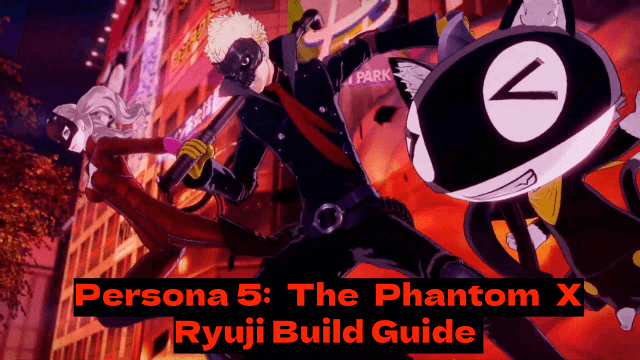
Persona5: The Phantom X - Ryuji Build Guide - The Best Weapons, Accessories

The Most Powerful Characters In Persona5: The Phantom X
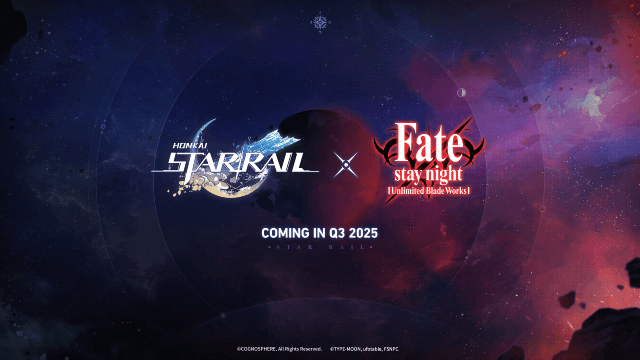
Honkai Star Rail x Fate/Stay Night Collaboration: Launch Date & Free Characters Revealed!
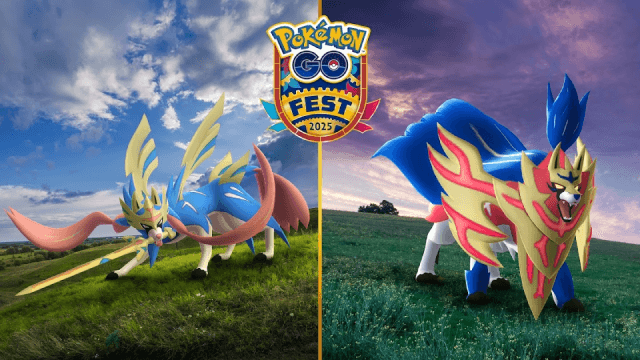
Pokémon Go Fest 2025 Global: Full Details & Exclusive Bonuses Leaked!

Crystal of Atlan Cooking Recipes List: Ultimate Guide for Chefs
