Play Craft Theft Auto for Minecraft PE - GTA MCPE on PC and Mac
Download Craft Theft Auto for Minecraft PE - GTA MCPE on PC or Mac with MuMuPlayer, get a PC like gameplay along with smart control and high graphics performance.
MuMuPlayer, the top Android emulator for PC and Apple silicon Mac, delivers an optimal gaming experience with minimal RAM usage and high FPS. It also allows you to create multiple instances of the emulator and run several games simultaneously, thanks to its Multi-instance feature. Its advanced emulator features ensure smooth gameplay, even on low-end PCs.
Download and play Craft Theft Auto for Minecraft PE - GTA MCPE on PC or Mac with MuMuPlayer and start enjoying your gaming experience now.
About the Game
Craft Theft Auto for Minecraft PE offers you a large number of popular mods/addons & maps for MCPE. Free Mods/Addons🎮 Almost all of the mods and addons are free, and we only offer some pro addons which you can unlock with diamonds. But you can also get them for free by completing tasks :) Play with friends🌐 Using the Guns and Weapons Mods, GTA City Maps and Cars for MCPE in multiplayer is possible if all your friends have downloaded and imported the mods/addons on their phones. More information is in Minecraft. Always updated Guns, Weapons & Cars for MCPE🔔 We always update the mods for MCPE, adding new mods and addons and updating existing ones if there are updates. With our app you will always be up to date! Supported versions✅ The app is very easy to use and the MCPE mods andGuns and Weapons addons can be imported directly into Minecraft (MCPE). We support Minecraft PE versions 0.15.0 - 1.17.40+. Our Guns and Weapons for MCPE🔫 We have a huge selection of different Weapons in our app. You can shoot with rocket launchers around the world. There are also pistols, machine guns, flamethrowers, shotguns and even hand drills. Want to try out these guns in minecraft? Or maybe you are more interested in an assault rifle, shotgun, grenade launcher, minigun (multi-barrel machine gun) or a bazooka? All this and other weapons for Minecraft are already waiting for you inside the application for free. Our cars for MCPE🏎️ You can download the coolest MCPE cars in our app. We have MCPE cars from Lamborghini, Porsche, Ferrari, McLaren and Rolls-Royce. Besides, we also offer other cars for MCPE, such as fire trucks, transporters, police cars, helicopters, boats and taxis. You could make your own GTA for MCPE. Also we have a varity of GTA Maps for Minecraft, like a remake of the San Andreas Map for GTA in Minecraft PE. Disclaimer: This is an unofficial application for Minecraft PE. This application is not affiliated with Mojang AB in any way. All rights reserved. The Minecraft name, Minecraft trademark, and Minecraft assets are the property of Mojang AB or their rightful owners. In accordance with http://account.mojang.com/documents/brand_guidelines All files available for download in this application belong to different developers, we do not claim the files and data of intellectual and intellectual property in any case, and we provide them under the terms of a free license. If you believe that we have violated your intellectual property rights or any other agreement, write to us at entengamesde@gmail.com, we will take the necessary actions immediately.
Emulator Features

With a smart button scheme and image recognition function, provide a more concise UI, and support custom button mapping to meet different needs.

Run multiple games independently at the same time, easily manage multiple accounts, play games while hanging.

Break through FPS limit, and enjoy a seamless gaming experience without lag and delay!

One-time recording of complex operations, just click once to free hands, automatically manage and run specific scripts.
How to Download and Play Craft Theft Auto for Minecraft PE - GTA MCPE on PC and Mac
Installation Guide
① Download and install MuMuPlayer on your PC or Mac. It will identify automatically your current system and download the latest version.
② Start MuMuPlayer and complete Google sign-in to access the Play Store, or do it later.
③ Search Craft Theft Auto for Minecraft PE - GTA MCPE in the Play Store.
④ Complete Google sign-in (if you skipped step 2) to install Craft Theft Auto for Minecraft PE - GTA MCPE.
⑤ Once installation completes, click the Craft Theft Auto for Minecraft PE - GTA MCPE icon on the home page to start the game.
⑥ Enjoy playing Craft Theft Auto for Minecraft PE - GTA MCPE on your PC or Mac with MuMuPlayer.
Recommended Configuration for MuMuPlayer
Recommended computer configuration
For Windows:4-core CPU, 4GB RAM, i5 OS, GTX950+ graphics card
For macOS: 4-core CPU, 4GB RAM
Recommended Android Device performance settings
Graphics renderer mode
Vulkan and DirectX both supported
Performance Settings
Recommended performance settings: 2 cores, 2GB. >>Click here to learn>>How to adjust performance settings
Recommended Android Device Display Settings
Resolution Settings
Go to Device Settings > Display > Resolution Settings to adjust your device's resolution as needed.
FPS Settings
MuMuPlayer supports up to 240 FPS. >> Click here to learn>>how to enable high FPS mode
Recommended to enable VT
Enabling VT will significantly improve emulator performance, reduce screen freezing, and make games run more smoothly. >>Click here to learn>>How to enable VT
Get more news, guides and redeem codes about Craft Theft Auto for Minecraft PE - GTA MCPE

RF ONLINE NEXT Best Class Guide: Complete Beginner's Guide 2025

RF ONLINE NEXT Best Class Ranking (October 2025) – Complete Tier List & Guide

Best Android Emulator for Arknights – Play the Tower Defense RPG with MuMuPlayer

Best Android Emulator for Seven Knights Re:BIRTH – Smooth Gameplay on PC with MuMuPlayer

Seven Knights Re:BIRTH Ruby Farming Guide – Best Ways to Earn Free Rubies
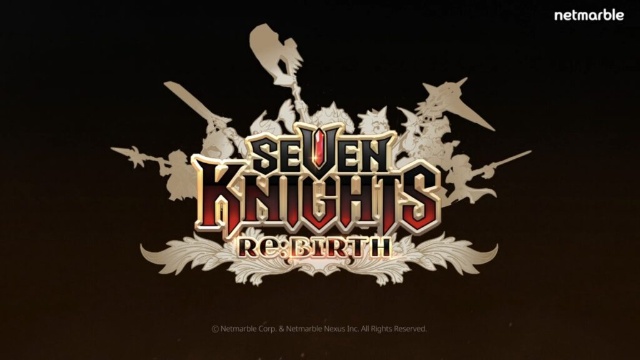
Seven Knights Re:BIRTH Equipment Enhancement Guide - How to Enhance Gear Effectively
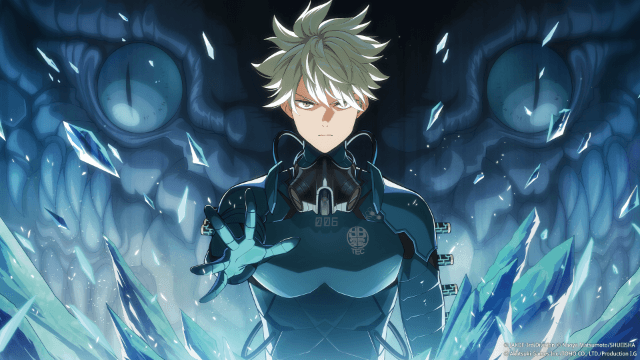
KAIJU NO. 8 THE GAME Reno Ichikawa Guide - Best Build & Skill Enhance Guide

KAIJU NO. 8 THE GAME Kaiju No. 8 Guide - Best Build & Skill Enhance Guide
