Play Forceteller, Your Pocket-sized Fortune Teller on PC or Mac
Download Forceteller, Your Pocket-sized Fortune Teller on PC or Mac with MuMuPlayer, get a PC like gameplay along with smart control and high graphics performance.
MuMuPlayer, the top Android emulator for PC and Apple silicon Mac, delivers an optimal gaming experience with minimal RAM usage and high FPS. It also allows you to create multiple instances of the emulator and run several games simultaneously, thanks to its Multi-instance feature. Its advanced emulator features ensure smooth gameplay, even on low-end PCs.
Download and play Forceteller, Your Pocket-sized Fortune Teller on PC or Mac with MuMuPlayer and start enjoying your gaming experience now.
*With over 250 M fortune readings done in Korea *Selected by over 4.3 M Subscribers We provide the best of Eastern and Western Fortune Reading, all in one application. Whether it’s just for fun or for serious matters you need guidance on, you’ve come to the right place! The ENGLISH APP is finally HERE!!! Fortune reading isn’t superstition. It’s a carefully derived system of intricate calculations that survived through ages of time. And we’re here to do just that- calculate your fortune based on these ancient surviving systems to give you the most accurate predictions and guidance! Our fortune analysis is based on astrological data and highly experienced fortune masters with over decades of reading experience. All our predictions are based on how the sky was mapped out based on your exact time and location of birth, which constantly updates our specialized Fortune Analysis System. MAIN READING FORMS: Horoscope & Astrology (Western Fortune) Saju Astrology (Eastern Fortune) Tarot (Western Fortune) Our Features: Find out your Eastern and Western Zodiac Signs Based on the Four Pillars of Destiny and Natal Chart Get Daily / Weekly / Monthly Fortune Readings Get personalized predictions for your love life, wealth, health, profession, and more! Soulmate Zodiac Compatibility Test Whether it’s your favorite celebrity, a friend you’re secretly crushing on, or a family you just can’t seem to get along with- know how the two of you match up! Yearly Fortune Reading What does this year hold for you? What do you need to look out for? How can you maximize the opportunities coming your way? Work / School Fortune Reading What profession are you meant to be in? From your hidden talents, personality to test-taking lucks, find out your work niche! Stories: Palmistry, Feng Shui, Face Reading, Blood Type Analysis and More! Learn about additional fun fortune readings to help enhance your current state of life (or have interesting convo starters ;) ) And TONS of more free (NO SUBSCRIPTION FEE) contents are available! Premium Fortune Contents (COMING SOON) Our Goal: With our readings, we strive to help you find ground and guidance through better understanding who you are as a person. We want to help you seize the moment when great luck has arrived but carefully avoid any tough times that are incoming your way. Your privacy is extremely important to us. We do not save your personal information under any circumstances but only to better assist you with getting accurate fortune readings. May the force be with you! Follow us on social media Instagram: https://www.instagram.com/forceteller_en/ Website: https://en.forceteller.com/

With a smart button scheme and image recognition function, provide a more concise UI, and support custom button mapping to meet different needs.

Run multiple games independently at the same time, easily manage multiple accounts, play games while hanging.

Break through FPS limit, and enjoy a seamless gaming experience without lag and delay!

One-time recording of complex operations, just click once to free hands, automatically manage and run specific scripts.
Recommended Configuration for MuMuPlayer
Recommended computer configuration: 4-core CPU, 4GB RAM, i5 operating system, GTX950+ graphics card.
It is recommended to enable VT, which will significantly improve emulator performance, reduce screen freezing, and make games run more smoothly. >>How to enable VT
Recommended performance settings: 2 cores, 2GB. >>How to adjust performance settings
Emulator graphics rendering mode: Vulkan and DirectX both supported.
Installation Guide
① Download and install MuMuPlayer on your PC or Mac. It will identify automatically your current system and download the latest version.
② Start MuMuPlayer and complete Google sign-in to access the Play Store, or do it later.
③ Search Forceteller, Your Pocket-sized Fortune Teller in the Play Store.
④ Complete Google sign-in (if you skipped step 2) to install Forceteller, Your Pocket-sized Fortune Teller.
⑤ Once installation completes, click the Forceteller, Your Pocket-sized Fortune Teller icon on the home page to start the game.
⑥ Enjoy playing Forceteller, Your Pocket-sized Fortune Teller on your PC or Mac with MuMuPlayer.

PUBG Mobile Latest Collabs & Rewards (2025) – Attack on Titan, Shelby Cars & More!
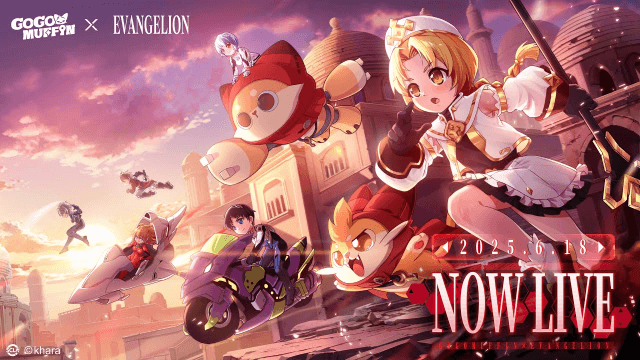
Go Go Muffin × Evangelion Collaboration: Exclusive Items & Event Details Revealed
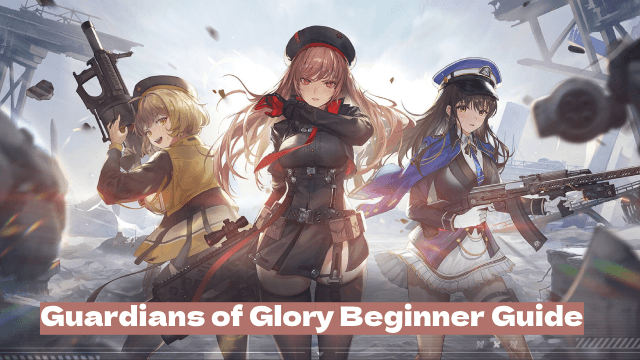
Guardians of Glory Beginner Guide – Master the Game from Day One
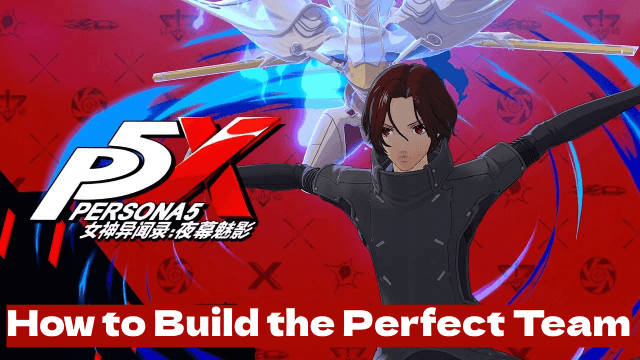
How to Build the Perfect Team in Persona 5: The Phantom X
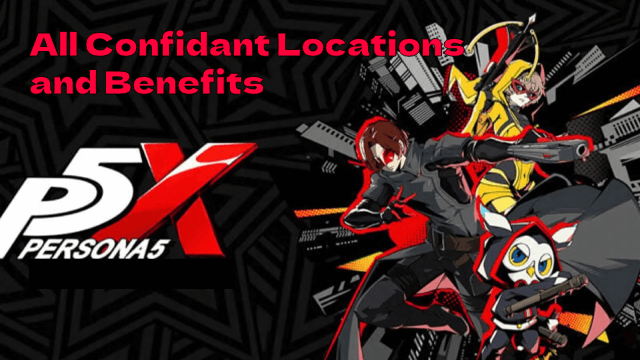
All Confidant Locations and Benefits in The Phantom X

Destiny: Rising – Dual-Wielding and Weapons: A Complete Breakdown
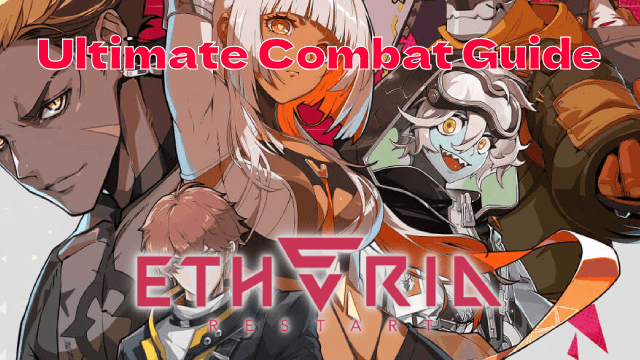
Ultimate Combat Guide for Etheria: Restart – Mechanics Explained

How to Optimize Gear & Upgrades in Etheria: Restart
