Play Hotstar on PC or Mac
Download Hotstar on PC or Mac with MuMuPlayer, get a PC like gameplay along with smart control and high graphics performance.
MuMuPlayer, the top Android emulator for PC and Apple silicon Mac, delivers an optimal gaming experience with minimal RAM usage and high FPS. It also allows you to create multiple instances of the emulator and run several games simultaneously, thanks to its Multi-instance feature. Its advanced emulator features ensure smooth gameplay, even on low-end PCs.
Download and play Hotstar on PC or Mac with MuMuPlayer and start enjoying your gaming experience now.
Disney+Hotstar is your go to video streaming app for the best of live sports, TV shows and movies. Enjoy unlimited access to 100,000 hours of TV shows and movies from India and across the world, Star India TV shows, every major sporting event like the upcoming Tata IPL 2022 and T20 World Cup and exclusive Hotstar Specials produced by us. For our users in India, we also bring you the world’s best stories from Disney, Pixar, Star Wars and Marvel studios (Disney+). We’ve also dubbed them in Indian languages like Hindi, Tamil and Telugu! You can watch on Hotstar: For Free: Thousands of hours of some of the most popular Indian Movies, Star TV Shows, Previews & Highlights of cricket and other sports, and the latest News. By subscribing to Disney+ Hotstar VIP: Disney+ shows and movies in dubbed vernacular languages, unrestricted access to live sports (like Tata IPL, Premier League, Formula 1 and Tennis), latest Star TV serials before they premiere on TV, latest Bollywood movies, our exclusive library of shows we’ve produced as Hotstar Specials. By subscribing to Disney+ Hotstar Premium: everything in VIP & the latest American TV shows, Hollywood movies & Disney+ movies, shows and Originals in all languages including English. What you’ll love on Hotstar: A. For Sports Enthusiasts: Tata IPL 2022, T20 World Cup For Tata IPL 2022, Watch ‘N Play is back with exciting features such as The Social Feed, where you can chat as you play, and invite friends. Some of the other popular tournaments in Hotstar are Premier League (PL), Indian Super League (ISL), Pro Kabaddi League (PKL) & Tennis Grand Slams. B.The world’s best stories from Disney+: For our India users we’re bringing the world’s best stories from the best storytellers at Disney, Marvel, Pixar and Star Wars. 200+ movies, 100+ shows and 30+ originals! Superhero movies & shows: Avengers Infinity War, Iron Man, Marvel Assemble, Hulk etc. Disney+ originals: The Mandalorian, Togo, High School Musical and more. C. For Movie Buffs: Hollywood movies: Stuber, Alita and more! Bollywood movies: Chhapaak, Tanhaji, Housefull 4 and more! Vernacular Movies: Anbudan Appavukku, Jamai Badal, Bangalore Days etc. D. For Binge-watchers: Hindi Shows: Nazar 2, Kasautii Zindagii Kay, RadhaKrishnn etc. English Shows: Killing Eve, Game of Thrones (GOT), Chernobyl, Modern Family etc. Vernacular Shows: Pandian Stores, Karthika Deepam, Bigg Boss Malayalam, etc. E.Hotstar Specials: Bold, authentic and exclusive stories. Watch our latest, Special Ops and Out of Love. E.Kids content: Best of the world of Animation including Frozen II, Aladdin, Toy Story 4, Lion King and shows such as Mickey Mouse Clubhouse, Art Attack, and more. Use our Kids mode so your child only gets to see content suitable for her. E. Live TV & News channels: Stream news channels like: • Aaj Tak • Republic TV • ABP News And channels like: • Star Plus • Star Bharat • Star Sports • HBO • Star World • Star Maa • Star Vijay If you subscribe to Disney+ Hotstar via iTunes, payment will be charged to your iTunes Account at confirmation of purchase and your membership will automatically renew monthly/yearly unless turned off at least 24 hours before the end of the current period. Subscription will be renewed within 24-hours before the end of each period at the rate of your selected plan. Turn off auto-renewal anytime by going to My Account or through iTunes. Privacy policy: https://www.hotstar.com/privacy-policy Terms of use: https://www.hotstar.com/terms-of-use

With a smart button scheme and image recognition function, provide a more concise UI, and support custom button mapping to meet different needs.

Run multiple games independently at the same time, easily manage multiple accounts, play games while hanging.

Break through FPS limit, and enjoy a seamless gaming experience without lag and delay!

One-time recording of complex operations, just click once to free hands, automatically manage and run specific scripts.
Recommended Configuration for MuMuPlayer
Recommended computer configuration: 4-core CPU, 4GB RAM, i5 operating system, GTX950+ graphics card.
It is recommended to enable VT, which will significantly improve emulator performance, reduce screen freezing, and make games run more smoothly. >>How to enable VT
Recommended performance settings: 2 cores, 2GB. >>How to adjust performance settings
Emulator graphics rendering mode: Vulkan and DirectX both supported.
Installation Guide
① Download and install MuMuPlayer on your PC or Mac. It will identify automatically your current system and download the latest version.
② Start MuMuPlayer and complete Google sign-in to access the Play Store, or do it later.
③ Search Hotstar in the Play Store.
④ Complete Google sign-in (if you skipped step 2) to install Hotstar.
⑤ Once installation completes, click the Hotstar icon on the home page to start the game.
⑥ Enjoy playing Hotstar on your PC or Mac with MuMuPlayer.

Clash Royale Lucky Drops: How to Get More & Maximize Your Rewards Guide

Leaks Suggest Nod Krai Characters In Genshin Impact - What To Expect In The Upcoming Updates

Saber Build Guide - Making Saber Powerful In Honkai: Star Rail Version 3.4

Archer Build Guide - Making Archer Powerful In Honkai: Star Rail Version 3.4

Getting The Characters You Want By Rerolling In Silver and Blood - The Ultimate Reroll Guide
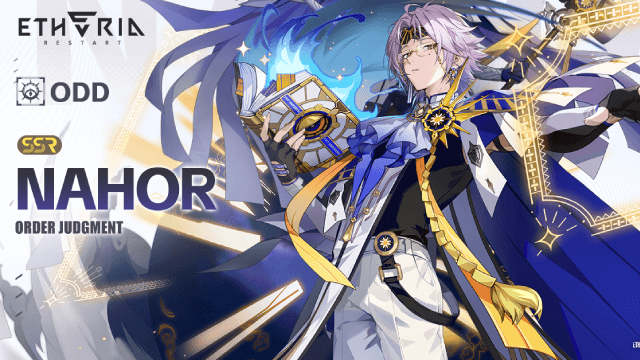
Etheria: Restart - Nahor's Path to Victory: Build and Strategy Guide
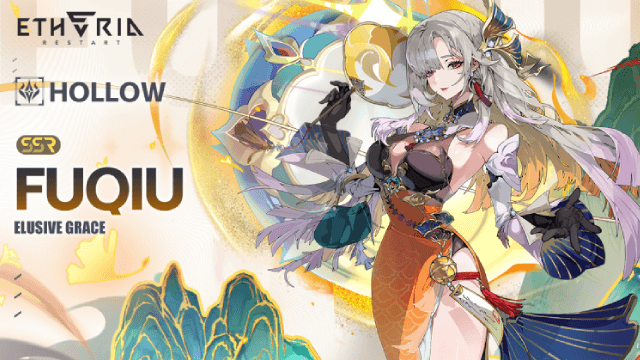
Etheria: Restart - Fuqiu Build Guide: Dominating with Turn Meter Control
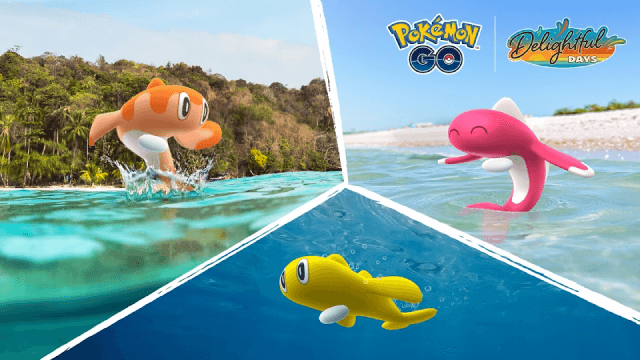
Pokémon Go Water Festival 2025: Exciting New Features and Pokémon Debuts
