Perfect Me - Body Retouch&Face Editor&Selfie Tune (macOS)
Play Perfect Me - Body Retouch&Face Editor&Selfie Tune on PC and Mac
Download Perfect Me - Body Retouch&Face Editor&Selfie Tune on PC or Mac with MuMuPlayer, get a PC like gameplay along with smart control and high graphics performance.
MuMuPlayer, the top Android emulator for PC and Apple silicon Mac, delivers an optimal gaming experience with minimal RAM usage and high FPS. It also allows you to create multiple instances of the emulator and run several games simultaneously, thanks to its Multi-instance feature. Its advanced emulator features ensure smooth gameplay, even on low-end PCs.
Download and play Perfect Me - Body Retouch&Face Editor&Selfie Tune on PC or Mac with MuMuPlayer and start enjoying your gaming experience now.
About the Game
Perfect Me - Body retouch and face editor is a fantastic photo editor, free app for editing face and body . It can help you reshape body curves to get the slim body and perfect figure. And you could thin waist, long legs and add abs and tattoo. Also retouch to slim face, higher nose and bigger eyes. It is easy to plump and light lip and smooth skin. This body and face enhancer app perfect for self-entertainment or online showcasing. With some simple clicks, you could get your insta beauty now! Come and make you look like celebrity. It is a wonderful face slimming photo editor. Features: Retouch body - Thin waist to have a slim body, make you slim and skinny. Make your bikini look amazing. As a hot photo editor app, we have everything you need for body scanner and face editor. - Long and beautiful legs. Edit your own photo wonder. And avatan with your beauty selfie. - Build ab muscle to gain six packs abs. Give you good bikini looking. - Add artistic tattoos & fonts. Make your insta size foto perfect. -Reshape the area you want easily. It is a perfect body shape editor for women. Liquify your face easily. Beautify face - Smoothen your skin and remove acne. Professional face smoother and editor. Fantastic face cleaner. No need to worry about the acne any more. Retouch your photo and avatan with the beauty. Excellent face app is waiting for you to try. - Skin painting helps you correct your skin colour. You don't have to worry about the uneven skin-tone any more. Glitter painting makes your selfie outstanding. Change into photo wonder. Help you reshape face and body. It is easy to use this face slimming photo editor. Tune your skin easily. And add some glitter to highlight your skin. - Facelift: make your face small, skinny and fit. Slimmer your face. Master at fixing the face problems. Let's visualize you. - Adjust facial features: Whiten teeth, nudge your smile and plump up lips. Easy to grow a taller nose bridge, reshape eyebrows for a perfect shape. Try the face animator and eyes edit. It is also a lips, nose editor and face shape editor. You can edit the face as you like. Perfect nose editor is designed for you. Come and try this perfect face app. Video Body Editing -Added Video Editing function. You could slim waist and legs, reshape body and retouch face in videos easily. It could also make you look taller in videos and smooth skin. Try the whiten teeth, remove wrinkles and brighten eyes. Filter and more video editing tools waiting for you to try. Beautify photos - Add stylish filters to beautify your pics. Wonderful beauty editor for you. Insta beauty is easy to get. Make your photo and selfie perfect 365 days. Try this perfect body shape editor for women. - Add dress-up stickers: you can add flush, hat and glasses to dress up your face. - Magically replace backgrounds. - Blur unwanted object, face or anything! Touch and retouch photo as you like. - Hair color change: choose the styeled colors to change hair. Hair styled app is waiting for you to try. Photos adjustments - Stickers of various themes to decorate your photos. Perfect 365 styles are waiting for you to try. Make your photo lift more likes for you. - Crop photos to fit for the required sizes of social media platforms; Share them on Instagram, Snapchat and Facebook. - Plenty of collage layouts to mix multiple photos. Download Perfect Me and make your portraits stand out and look like who you want to be. It is so easy to have a perfect figure! Let U like editing photos by yourself! This app is a body enhancer that allows to retouch your body and get perfect figure line; This app is also a face enhancer that allows you to retouch your face so that you get a skinny and smooth face. This app is also a photo enhancer that allows you to decorate, crop and mix photos.
Emulator Features

With a smart button scheme and image recognition function, provide a more concise UI, and support custom button mapping to meet different needs.

Run multiple games independently at the same time, easily manage multiple accounts, play games while hanging.

Break through FPS limit, and enjoy a seamless gaming experience without lag and delay!

One-time recording of complex operations, just click once to free hands, automatically manage and run specific scripts.
How to Download and Play Perfect Me - Body Retouch&Face Editor&Selfie Tune on PC and Mac
Installation Guide
① Download and install MuMuPlayer on your PC or Mac. It will identify automatically your current system and download the latest version.
② Start MuMuPlayer and complete Google sign-in to access the Play Store, or do it later.
③ Search Perfect Me - Body Retouch&Face Editor&Selfie Tune in the Play Store.
④ Complete Google sign-in (if you skipped step 2) to install Perfect Me - Body Retouch&Face Editor&Selfie Tune.
⑤ Once installation completes, click the Perfect Me - Body Retouch&Face Editor&Selfie Tune icon on the home page to start the game.
⑥ Enjoy playing Perfect Me - Body Retouch&Face Editor&Selfie Tune on your PC or Mac with MuMuPlayer.
Recommended Configuration for MuMuPlayer
Recommended computer configuration
For Windows:4-core CPU, 4GB RAM, i5 OS, GTX950+ graphics card
For macOS: 4-core CPU, 4GB RAM
Recommended Android Device performance settings
Graphics renderer mode
Vulkan and DirectX both supported
Performance Settings
Recommended performance settings: 2 cores, 2GB. >>Click here to learn>>How to adjust performance settings
Recommended Android Device Display Settings
Resolution Settings
Go to Device Settings > Display > Resolution Settings to adjust your device's resolution as needed.
FPS Settings
MuMuPlayer supports up to 240 FPS. >> Click here to learn>>how to enable high FPS mode
Recommended to enable VT
Enabling VT will significantly improve emulator performance, reduce screen freezing, and make games run more smoothly. >>Click here to learn>>How to enable VT
Get more news, guides and redeem codes about Perfect Me - Body Retouch&Face Editor&Selfie Tune
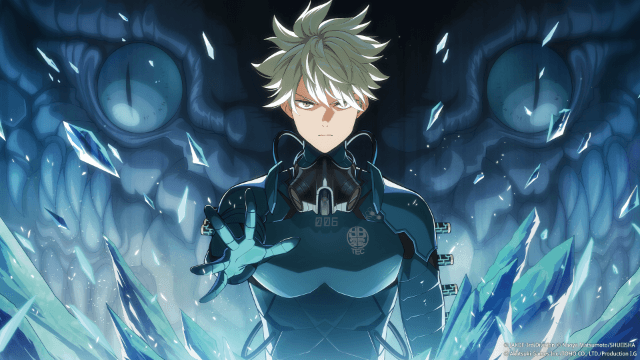
KAIJU NO. 8 THE GAME Reno Ichikawa Guide - Best Build & Skill Enhance Guide

KAIJU NO. 8 THE GAME Kaiju No. 8 Guide - Best Build & Skill Enhance Guide

KAIJU NO. 8 THE GAME Sagan Shinomiya Guide - Best Build & Skill Enhance Guide

KAIJU NO. 8 THE GAME Mina Ashiro Guide - Best Build & Skill Enhance Guide

Blade & Soul Heroes Redeem Codes (October 2025) — Free Rewards & How to Claim

Blade & Soul Heroes Tier List – Best Characters Ranked (October 2025)

Elysia: The Astral Fall Beginner Guide – Essential Tips for New Players

Seven Knights Re:BIRTH Equipment Guide – Top Gear & Accessories Explained
