Movepic -Photo Motion &3D loop leap alight Maker (macOS)
Play Movepic -Photo Motion &3D loop leap alight Maker on PC and Mac
Download Movepic -Photo Motion &3D loop leap alight Maker on PC or Mac with MuMuPlayer, get a PC like gameplay along with smart control and high graphics performance.
MuMuPlayer, the top Android emulator for PC and Apple silicon Mac, delivers an optimal gaming experience with minimal RAM usage and high FPS. It also allows you to create multiple instances of the emulator and run several games simultaneously, thanks to its Multi-instance feature. Its advanced emulator features ensure smooth gameplay, even on low-end PCs.
Download and play Movepic -Photo Motion &3D loop leap alight Maker on PC or Mac with MuMuPlayer and start enjoying your gaming experience now.
About the Game
Make fabulous live photos, live wallpapers & gifs with animated effects using Movepic 3d photo editor & video editor with music. Add amazing effects, including 170+ dynamic sky, 230+ live 3d stickers, as well as 140+ popular filters and overlays. Particle dispersion, glitch arts and more are waiting for you! Download Movepic, become a pixel artist, and show your motion picture or cinemagraph with your friends now. 【Move the still image】 -Animate anything in alight motion picture simply by drawing a path. - Adjust the speed of the loops photo animation. You can add vivid current to the river, draw the path for clouds to float. and even make fire dance by your hand; Become an excellent live photo editor & photo animator, and create amazing short videos with pixa effects that leap out from a glance. 【Decorate your photos with amazing skies】 Bored of dull skies? Replace the bland Skies with colorful sunsets and animated clouds. With Movepic, you can make dolphins, astronauts, etc. appear in the sky, everything is beyond your imagination, and it is enough to shock your social media. You can turn your pocket sky video into pixel art, and flip a clip into a masterpiece. 【Pixel Dispersion Effect】 -Add amazing dispersion effects by simple tapping to turn your photos into sci-fi movie clips with our awesome presets -Customize the speed, direction, and motion mode of how the particles break away 【Super camera fx 3D effects】 Add the real camera moving effects and dope transitions to your pics and videos. Create visual imagery that stands out of the crowd with this powerful app. Let ordinary photos follow the 3D effects in motion 【Dynamic and rich stickers】 Movepic supports adding multiple stickers, decorate your pics anyway you like. Add dynamic smoke to the coffee, add flying birds to the sky, use dynamic stickers to help you free your imagination and make everything still more vivid and enlight. 【Add Motion to photos With Overlays】 Add fun Overlays to bring mood and emotion to your still photos and preset alight motion. Get motion graphics effects resembling cinemagraphs to make your stories come alive: weather overlays, sparkles and nostalgia VHS. Use still images and share your creative visual stories on social media. Make these moving backgrounds and live wallpapers to personalize your Home screen. 【Music of all genres】 Add pop music, cinematic theme or even ambience to your videos and fotos from Movepic’s rich library of background music Use our video maker with music to turn photo into music video, edit videos with music and enlighten your creativity. Adding local music is also supported. 【Doubel exposure】 Use multiple photos to blend and overlap. Be an excellent blend maker and blend editor by using all these photo blending effects. 【Edit moving photos】 - Capable of adding multiple texts and stickers, unleash your creativity. - Add unique filters to beautify your cinemagraphs, and get a great beautiful background for your video and foto. - Try our latest magic stickers. Share your fun results with your friends and social account. More realistic and amazing movie effects are coming soon. - Hype your unique text on your cinemagraphs and live photos. - Crop and rotate photos as you want, and customize your story with the professional tools to adjust brightness and contrast. You can also customize the hue and sharpness of your image. Movepic is a complete photo moving app for making short videos using still images Post your masterpieces on TikTok, or share them with friends via YouTube and Facebook. Stand out on social media like WhatsApp and Twitter. Use this pocket video editing master, pix aloop controller & video maker to edit your alight motion videos, and make lumyer moving pics. To be the shiniest enlight pixamotion maker, avatar of animation artist, and the best movepic gif maker with these quickshot and vimage, also those loopsie tools.
Emulator Features

With a smart button scheme and image recognition function, provide a more concise UI, and support custom button mapping to meet different needs.

Run multiple games independently at the same time, easily manage multiple accounts, play games while hanging.

Break through FPS limit, and enjoy a seamless gaming experience without lag and delay!

One-time recording of complex operations, just click once to free hands, automatically manage and run specific scripts.
How to Download and Play Movepic -Photo Motion &3D loop leap alight Maker on PC and Mac
Installation Guide
① Download and install MuMuPlayer on your PC or Mac. It will identify automatically your current system and download the latest version.
② Start MuMuPlayer and complete Google sign-in to access the Play Store, or do it later.
③ Search Movepic -Photo Motion &3D loop leap alight Maker in the Play Store.
④ Complete Google sign-in (if you skipped step 2) to install Movepic -Photo Motion &3D loop leap alight Maker.
⑤ Once installation completes, click the Movepic -Photo Motion &3D loop leap alight Maker icon on the home page to start the game.
⑥ Enjoy playing Movepic -Photo Motion &3D loop leap alight Maker on your PC or Mac with MuMuPlayer.
Recommended Configuration for MuMuPlayer
Recommended computer configuration
For Windows:4-core CPU, 4GB RAM, i5 OS, GTX950+ graphics card
For macOS: 4-core CPU, 4GB RAM
Recommended Android Device performance settings
Graphics renderer mode
Vulkan and DirectX both supported
Performance Settings
Recommended performance settings: 2 cores, 2GB. >>Click here to learn>>How to adjust performance settings
Recommended Android Device Display Settings
Resolution Settings
Go to Device Settings > Display > Resolution Settings to adjust your device's resolution as needed.
FPS Settings
MuMuPlayer supports up to 240 FPS. >> Click here to learn>>how to enable high FPS mode
Recommended to enable VT
Enabling VT will significantly improve emulator performance, reduce screen freezing, and make games run more smoothly. >>Click here to learn>>How to enable VT
Get more news, guides and redeem codes about Movepic -Photo Motion &3D loop leap alight Maker
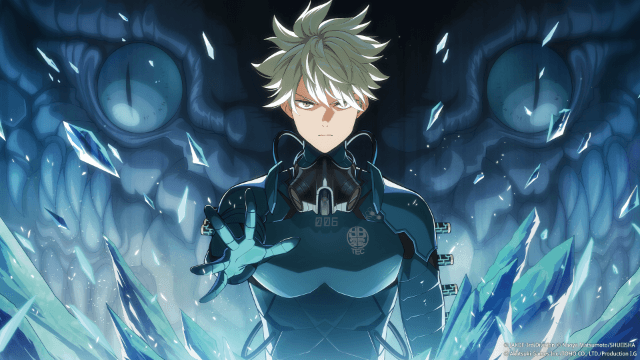
KAIJU NO. 8 THE GAME Reno Ichikawa Guide - Best Build & Skill Enhance Guide

KAIJU NO. 8 THE GAME Kaiju No. 8 Guide - Best Build & Skill Enhance Guide

KAIJU NO. 8 THE GAME Sagan Shinomiya Guide - Best Build & Skill Enhance Guide

KAIJU NO. 8 THE GAME Mina Ashiro Guide - Best Build & Skill Enhance Guide

Blade & Soul Heroes Redeem Codes (October 2025) — Free Rewards & How to Claim

Blade & Soul Heroes Tier List – Best Characters Ranked (October 2025)

Elysia: The Astral Fall Beginner Guide – Essential Tips for New Players

Seven Knights Re:BIRTH Equipment Guide – Top Gear & Accessories Explained
