Play PlayView:Guide Pelis y Series on PC or Mac
Download PlayView:Guide Pelis y Series on PC or Mac with MuMuPlayer, get a PC like gameplay along with smart control and high graphics performance.
MuMuPlayer, the top Android emulator for PC and Apple silicon Mac, delivers an optimal gaming experience with minimal RAM usage and high FPS. It also allows you to create multiple instances of the emulator and run several games simultaneously, thanks to its Multi-instance feature. Its advanced emulator features ensure smooth gameplay, even on low-end PCs.
Download and play PlayView:Guide Pelis y Series on PC or Mac with MuMuPlayer and start enjoying your gaming experience now.
PlayView offers award-winning HD series, online movies, documentaries, and comedy specials for free. You can watch it anywhere, anytime, and on any device, so grab your popcorn and enjoy it free and complete. What you are going to love about Play View APK: • We add movies and series constantly. • You can suggest movies and series of your liking to add to our application. • You can create your movie list to watch later. • Movies and series are categorized to enjoy them according to your preference, according to genre and producer. • You have video previews of our series and movies, and we notify you of new episodes and premieres. • You can save your data and the progress of your favorite content. This application is in constant development and the developers are constantly looking to update the application to meet the needs of most users. If you find any errors, do not hesitate to contact us: Email: playviewoficial@gmail.com - LEGAL NOTE - The following application contains links to videos, which are only found on the YouTube platform or external servers. We DO NOT own the content that is displayed, much less control its availability, nor do we allow it to be downloaded within the application. In no way violates copyright or intellectual property policies, because the PlayView application makes use of YouTube's Application Programming Interface (API) to provide legal viewing of movies and series. Copyright Disclaimer According to section 107 of the Copyright Act 1976, "fair use" is permitted for purposes such as criticism, comment, news reporting, teaching, scholarship, and research. Fair use is use permitted by copyright statutes that may otherwise be infringing. Personal, educational or non-profit use tips the balance in favor of fair use.

With a smart button scheme and image recognition function, provide a more concise UI, and support custom button mapping to meet different needs.

Run multiple games independently at the same time, easily manage multiple accounts, play games while hanging.

Break through FPS limit, and enjoy a seamless gaming experience without lag and delay!

One-time recording of complex operations, just click once to free hands, automatically manage and run specific scripts.
Recommended Configuration for MuMuPlayer
Recommended computer configuration: 4-core CPU, 4GB RAM, i5 operating system, GTX950+ graphics card.
It is recommended to enable VT, which will significantly improve emulator performance, reduce screen freezing, and make games run more smoothly. >>How to enable VT
Recommended performance settings: 2 cores, 2GB. >>How to adjust performance settings
Emulator graphics rendering mode: Vulkan and DirectX both supported.
Installation Guide
① Download and install MuMuPlayer on your PC or Mac. It will identify automatically your current system and download the latest version.
② Start MuMuPlayer and complete Google sign-in to access the Play Store, or do it later.
③ Search PlayView:Guide Pelis y Series in the Play Store.
④ Complete Google sign-in (if you skipped step 2) to install PlayView:Guide Pelis y Series.
⑤ Once installation completes, click the PlayView:Guide Pelis y Series icon on the home page to start the game.
⑥ Enjoy playing PlayView:Guide Pelis y Series on your PC or Mac with MuMuPlayer.
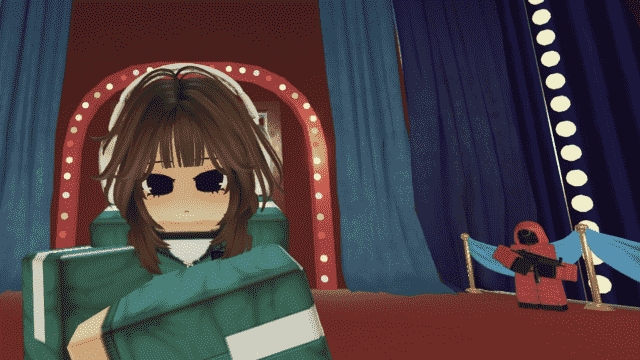
Roblox Ink Game - Powers Guide: Master the Abilities in Ink Games

Roblox 99 Nights in the Forest - Complete Guide for Fishing Update

Genshin Impact Version 6.0 Update Livestream: What to Expect
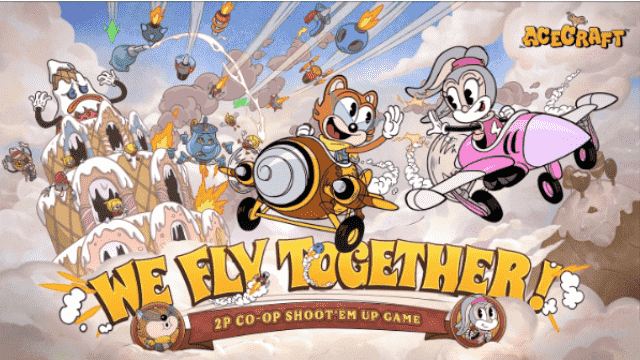
ACECRAFT Beginner Tips and Tricks: Soar Through Cloudia Like a Pro
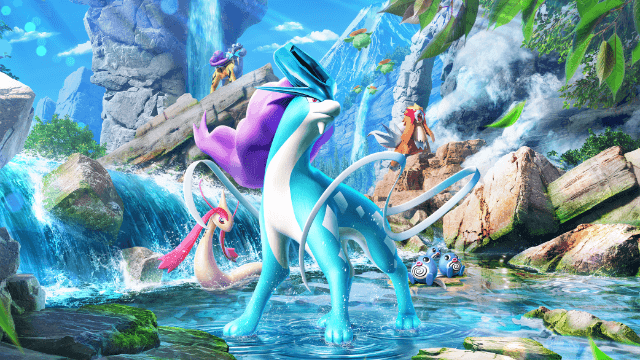
Pokémon TCG Pocket "Secluded Springs" Set Launches August 28th

FIFA Rivals x Borussia Dortmund Collaboration: Revolutionizing Digital Fan Engagement Through Gaming Partnership

PUBG Mobile x Nailoong Collaboration: Happy Moments with NAILOONG!

Elpis: Fallen Star Begins Open Beta Testing for Android in Select Regions
