Play The Baby Sister in yellow 3 Walkthrough on PC or Mac
Download The Baby Sister in yellow 3 Walkthrough on PC or Mac with MuMuPlayer, get a PC like gameplay along with smart control and high graphics performance.
MuMuPlayer, the top Android emulator for PC and Apple silicon Mac, delivers an optimal gaming experience with minimal RAM usage and high FPS. It also allows you to create multiple instances of the emulator and run several games simultaneously, thanks to its Multi-instance feature. Its advanced emulator features ensure smooth gameplay, even on low-end PCs.
Download and play The Baby Sister in yellow 3 Walkthrough on PC or Mac with MuMuPlayer and start enjoying your gaming experience now.
Child in Yellow 2 : Scary Story is a first-new fear game, that places you in a home involved by a very upsetting child. In this game, you'll not absolutely need to watch out for odd child also yet research things happening in the home. In The Baby in Yellow 2 you are a sitter who needs to care for a fairly inconvenient little child young lady or kid. The game happens more than three parts and sees you completing ordinary minding like taking care of the child, changing its nappy and taking care of it. Regardless, the youngster has an inclination for getting away from you, opening doorways and is even disposed toward a bit of levitation. This is no standard youngster… This game is under the title The Baby in Yellow 2 clues sister course of action clearly with unpleasant interactivity and music with terrifying game space. Claiming to be a passing on game where you'll have to treat the youngster and cause him to sit back and relax contemplating fulfilling his fundamental necessities. The child in yellow 2 application Tips, it will assist you with having a deep understanding of the child in yellow yet a girl.you will track down many stunts and walkthroughs. we trust that aide of the child in yellow full ongoing interaction you become great at playing it. This Guide for Baby in yellow 2 will give you more enjoyable to play this Adventure game. In this application you will track down a few hints and deceives to finish the Baby in yellow arrangements. Download it presently for FREE like another clients and be awesome. In The Baby in Yellow, you'll be a sitter who needs to manage a genuinely disturbing little child. The game occurs in three sections and sees you doing normal watching, for instance, dealing with the child, changing its diapers, and dealing with it. Regardless, the child has a penchant for getting away from you, opening doorways, and is even disposed toward a dash of levitation. This is no normal kid... DISCLAIMER: This application is only a manual for assist individuals with thoroughly understanding game This is anything but an authority The Baby In Yellow 2 clues younger sibling application, not related or subsidiary with designers of any application or any of their accomplices.

With a smart button scheme and image recognition function, provide a more concise UI, and support custom button mapping to meet different needs.

Run multiple games independently at the same time, easily manage multiple accounts, play games while hanging.

Break through FPS limit, and enjoy a seamless gaming experience without lag and delay!

One-time recording of complex operations, just click once to free hands, automatically manage and run specific scripts.
Recommended Configuration for MuMuPlayer
Recommended computer configuration: 4-core CPU, 4GB RAM, i5 operating system, GTX950+ graphics card.
It is recommended to enable VT, which will significantly improve emulator performance, reduce screen freezing, and make games run more smoothly. >>How to enable VT
Recommended performance settings: 2 cores, 2GB. >>How to adjust performance settings
Emulator graphics rendering mode: Vulkan and DirectX both supported.
Installation Guide
① Download and install MuMuPlayer on your PC or Mac. It will identify automatically your current system and download the latest version.
② Start MuMuPlayer and complete Google sign-in to access the Play Store, or do it later.
③ Search The Baby Sister in yellow 3 Walkthrough in the Play Store.
④ Complete Google sign-in (if you skipped step 2) to install The Baby Sister in yellow 3 Walkthrough.
⑤ Once installation completes, click the The Baby Sister in yellow 3 Walkthrough icon on the home page to start the game.
⑥ Enjoy playing The Baby Sister in yellow 3 Walkthrough on your PC or Mac with MuMuPlayer.
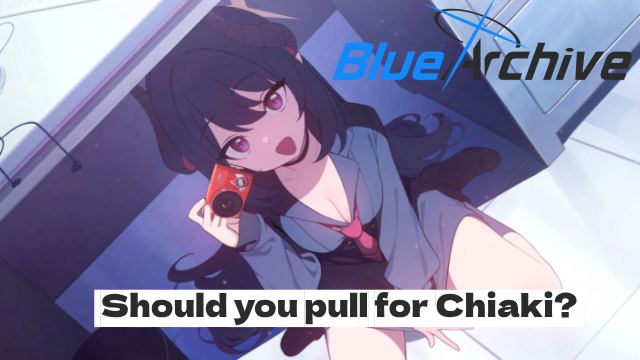
Blue Archive: Should you pull for Chiaki?
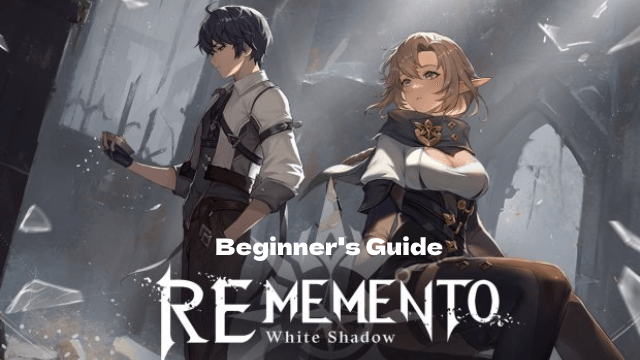
Master Rememento: White Shadow - Essential Beginner's Guide

Mirren: Star Legends Beginner Guide - Start Your Epic Journey Now!
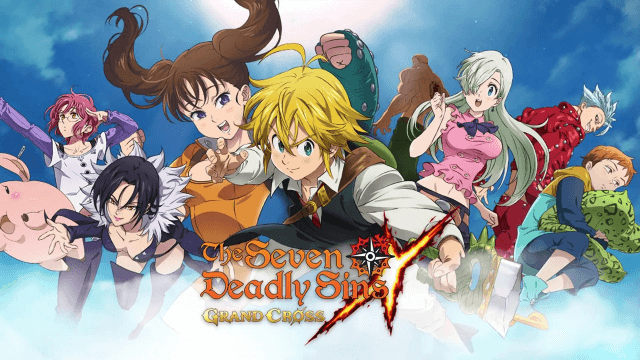
The Seven Deadly Sins: Origin Release Date & Everything You Need to Know

Marvel Mystic Mayhem Hero Tier List: Your Essential Guide to Conquer!
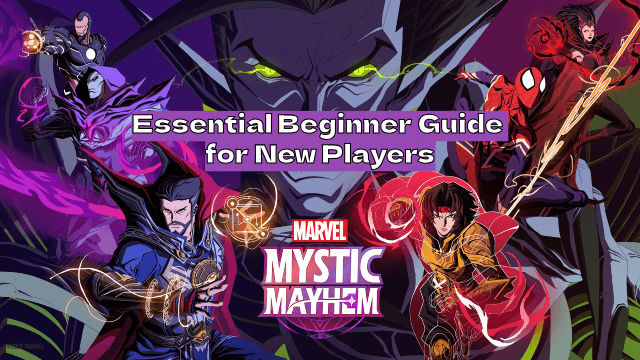
Marvel Mystic Mayhem: Essential Beginner Guide for New Players

Marvel Mystic Mayhem Release Date and Features Leaked!

Shadowverse: Worlds Beyond Tips and Tricks - Your Ultimate Guide for Victory
