Play Bank Cards Check ( Verify & Validate BIN ) on PC or Mac
Download Bank Cards Check ( Verify & Validate BIN ) on PC or Mac with MuMuPlayer, get a PC like gameplay along with smart control and high graphics performance.
MuMuPlayer, the top Android emulator for PC and Apple silicon Mac, delivers an optimal gaming experience with minimal RAM usage and high FPS. It also allows you to create multiple instances of the emulator and run several games simultaneously, thanks to its Multi-instance feature. Its advanced emulator features ensure smooth gameplay, even on low-end PCs.
Download and play Bank Cards Check ( Verify & Validate BIN ) on PC or Mac with MuMuPlayer and start enjoying your gaming experience now.
What is BIN?
Bank Identification Number ("BIN") or Issuer Identification Number ("IIN") is the first 6 digits of a bank card number or payment card number and is part of ISO/IEC 7812. It is commonly used on credit and debit cards, stored value cards, gift cards and other similar cards.
BIN is beneficial to identify a card brand, issuing institution or bank, issuing country, card type and card category. This information is very useful in the merchant business for fraud prevention, especially in online stores.
With the increasing volume of online transactions in today's business world, some unintended consequences have emerged that could be of great concern to business owners. One of them is online credit/debit card fraud that amounts to not millions, but billions of dollars a year.
So how do you get rid of the problem?
The answer is simple and just a couple of words: "Bank Cards Check (Verify & Validate BIN )".
With information on bank identification numbers for all credit/debit cards offered by major card companies such as MasterCard, VISA, American Express, Diner's Club, JCB and Voyager among others, it is much easier to identify the source of the credit/debit card to verify its authenticity.
For example; If you are an online supplier of products and services and one or more of your customers have filled out the online order form with their credit/debit card numbers, it is very likely that some of them are not genuine and are fraudulent.
When you deliver your products or services to the address provided and attempt to collect the price, you may find to your utter dismay that the original owner arrives on the scene and disputes the invoice as fraud and for something that was not delivered.
By entering the BIN of the credit card, this application can tell you the name of the bank that issued the card, the type of card such as Debit or Credit, a MasterCard, Diner's Club , VISA, American Express or other brand and the card level such as Electron, Classic and Gold. The application can also provide you with other details about the card issuer.
This application also has a credit card checker that verifies the validity of the credit/debit card number. It supports all major credit and debit card brands such as MasterCard, American Express, Diner's Club, JCB, VISA and Voyager. The algorithm used for processing is the Luhn algorithm.
This application does not collect, store and especially does not send the card number entered.
The tool is provided for informational purposes only. While every effort is made to provide accurate data, only your bank can confirm correct bank account information. If you are making an important, time-critical payment, we recommend that you contact your bank first.
WE DO NOT REPRESENT ANY FINANCIAL INSTITUTION OR BANK!

With a smart button scheme and image recognition function, provide a more concise UI, and support custom button mapping to meet different needs.

Run multiple games independently at the same time, easily manage multiple accounts, play games while hanging.

Break through FPS limit, and enjoy a seamless gaming experience without lag and delay!

One-time recording of complex operations, just click once to free hands, automatically manage and run specific scripts.
Recommended Configuration for MuMuPlayer
Recommended computer configuration: 4-core CPU, 4GB RAM, i5 operating system, GTX950+ graphics card.
It is recommended to enable VT, which will significantly improve emulator performance, reduce screen freezing, and make games run more smoothly. >>How to enable VT
Recommended performance settings: 2 cores, 2GB. >>How to adjust performance settings
Emulator graphics rendering mode: Vulkan and DirectX both supported.
Installation Guide
① Download and install MuMuPlayer on your PC or Mac. It will identify automatically your current system and download the latest version.
② Start MuMuPlayer and complete Google sign-in to access the Play Store, or do it later.
③ Search Bank Cards Check ( Verify & Validate BIN ) in the Play Store.
④ Complete Google sign-in (if you skipped step 2) to install Bank Cards Check ( Verify & Validate BIN ).
⑤ Once installation completes, click the Bank Cards Check ( Verify & Validate BIN ) icon on the home page to start the game.
⑥ Enjoy playing Bank Cards Check ( Verify & Validate BIN ) on your PC or Mac with MuMuPlayer.

Disney Realm Breakers Beginner Guide: Launch Smarter, Grow Faster, Crush the Scourge
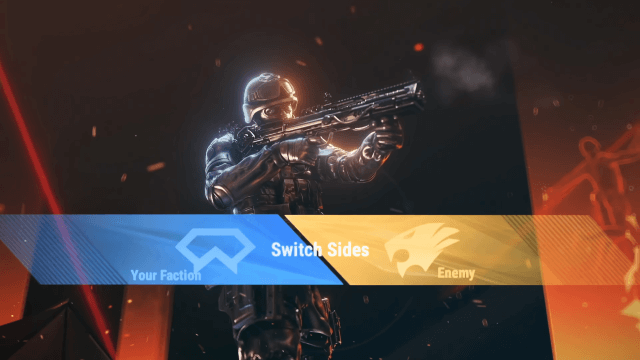
Crossfire: Legends Items and Ranking Guide – Dominate PvP and Loot Smarter

Master the Battlefield: Ultimate Crossfire: Legends Map & Game Mode Guide
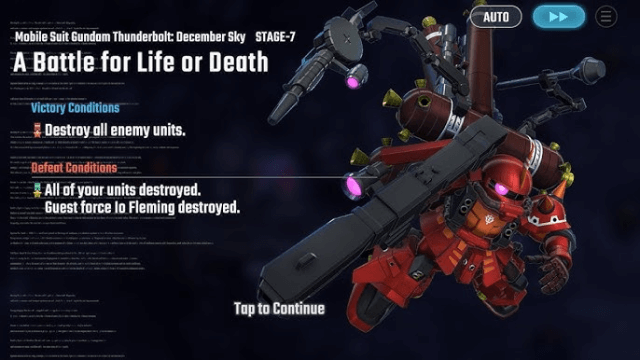
SD Gundam G Generation ETERNAL Thunderbolt: December Sky Story Event Ultimate Guide
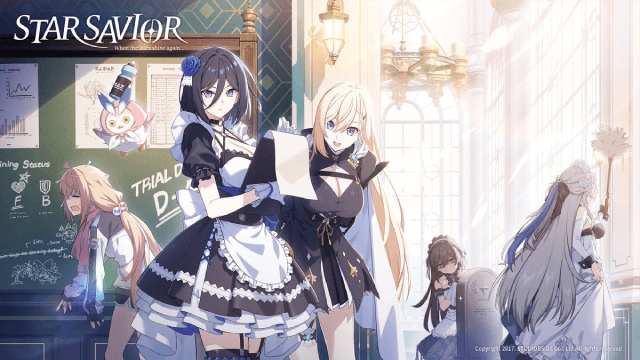
Star Savior Ultimate Character Tier List: Who Survives the Endgame?
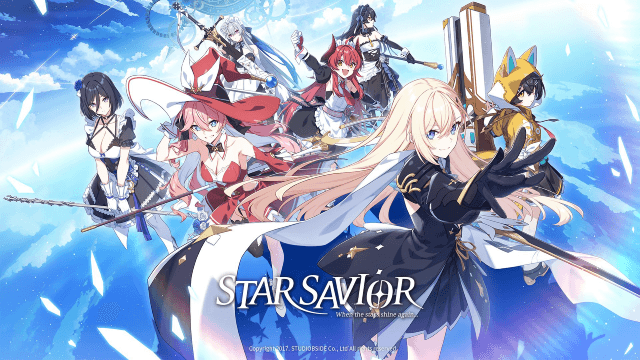
Star Savior Release Date Guide: July 23 Korean Beta & Global Launch Predictions

Goddess of Victory: NIKKE Dorothy: Serendipity Build and Guide – Turn the Rain into Ruin

Roblox Grow a Garden Gears Guide – Get Rich Fast!
