Play BrioDirect on PC or Mac
Download BrioDirect on PC or Mac with MuMuPlayer, get a PC like gameplay along with smart control and high graphics performance.
MuMuPlayer, the top Android emulator for PC and Apple silicon Mac, delivers an optimal gaming experience with minimal RAM usage and high FPS. It also allows you to create multiple instances of the emulator and run several games simultaneously, thanks to its Multi-instance feature. Its advanced emulator features ensure smooth gameplay, even on low-end PCs.
Download and play BrioDirect on PC or Mac with MuMuPlayer and start enjoying your gaming experience now.
Your destination for managing BrioDirect and other financial accounts. Our leading platform uniquely offers personalized money management insights, spending and budget controls, along with all the great features you’d expect – mobile deposit, bill pay, Zelle® , customized alerts and more. • Fast and Secure Login – TouchID® or FaceID® for convenient access • Advanced Account Dashboard – Access transactions across all of your accounts, from BrioDirect and any financial institution you link to our mobile app, in one place for a full financial overview • Personalized Financial Insights – Receive a personalized feed with your financial Insights based on your spending and saving habits to inform and guide you • Budgeting & Spend Tracking – Review spending and categorize your transactions in key categories like groceries, shopping, entertainment, etc. and set budgets to stay organized • Comprehensive Money Movement – Transfer funds, pay bills and send/request money with friends and family using Zelle • Convenient Mobile Deposit – Effortlessly make a deposit by taking a picture of your check • Real-time Alerts – Customized and actionable SMS, push and email alerts/notifications triggered by your account activity such as low balances, spending and progress against budgets you’ve set • Free ATM Locator - Find your nearest no-fee ATM location SECURITY Your personal information is protected by advanced 128-bit SSL (Secure Socket Layer) encryption to help protect against unauthorized access. No personal information or account data is stored on your device in case it’s lost or stolen. ACCESS Existing Mobile Banking or Online Banking customers simply need to download the app and sign-in with your existing username and password. Existing customers without a username or password can enroll in Mobile Banking directly from the app. New customers are invited to open a BrioDirect account by visiting BrioDirectBanking.com. SUPPORT For assistance using the BrioDirect Mobile App, visit BrioDirectBanking.com or call the Contact Center at 877.369.BRIO (877.369.2746). https://www.briodirectbanking.com/privacy/ __________________________________________ Zelle and the Zelle related marks are wholly owned by Early Warning Services, LLC and are used herein under license. Balances may not immediately reflect all transactions including recent debit card transactions or checks from other financial institutions. Deposits are subject to verification and not available for immediate withdrawal. Other restrictions apply. There is no charge from Sterling National Bank for alerts and notifications, but message and data rates may apply from your communications services provider. Delivery of alerts may be delayed for various reasons, including service outages affecting your phone, wireless or internet provider; technical failures; and system capacity limitations.

With a smart button scheme and image recognition function, provide a more concise UI, and support custom button mapping to meet different needs.

Run multiple games independently at the same time, easily manage multiple accounts, play games while hanging.

Break through FPS limit, and enjoy a seamless gaming experience without lag and delay!

One-time recording of complex operations, just click once to free hands, automatically manage and run specific scripts.
Recommended Configuration for MuMuPlayer
Recommended computer configuration: 4-core CPU, 4GB RAM, i5 operating system, GTX950+ graphics card.
It is recommended to enable VT, which will significantly improve emulator performance, reduce screen freezing, and make games run more smoothly. >>How to enable VT
Recommended performance settings: 2 cores, 2GB. >>How to adjust performance settings
Emulator graphics rendering mode: Vulkan and DirectX both supported.
Installation Guide
① Download and install MuMuPlayer on your PC or Mac. It will identify automatically your current system and download the latest version.
② Start MuMuPlayer and complete Google sign-in to access the Play Store, or do it later.
③ Search BrioDirect in the Play Store.
④ Complete Google sign-in (if you skipped step 2) to install BrioDirect.
⑤ Once installation completes, click the BrioDirect icon on the home page to start the game.
⑥ Enjoy playing BrioDirect on your PC or Mac with MuMuPlayer.
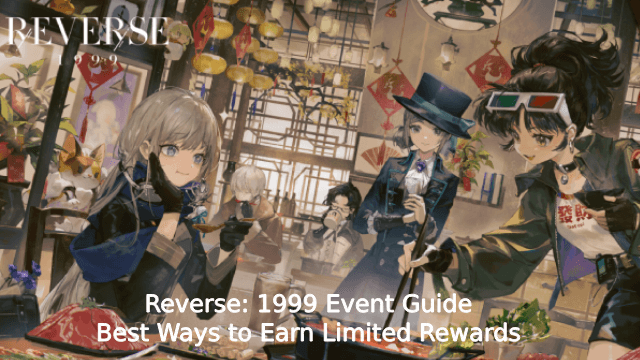
Reverse: 1999 Event Guide – Best Ways to Earn Limited Rewards
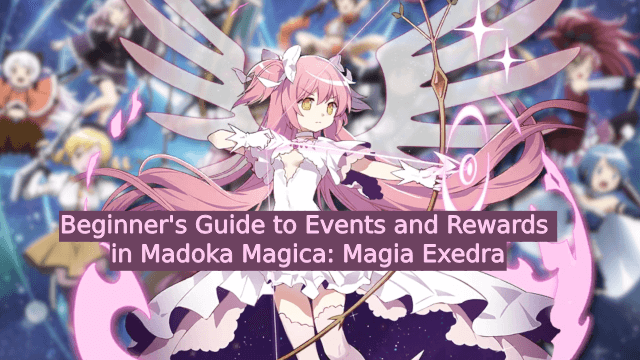
Beginner's Guide to Events and Rewards in Madoka Magica: Magia Exedra

What's Coming in the New Free Fire Season Update? (OB44 – May 2025)
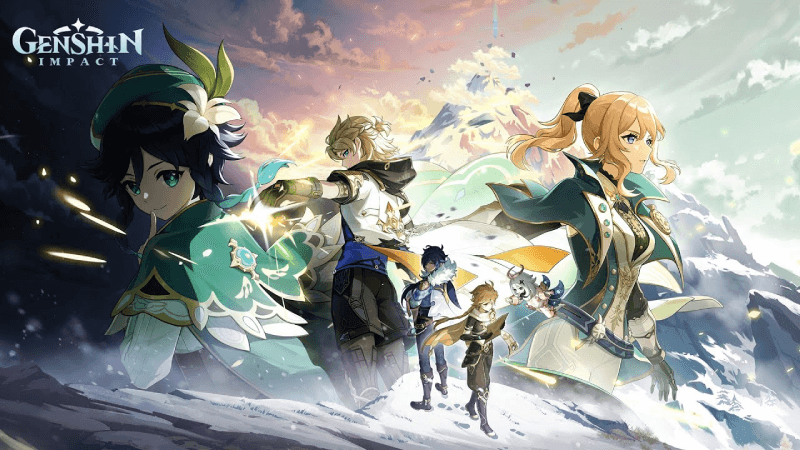
New Genshin Impact Event Guide – All Official Rewards & Events in Version 5.6

Free Fire 8th Anniversary: Complete Guide to Exclusive Rewards, Events, and Expert Tips
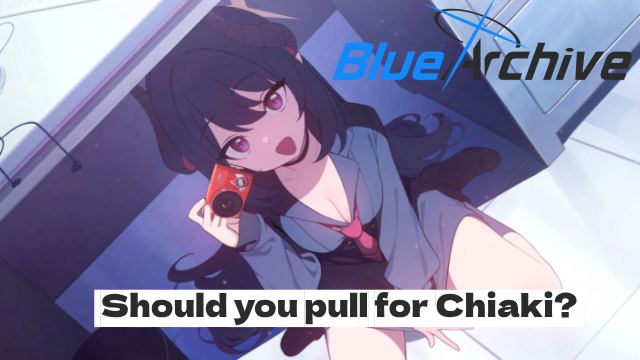
Blue Archive: Chiaki Guide and Team Build
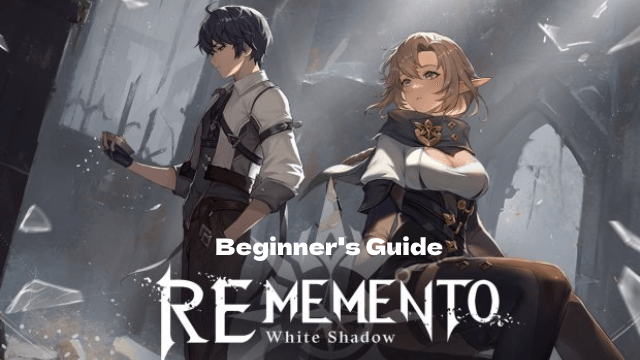
Master Rememento: White Shadow - Essential Beginner's Guide

Mirren: Star Legends Beginner Guide - Start Your Epic Journey Now!
