Play Indonesia Stock Exchange Data on PC or Mac
Download Indonesia Stock Exchange Data on PC or Mac with MuMuPlayer, get a PC like gameplay along with smart control and high graphics performance.
MuMuPlayer, the top Android emulator for PC and Apple silicon Mac, delivers an optimal gaming experience with minimal RAM usage and high FPS. It also allows you to create multiple instances of the emulator and run several games simultaneously, thanks to its Multi-instance feature. Its advanced emulator features ensure smooth gameplay, even on low-end PCs.
Download and play Indonesia Stock Exchange Data on PC or Mac with MuMuPlayer and start enjoying your gaming experience now.
Indonesia Stock Exchange Data is an application to help you make decision to do transaction in Bursa Efek Indonesia / Indonesia Stock Exchange (BEI/IDX). Indonesia Stock Exchange Data provides complete information you can get to do stock transaction for both trading and investing. Key features: - Technical indicators in daily, hourly, 15-min, 5-min time frames: Moving Averages, RSI, Stochastic, StochRSI, MACD, ATR, ADX, CCI, UO, ROC, WilliamsR - Buy & sell signal based on technical indicators - Accumulation distribution data based on top broker transaction (Net top buyer - Net top seller) - NBSA data (Net Buy Sell Asing : accumulation distribution data based on foreign transaction) - More than 900 stocks & warrant, and 25 indices in Indonesia Stock Exchange (IDX) - Candlestick chart: End of Day and Intraday * - Fundamental data: Current Ratio, Dividend, EPS, Book Value, DAR, DER, ROA, ROE, GPM, OPM, NPM, Payout Ratio, Yield - Personalized stock watch list - Account & portfolio management - Profit/loss calculation - Broker fee calculation - Investment and stock market news update - Top position: top value, top volume, foreign net buy ranking, foreign net sell ranking, top gainer, top loser, top gainer (%), top loser (%) Download Indonesia Stock Exchange Data now and keep track your stock investments anytime, anywhere. For more info please visit our website: http://www.datasahambei.com Found issues, bugs, or errors? Please contact us to the following email: data.saham.bei@gmail.com Or website: http://www.datasahambei.com *) Free ads and Intraday data will be available in premium version Indonesia Stock Exchange Data Kajo Kangin Studio

With a smart button scheme and image recognition function, provide a more concise UI, and support custom button mapping to meet different needs.

Run multiple games independently at the same time, easily manage multiple accounts, play games while hanging.

Break through FPS limit, and enjoy a seamless gaming experience without lag and delay!

One-time recording of complex operations, just click once to free hands, automatically manage and run specific scripts.
Recommended Configuration for MuMuPlayer
Recommended computer configuration: 4-core CPU, 4GB RAM, i5 operating system, GTX950+ graphics card.
It is recommended to enable VT, which will significantly improve emulator performance, reduce screen freezing, and make games run more smoothly. >>How to enable VT
Recommended performance settings: 2 cores, 2GB. >>How to adjust performance settings
Emulator graphics rendering mode: Vulkan and DirectX both supported.
Installation Guide
① Download and install MuMuPlayer on your PC or Mac. It will identify automatically your current system and download the latest version.
② Start MuMuPlayer and complete Google sign-in to access the Play Store, or do it later.
③ Search Indonesia Stock Exchange Data in the Play Store.
④ Complete Google sign-in (if you skipped step 2) to install Indonesia Stock Exchange Data.
⑤ Once installation completes, click the Indonesia Stock Exchange Data icon on the home page to start the game.
⑥ Enjoy playing Indonesia Stock Exchange Data on your PC or Mac with MuMuPlayer.

TOKYO BEAST Best Team Compositions: Ultimate Meta Builds Guide

TOKYO BEAST Beginner Guide to Conquer the Xeno-Karate Arena

Dunk City Dynasty Best Player Tier List & Game Guide - Unlock Your Team's MVP Potential!

PUBG Mobile Latest Collabs & Rewards (2025) – Attack on Titan, Shelby Cars & More!
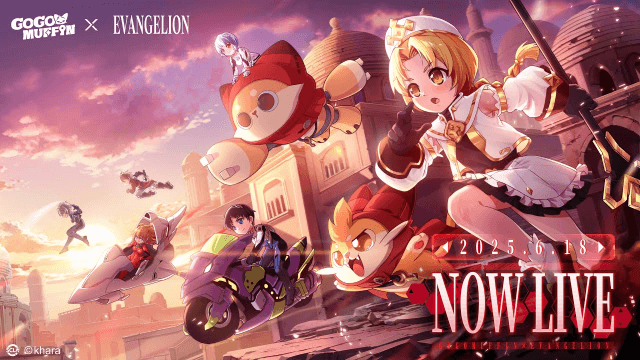
Go Go Muffin × Evangelion Collaboration: Exclusive Items & Event Details Revealed
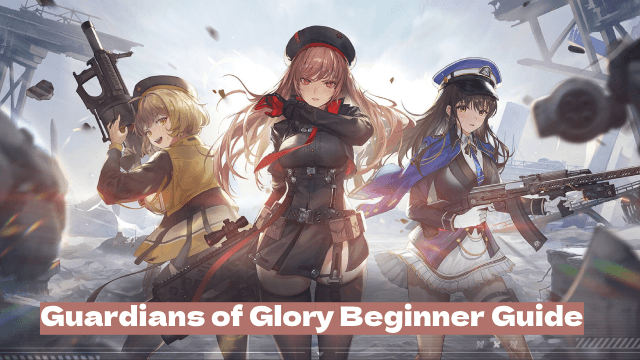
Guardians of Glory Beginner Guide – Master the Game from Day One
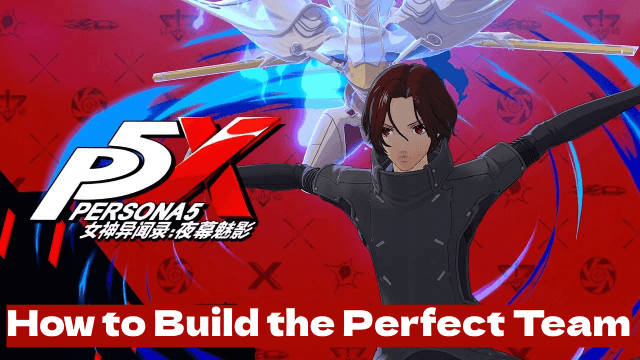
How to Build the Perfect Team in Persona 5: The Phantom X
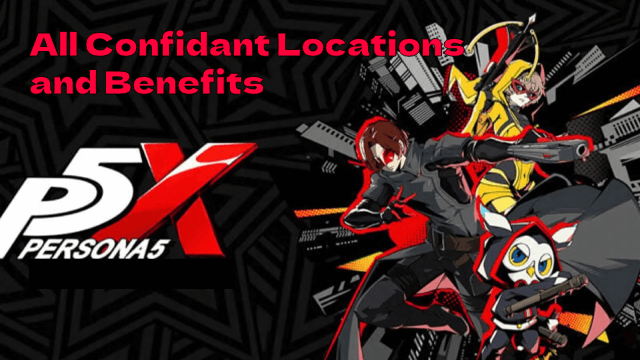
All Confidant Locations and Benefits in The Phantom X
