Play Libertex: CFD Online Trading Stocks, Gold & Forex on PC or Mac
Download Libertex: CFD Online Trading Stocks, Gold & Forex on PC or Mac with MuMuPlayer, get a PC like gameplay along with smart control and high graphics performance.
MuMuPlayer, the top Android emulator for PC and Apple silicon Mac, delivers an optimal gaming experience with minimal RAM usage and high FPS. It also allows you to create multiple instances of the emulator and run several games simultaneously, thanks to its Multi-instance feature. Its advanced emulator features ensure smooth gameplay, even on low-end PCs.
Download and play Libertex: CFD Online Trading Stocks, Gold & Forex on PC or Mac with MuMuPlayer and start enjoying your gaming experience now.
"AMC and GAMESTOP CFD stocks are now available on the Libertex App Get access to your DEMO account with Euro €50,000 to train and LEARN about trading online. Trade CFD's on Stocks, Shares, Indices, ETFs, Commodities Bitcoin, Ethereum, and other Cryptocurrencies with Libertex, one of the best trading platforms* of 2021 & Tottenham Hotspur’s official trading platform LIBERTEX. TRADE FOR MORE. In just a few steps, you can set up your account and get started on one of the best, multi-award-winning mobile trading apps in the market. Millions of people have already chosen our online trading platform to buy and sell CFD's on stocks, shares, ETFs, crypto coins and indices. In all European markets, you can trade CFD's on the following indices: DAX, EURO, STOXX 50, Spain 35, Italy 40, FTSE 100, AEX, and CAC 40. ▸ WHY TRADE ON LIBERTEX? 1. Authorized and regulated broker 2. Simple, intuitive and convenient trading platform 3. Leverage of up to 1:30 for Retail Clients 4. Daily financial news directly on your mobile phone, tablet, or desktop device ▸ ARE YOU NEW TO TRADING? You can practice, with no risks, on your DEMO account CFD's on: • Dow Jones • Oil • Gas • Gold • Silver • Metal • ETFs • Amazon Stocks All at your fingertips. LEARN. PRACTICE. TRADE. 1. Learn about online trading and the financial markets on our dedicated Education section 2. Practice online trading in our DEMO mode with €50,000 and move to real money when your ready 3.Our mobile trading app allows you access to + 250 CFD instruments to buy, sell and trade CFD's on Forex, Stocks, Shares, Indices and more. Trade CFD's on over 70 different cryptocurrencies: • Bitcoin (BTC) • Ethereum (ETH) • Litecoin (LTC) • Bitcoin Cash (BCH) • XRP • IOTA • NEO • DOGECOIN • SHIBA • ZCash (ZEC) • Tron (TRX) • QTUM • Chainlink ▸ LIBERTEX, YOUR TRUSTED & REGULATED BROKER Libertex was founded in 1997 and is one of the best online trading CFD platforms* with extensive experience in the financial markets. Join us and trade with the Libertex mobile trading app with over 30 international awards achieved across the years ▸ *OUR LATEST AWARDS - ULTIMATE FINTECH AWARDS Most Trusted Broker Europe 2021 - EUROPEANCEO best online trading platform award 2020 - FX REPORT best trading award 2020 - WORD FINANCE best trading platform award 2020 - FX REPORT best FX Broker Europe award 2020 Risk Warning: CFDs are complex instruments and come with a high risk of losing money rapidly due to leverage. 83% of retail investor accounts lose money when trading CFDs with this provider. You should consider whether you understand how CFDs work and whether you can afford to take the high risk of losing your money. Indication Investments Ltd is deemed authorised and regulated by the Financial Conduct Authority. The nature and extent of consumer protections may differ from those for firms based in the UK. Details of the Temporary Permissions Regime, which allows EEA-based firms to operate in the UK for a limited period while seeking full authorisation, are available on the Financial Conduct Authority’s website. LIBERTEX is a trading platform used by Indication Investments Ltd. a Cyprus Investment Firm which is regulated and supervised by the Cyprus Securities and Exchange Commission (CySEC) with CIF Licence number 164/12.

With a smart button scheme and image recognition function, provide a more concise UI, and support custom button mapping to meet different needs.

Run multiple games independently at the same time, easily manage multiple accounts, play games while hanging.

Break through FPS limit, and enjoy a seamless gaming experience without lag and delay!

One-time recording of complex operations, just click once to free hands, automatically manage and run specific scripts.
Recommended Configuration for MuMuPlayer
Recommended computer configuration: 4-core CPU, 4GB RAM, i5 operating system, GTX950+ graphics card.
It is recommended to enable VT, which will significantly improve emulator performance, reduce screen freezing, and make games run more smoothly. >>How to enable VT
Recommended performance settings: 2 cores, 2GB. >>How to adjust performance settings
Emulator graphics rendering mode: Vulkan and DirectX both supported.
Installation Guide
① Download and install MuMuPlayer on your PC or Mac. It will identify automatically your current system and download the latest version.
② Start MuMuPlayer and complete Google sign-in to access the Play Store, or do it later.
③ Search Libertex: CFD Online Trading Stocks, Gold & Forex in the Play Store.
④ Complete Google sign-in (if you skipped step 2) to install Libertex: CFD Online Trading Stocks, Gold & Forex.
⑤ Once installation completes, click the Libertex: CFD Online Trading Stocks, Gold & Forex icon on the home page to start the game.
⑥ Enjoy playing Libertex: CFD Online Trading Stocks, Gold & Forex on your PC or Mac with MuMuPlayer.

Clash Royale Lucky Drops: How to Get More & Maximize Your Rewards Guide

Leaks Suggest Nod Krai Characters In Genshin Impact - What To Expect In The Upcoming Updates

Saber Build Guide - Making Saber Powerful In Honkai: Star Rail Version 3.4

Archer Build Guide - Making Archer Powerful In Honkai: Star Rail Version 3.4

Getting The Characters You Want By Rerolling In Silver and Blood - The Ultimate Reroll Guide
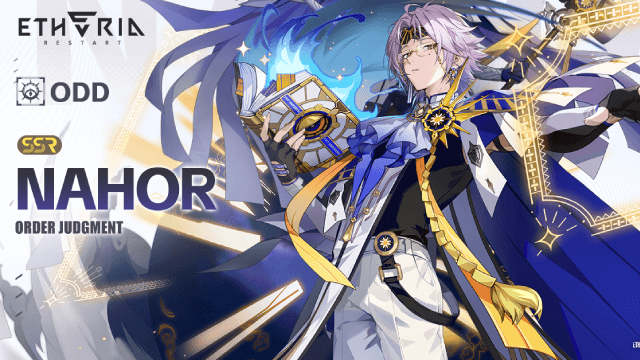
Etheria: Restart - Nahor's Path to Victory: Build and Strategy Guide
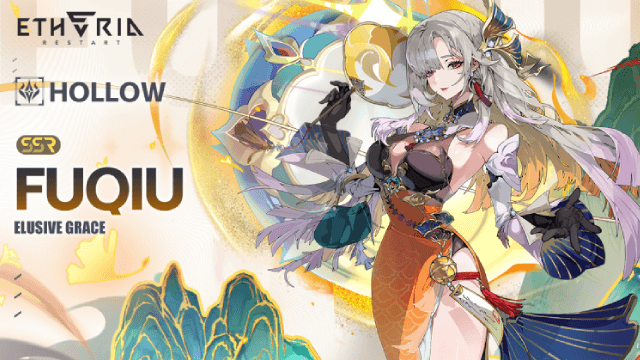
Etheria: Restart - Fuqiu Build Guide: Dominating with Turn Meter Control
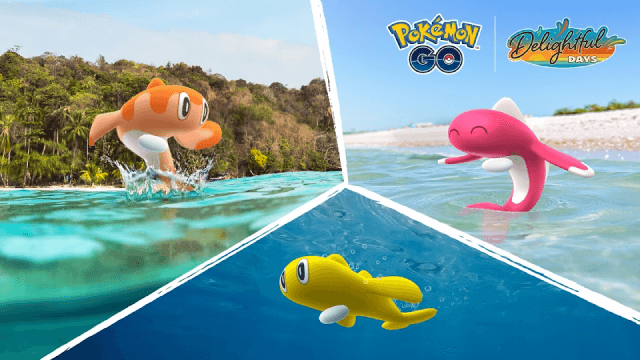
Pokémon Go Water Festival 2025: Exciting New Features and Pokémon Debuts
