PayPal Mobile Cash: Send and Request Money Fast (macOS)
Play PayPal Mobile Cash: Send and Request Money Fast on PC or Mac
Download PayPal Mobile Cash: Send and Request Money Fast on PC or Mac with MuMuPlayer, get a PC like gameplay along with smart control and high graphics performance.
MuMuPlayer, the top Android emulator for PC and Apple silicon Mac, delivers an optimal gaming experience with minimal RAM usage and high FPS. It also allows you to create multiple instances of the emulator and run several games simultaneously, thanks to its Multi-instance feature. Its advanced emulator features ensure smooth gameplay, even on low-end PCs.
Download and play PayPal Mobile Cash: Send and Request Money Fast on PC or Mac with MuMuPlayer and start enjoying your gaming experience now.
Our new PayPal app is a simple and secure way to get paid back for last night’s takeaway, send money to friends who have an account with PayPal , check PayPal activity, choose currencies to send around the world and more. Plus, we’ve added some new features we think you’ll love… *NEW* A TOUCH-FREE WAY TO PAY OR BE PAID • If you’re buying, simply scan the QR code to pay securely with your PayPal app. • Whatever you’re selling, now you can quickly set up a QR code and get paid in person, all with just your phone. SEND AND REQUEST MONEY FOR FREE • When funded by a bank account or balance, it’s free and secure to send money or ask for it back from friends and family in the US. • All you need is an email address, mobile number, bank account, cash pick up service point or mobile top up details. *An account with PayPal is required to send and receive money. If you don’t have an account with PayPal, you can sign up for free quickly and easily. • NEW FEATURE: just type a name, email or phone number and PayPal will find the right person for you. • Request money quickly and securely from friends or family with just a few taps. GET INSTANT SPENDING NOTIFICATIONS • Never miss a thing – keep on top of payments and sending or receiving money, with instant push notifications. • Check out all your latest PayPal activity, by just logging in. ACCESS YOUR BALANCE INSTANTLY WITH THE PAYPAL CASH CARD • Easily transfer funds from your bank balance to your account with PayPal. • Shop in-store, online or everywhere Mastercard® is accepted and withdraw cash at ATMs worldwide. • PayPal Cash Plus account required to get the card. TRUST PAYPAL SECURE TRANSACTIONS • You can be sure PayPal will help keep your financial information secure, with commercially available encryption, and fraud detection. All that plus monitoring transactions, 24/7. CRYPTOCURRENCY PayPal Cash or Cash Plus account required. Terms apply. Only available in the US and limited in certain states. Buying and selling cryptocurrency is subject to a number of risks and may result in significant losses. PayPal does not make any recommendations regarding buying or selling cryptocurrency. Consider seeking advice from your financial and tax adviser. PAY IN 4 WITH PAYPAL Buy now and pay later by splitting your purchase into 4 payments. Just choose PayPal at checkout and select ‘Pay Later’, where you’ll see ‘Pay in 4’ as a way to pay. Make the down payment today, and pay the rest in 3 payments – one every two weeks. Payments are easy to manage through the PayPal app and on PayPal.com. Loans to California residents are made or arranged pursuant to a California Finance Lenders Law License. PayPal, Inc. is a Georgia Installment Lender Licensee, NMLS #910457. Learn more at paypal.com/payin4 Not all features may be available in your market.

With a smart button scheme and image recognition function, provide a more concise UI, and support custom button mapping to meet different needs.

Run multiple games independently at the same time, easily manage multiple accounts, play games while hanging.

Break through FPS limit, and enjoy a seamless gaming experience without lag and delay!

One-time recording of complex operations, just click once to free hands, automatically manage and run specific scripts.
Recommended Configuration for MuMuPlayer
Recommended computer configuration: 4-core CPU, 4GB RAM, i5 operating system, GTX950+ graphics card.
It is recommended to enable VT, which will significantly improve emulator performance, reduce screen freezing, and make games run more smoothly. >>How to enable VT
Recommended performance settings: 2 cores, 2GB. >>How to adjust performance settings
Emulator graphics rendering mode: Vulkan and DirectX both supported.
Installation Guide
① Download and install MuMuPlayer on your PC or Mac. It will identify automatically your current system and download the latest version.
② Start MuMuPlayer and complete Google sign-in to access the Play Store, or do it later.
③ Search PayPal Mobile Cash: Send and Request Money Fast in the Play Store.
④ Complete Google sign-in (if you skipped step 2) to install PayPal Mobile Cash: Send and Request Money Fast.
⑤ Once installation completes, click the PayPal Mobile Cash: Send and Request Money Fast icon on the home page to start the game.
⑥ Enjoy playing PayPal Mobile Cash: Send and Request Money Fast on your PC or Mac with MuMuPlayer.

Mecha Umamusume Training Guide - Umamusume: Pretty Derby - Best Items, Training Schedules And Skill Optimizations

How To Capture Chuchus in Auroria: A Playful Journey - The Different Types and How to Get Them All

Getting Started In Auroria: A Playful Journey - Tips And Tricks To Get Through The Early Game
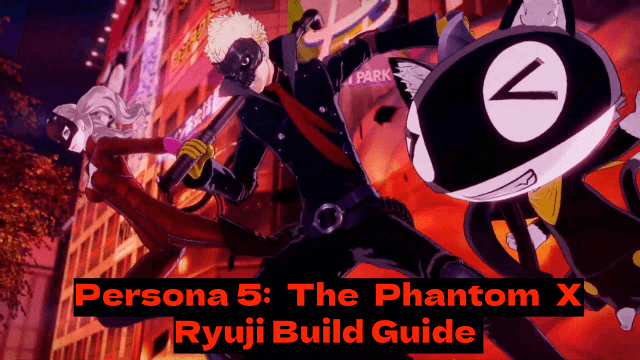
Persona5: The Phantom X - Ryuji Build Guide - The Best Weapons, Accessories

The Most Powerful Characters In Persona5: The Phantom X
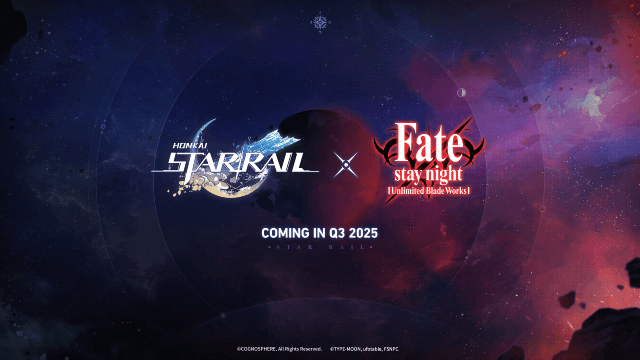
Honkai Star Rail x Fate/Stay Night Collaboration: Launch Date & Free Characters Revealed!
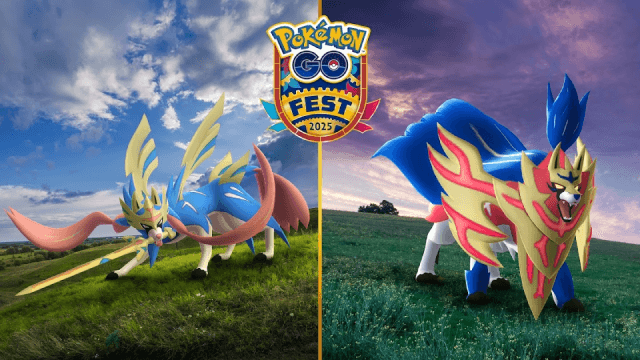
Pokémon Go Fest 2025 Global: Full Details & Exclusive Bonuses Leaked!

Crystal of Atlan Cooking Recipes List: Ultimate Guide for Chefs
