Play Ria Money Transfer: Send Money on PC or Mac
Download Ria Money Transfer: Send Money on PC or Mac with MuMuPlayer, get a PC like gameplay along with smart control and high graphics performance.
MuMuPlayer, the top Android emulator for PC and Apple silicon Mac, delivers an optimal gaming experience with minimal RAM usage and high FPS. It also allows you to create multiple instances of the emulator and run several games simultaneously, thanks to its Multi-instance feature. Its advanced emulator features ensure smooth gameplay, even on low-end PCs.
Download and play Ria Money Transfer: Send Money on PC or Mac with MuMuPlayer and start enjoying your gaming experience now.
International money transfer trusted for 35 years to send money reliably, safely, and quickly. The Ria Money Transfer app is the best way to send money to family and friends worldwide. With a $0 fee for new customers using code “HelloRia”, make your first remittance today to see why millions of customers trust Ria for fast, safe, and convenient international money transfers. With over 507,000 locations, Ria Money Transfer helps you get money to where it matters most. Send money safely and quickly to India, Colombia, Mexico, Dominican Republic, El Salvador, the Philippines, or 160 other countries in our network. With receiving options including cash pickup, bank deposit, mobile wallets, and home delivery, we make receiving money simple. SPEED + CONVENIENCE Say bye to checks or wiring money. Say hi to digital payment options. With the Ria app, you can send money internationally in minutes. Plus, our Send Again feature makes it easy to repeat transfers with a couple of taps. EASY TO USE Your time is important, and so is your experience. We’re always improving features and speed so that you can get back to what’s important: your life, family, and friends. DEPENDABLE AND SECURE Money transfers shouldn’t be stressful. Ria’s been in the remittance business for 35 years and has safely delivered over a billion transfers across the world. We know what it takes to keep your money, information, and data secure. GREAT RATES + LOW FEES Our Check Prices feature is always available to see the latest exchange rates and fees. It only takes a few seconds, and the price you see is the price you get. NEW CUSTOMER PROMOTION To show you why Ria is the best choice for sending money abroad, new customers can make their first transfer with a $0 transaction fee. Use promo code “HelloRia” for a $0 fee transfer. No matter what you’re celebrating or where you’re sending, your transfer fee is on us. Some restrictions apply – see below. *Terms and conditions for new customer promotion: Offer is valid for use on money transfers when using the Ria Money Transfer mobile application and sending a minimum principal amount of $50 (exclusive of any customer fee or other costs relating to the transaction). The promo code “HelloRia” must be quoted at the checkout at the time the money transfer order is placed. The promo code can only be used once per customer and cannot be combined with any other promo code. NEW FEATURES We’re excited to announce these highly-anticipated features: • NEW: mobile wallets as a receiving option • Completely redesigned application • Clean, easy-to-use user interface • Improved functionality of the Price Calculator • Comprehensive user-profiles • Better location data to find the closest receiving and send locations • Revamped cash payment process • Easily upload payment information with photos • Improved transfer tracking details • Faster repeat transfers

With a smart button scheme and image recognition function, provide a more concise UI, and support custom button mapping to meet different needs.

Run multiple games independently at the same time, easily manage multiple accounts, play games while hanging.

Break through FPS limit, and enjoy a seamless gaming experience without lag and delay!

One-time recording of complex operations, just click once to free hands, automatically manage and run specific scripts.
Recommended Configuration for MuMuPlayer
Recommended computer configuration: 4-core CPU, 4GB RAM, i5 operating system, GTX950+ graphics card.
It is recommended to enable VT, which will significantly improve emulator performance, reduce screen freezing, and make games run more smoothly. >>How to enable VT
Recommended performance settings: 2 cores, 2GB. >>How to adjust performance settings
Emulator graphics rendering mode: Vulkan and DirectX both supported.
Installation Guide
① Download and install MuMuPlayer on your PC or Mac. It will identify automatically your current system and download the latest version.
② Start MuMuPlayer and complete Google sign-in to access the Play Store, or do it later.
③ Search Ria Money Transfer: Send Money in the Play Store.
④ Complete Google sign-in (if you skipped step 2) to install Ria Money Transfer: Send Money.
⑤ Once installation completes, click the Ria Money Transfer: Send Money icon on the home page to start the game.
⑥ Enjoy playing Ria Money Transfer: Send Money on your PC or Mac with MuMuPlayer.

Clash Royale Lucky Drops: How to Get More & Maximize Your Rewards Guide

Leaks Suggest Nod Krai Characters In Genshin Impact - What To Expect In The Upcoming Updates

Saber Build Guide - Making Saber Powerful In Honkai: Star Rail Version 3.4

Archer Build Guide - Making Archer Powerful In Honkai: Star Rail Version 3.4

Getting The Characters You Want By Rerolling In Silver and Blood - The Ultimate Reroll Guide
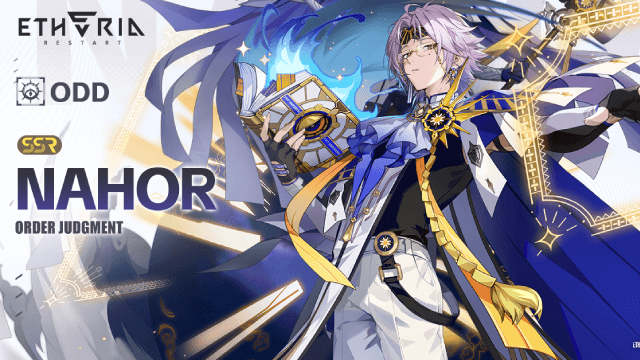
Etheria: Restart - Nahor's Path to Victory: Build and Strategy Guide
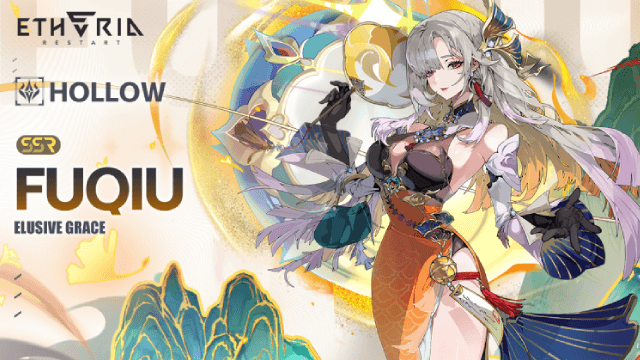
Etheria: Restart - Fuqiu Build Guide: Dominating with Turn Meter Control
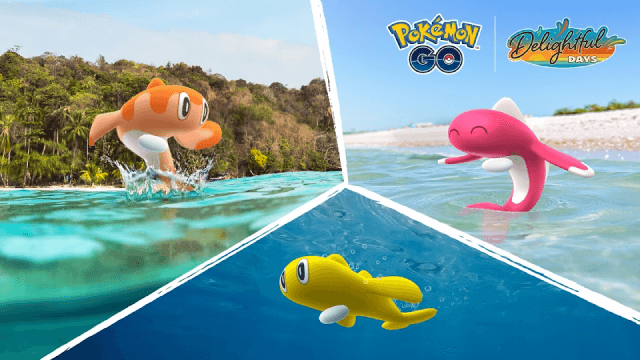
Pokémon Go Water Festival 2025: Exciting New Features and Pokémon Debuts
