Play SoFi - Invest & Trade on PC or Mac
Download SoFi - Invest & Trade on PC or Mac with MuMuPlayer, get a PC like gameplay along with smart control and high graphics performance.
MuMuPlayer, the top Android emulator for PC and Apple silicon Mac, delivers an optimal gaming experience with minimal RAM usage and high FPS. It also allows you to create multiple instances of the emulator and run several games simultaneously, thanks to its Multi-instance feature. Its advanced emulator features ensure smooth gameplay, even on low-end PCs.
Download and play SoFi - Invest & Trade on PC or Mac with MuMuPlayer and start enjoying your gaming experience now.
Invest in stocks and trade cryptocurrency with the SoFi Invest® app. Earn 2% unlimited cash back on purchases with a SoFi credit card!** The SoFi – Invest & Trade finance app also comes with a full suite of financial products beyond crypto trading & stock investing app tools. Download the app to get started and win up to $1,000 in free stock!*** WHAT YOU GET: SoFi INVEST: Invest in stocks, trade crypto & automate investing • Invest in stocks and ETFs with no commissions & no account minimums • Crypto investing app to invest in Bitcoin, Ethereum, Dogecoin, Litecoin, Maker & other cryptocurrency • SoFi lets you invest in upcoming IPOs at IPO prices SoFi MONEY: Save, spend & earn cash—all in one finance app • Earn high interest on all your cash—0.25% APY**** • Pay zero account fees. No annual, overdraft, or other account fees***** SoFi RELAY: Keep track of money on the go • Finance tracker and budget planner • SoFi app monitors your credit score—at no cost LOANS: The SoFi app lets you check your rates and apply online • A SoFi personal loan offers low rates and no fees • SoFi loans can save you thousands by refinancing your student loans Full disclosure can be found at the end of the Google Play Store screenshots. Swipe to view disclosure or visit sofi.com/legal. Investment products: ARE NOT FDIC INSURED • ARE NOT BANK GUARANTEED • MAY LOSE VALUE *SoFi Relay $10 offer: Terms and conditions apply. This offer is only available to new SoFi users without existing SoFi accounts. It is non-transferable. One offer per person. To receive the Rewards points offer, you must successfully complete setting up Credit Score Monitoring. Rewards points may only be redeemed into SoFi accounts such as cash in SoFi Money or loan balances, Stock Bits, fractional shares and cryptocurrency subject to program terms that may be found here: SoFi Member Rewards Terms and Conditions. SoFi reserves the right to modify or discontinue this offer at any time without notice. **Details at sofi.com/card/rewards. ***No purchase necessary. Probability of customer receiving $1,000 is 0.028%. See full terms and conditions at sofi.com/invest/clawpromotion/rules. ****As of 6/9/2020, accounts with recurring monthly deposits of $500 or more each month will earn interest at 0.25%. All other accounts will earn interest at 0.01%. Interest rates are variable and subject to change at our discretion at any time. Accounts opened prior to June 8, 2020, will continue to earn interest at 0.25% irrespective of deposit activity. SoFi’s Securities reserves the right to change this policy at our discretion at any time. Accounts which are eligible to earn interest at 0.25% (including accounts opened prior to June 8, 2020) will also be eligible to participate in the SoFi Money Cashback Rewards Program. *****We work hard to give you cash back rewards and charge no account fees. With that in mind, our interest rate and fee structure are subject to change at any time. See our terms and conditions at sofi.com/legal. Personal loan fixed rates from 4.99% APR to 19.63% APR (with autopay). Loan terms are between 2-7 years. Payment example: If you take out a $30,000 loan with a 60-month term, a fixed APR of 10.08%, your monthly payment would be $638.59, with a total lifetime payment of $38,315.57. If SoFi is unable to offer you a loan but matches you for a loan with a participating bank, then your rate may be outside the range of rates listed above. Not all rates & amounts available in all states; sofi.com/eligibility for details. Interest rate caps may be lower in some states due to legal requirements & may impact your eligibility to qualify for a SoFi loan. SoFi rate ranges are current as of 8/11/21 & are subject to change. Not all applicants qualify for the lowest rate. Lowest rates reserved for the most creditworthy borrowers. To learn more about the autopay discount see sofi.com/legal/#5

With a smart button scheme and image recognition function, provide a more concise UI, and support custom button mapping to meet different needs.

Run multiple games independently at the same time, easily manage multiple accounts, play games while hanging.

Break through FPS limit, and enjoy a seamless gaming experience without lag and delay!

One-time recording of complex operations, just click once to free hands, automatically manage and run specific scripts.
Recommended Configuration for MuMuPlayer
Recommended computer configuration: 4-core CPU, 4GB RAM, i5 operating system, GTX950+ graphics card.
It is recommended to enable VT, which will significantly improve emulator performance, reduce screen freezing, and make games run more smoothly. >>How to enable VT
Recommended performance settings: 2 cores, 2GB. >>How to adjust performance settings
Emulator graphics rendering mode: Vulkan and DirectX both supported.
Installation Guide
① Download and install MuMuPlayer on your PC or Mac. It will identify automatically your current system and download the latest version.
② Start MuMuPlayer and complete Google sign-in to access the Play Store, or do it later.
③ Search SoFi - Invest & Trade in the Play Store.
④ Complete Google sign-in (if you skipped step 2) to install SoFi - Invest & Trade.
⑤ Once installation completes, click the SoFi - Invest & Trade icon on the home page to start the game.
⑥ Enjoy playing SoFi - Invest & Trade on your PC or Mac with MuMuPlayer.

Clash Royale Lucky Drops: How to Get More & Maximize Your Rewards Guide

Leaks Suggest Nod Krai Characters In Genshin Impact - What To Expect In The Upcoming Updates

Saber Build Guide - Making Saber Powerful In Honkai: Star Rail Version 3.4

Archer Build Guide - Making Archer Powerful In Honkai: Star Rail Version 3.4

Getting The Characters You Want By Rerolling In Silver and Blood - The Ultimate Reroll Guide
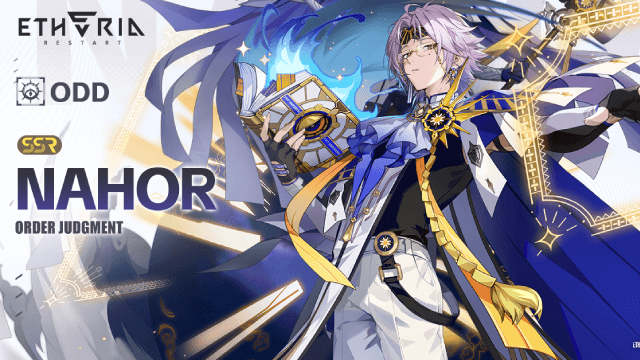
Etheria: Restart - Nahor's Path to Victory: Build and Strategy Guide
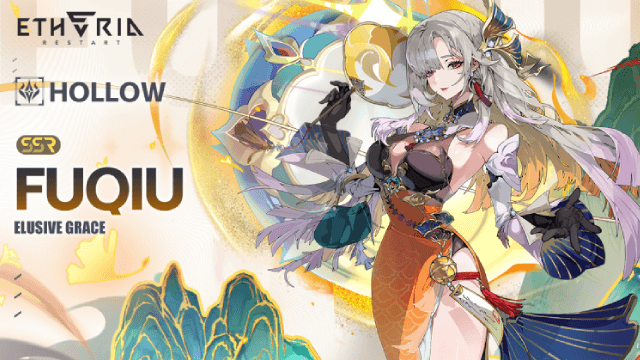
Etheria: Restart - Fuqiu Build Guide: Dominating with Turn Meter Control
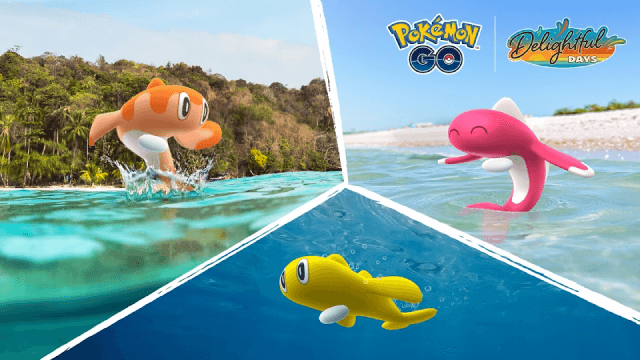
Pokémon Go Water Festival 2025: Exciting New Features and Pokémon Debuts
