Spendee - Budget and Expense Tracker & Planner (macOS)
Play Spendee - Budget and Expense Tracker & Planner on PC or Mac
Download Spendee - Budget and Expense Tracker & Planner on PC or Mac with MuMuPlayer, get a PC like gameplay along with smart control and high graphics performance.
MuMuPlayer, the top Android emulator for PC and Apple silicon Mac, delivers an optimal gaming experience with minimal RAM usage and high FPS. It also allows you to create multiple instances of the emulator and run several games simultaneously, thanks to its Multi-instance feature. Its advanced emulator features ensure smooth gameplay, even on low-end PCs.
Download and play Spendee - Budget and Expense Tracker & Planner on PC or Mac with MuMuPlayer and start enjoying your gaming experience now.
Save money effortlessly! Spendee is a FREE budgeting app already loved by almost 3.000.000 people around the world that track their spendings and optimize their budgets. Seeing all your financial habits enables you to stick to your goals and be organized in what's important. Take responsibility and know exactly where your money goes. With Spendee, you can be your own money manager. It's that easy! MAKE YOUR MONEY SHINE 💰 See All of Your Money in One Place Connect Spendee with your online banking, E-Wallet (e.g. PayPal) or crypto-wallet (e.g. Coinbase) and see your wealth in one place. 📈 Organize & Analyze Your Expenses We'll help you see your finances in the big picture! Imagine your data is automatically categorized, displayed in simple infographics, stylish graphs and clever insights that help you on your way to your dream savings and proper financial health! 💸 Optimize Your Spendings Save money for categories you spend the most on by creating budgets and sticking to them! We'll notify you on your progress to make sure you are in green numbers and maintaining positive cash flow. 👩🎓 Learn Through Personal Insights Embrace financial awareness. Let us become your best financial friend which proactively helps you to manage your personal finances and build a sustainable emergency fund. We're ready to give you tips & tricks to help you with your daily decision making. MORE KEY FEATURES 👉 Budgets - to help you stick to your financial goals 👉 Wallets - organize your cash, bank accounts or different financial occasions 👉 Shared Finances - to efficiently manage money with partners or flatmates 👉 Multiple Currencies - to handle vacation finances with ease 👉 Labels - to mark and analyse transactions in more depth 👉 Dark Mode - to enjoy in an eye-friendly environment 👉 Web Version - to see your finances on a bigger screen 👉 Secure Data Sync - to keep your details private, confidential and safe AWARD-WINNING DESIGN Starting with Spendee is easy thanks to its intuitive design. And the more you use it, the more valuable it gets, rewarding you with attractive charts that show you where your money is going, how you're doing compared to previous periods & much more. We believe in beautiful design - and thanks to that, we'll guide you to better financial decisions with ease. Download Spendee now! Sync your bank account to be your own money manager & get ahead of your finances. It's easy, effective and enables you to save and plan for the future. Follow us on https://www.instagram.com/spendeeapp https://facebook.com/spendeeapp https://twitter.com/spendeeapp

With a smart button scheme and image recognition function, provide a more concise UI, and support custom button mapping to meet different needs.

Run multiple games independently at the same time, easily manage multiple accounts, play games while hanging.

Break through FPS limit, and enjoy a seamless gaming experience without lag and delay!

One-time recording of complex operations, just click once to free hands, automatically manage and run specific scripts.
Recommended Configuration for MuMuPlayer
Recommended computer configuration: 4-core CPU, 4GB RAM, i5 operating system, GTX950+ graphics card.
It is recommended to enable VT, which will significantly improve emulator performance, reduce screen freezing, and make games run more smoothly. >>How to enable VT
Recommended performance settings: 2 cores, 2GB. >>How to adjust performance settings
Emulator graphics rendering mode: Vulkan and DirectX both supported.
Installation Guide
① Download and install MuMuPlayer on your PC or Mac. It will identify automatically your current system and download the latest version.
② Start MuMuPlayer and complete Google sign-in to access the Play Store, or do it later.
③ Search Spendee - Budget and Expense Tracker & Planner in the Play Store.
④ Complete Google sign-in (if you skipped step 2) to install Spendee - Budget and Expense Tracker & Planner.
⑤ Once installation completes, click the Spendee - Budget and Expense Tracker & Planner icon on the home page to start the game.
⑥ Enjoy playing Spendee - Budget and Expense Tracker & Planner on your PC or Mac with MuMuPlayer.
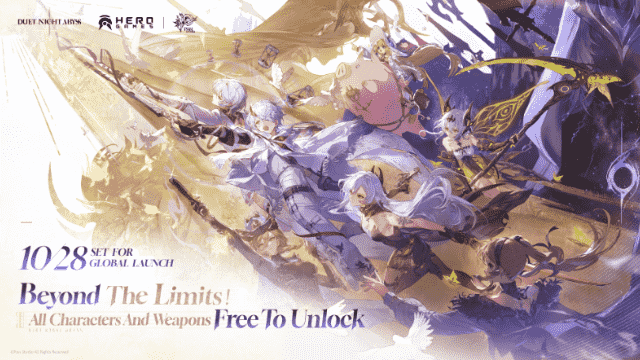
Duet Night Abyss Worldwide Release on October 28 Brings Fresh Combat and Storytelling
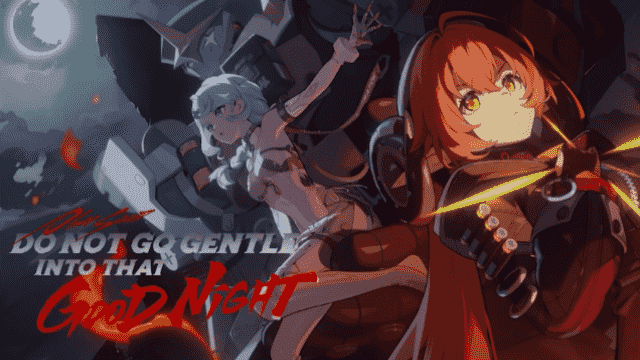
Zenless Zone Zero Version 2.2 Update: "Do Not Go Gentle Into That Good Night" - Everything You Need to Know
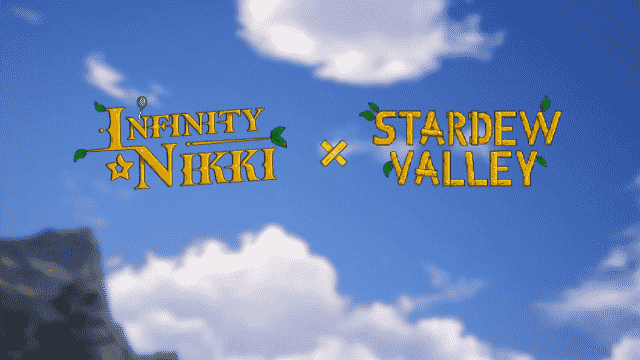
Infinity Nikki x Stardew Valley Collaboration: A Cozy Crossover with Music Season Update

Destiny: Rising PC (Emulator) Installation and Settings Guide
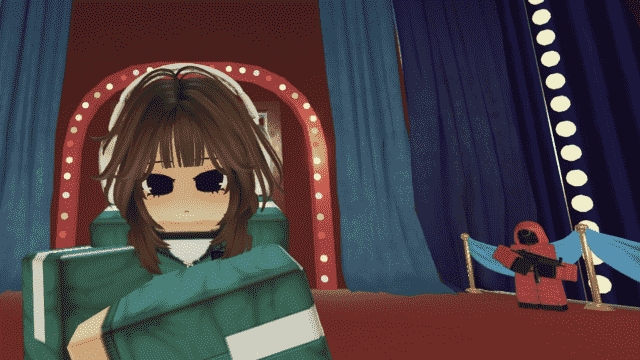
Roblox Ink Game - Powers Guide: Master the Abilities in Ink Games

Roblox 99 Nights in the Forest - Complete Guide for Fishing Update

Genshin Impact Version 6.0 Update Livestream: What to Expect
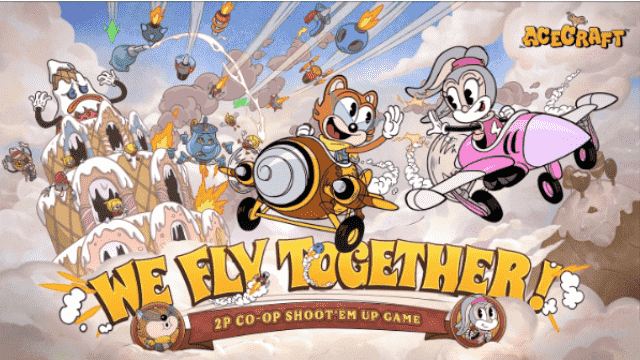
ACECRAFT Beginner Tips and Tricks: Soar Through Cloudia Like a Pro
