Play Thrivent Mobile on PC or Mac
Download Thrivent Mobile on PC or Mac with MuMuPlayer, get a PC like gameplay along with smart control and high graphics performance.
MuMuPlayer, the top Android emulator for PC and Apple silicon Mac, delivers an optimal gaming experience with minimal RAM usage and high FPS. It also allows you to create multiple instances of the emulator and run several games simultaneously, thanks to its Multi-instance feature. Its advanced emulator features ensure smooth gameplay, even on low-end PCs.
Download and play Thrivent Mobile on PC or Mac with MuMuPlayer and start enjoying your gaming experience now.
Convenient and secure mobile access to your Thrivent accounts. Monitor your investments, check in on your Thrivent products, and direct Choice Dollars®, all from the convenience of your phone. Thrivent Mobile App gives you access to a range of financial solutions that align with your needs and priorities so you can achieve what matters most for you and your community. Main Features & Products: • Consolidated accounts – View your Thrivent accounts in one summarized view to make the most of all you’ve been given and make billed or planned payments on your life, health and annuity products. • Protect what matters – Get detailed information on your life and health insurance products to protect what matters most. • Invest with purpose – Manage your brokerage and mutual fund accounts to balance performance and purpose. • Live generously – Participate in programs like Thrivent Action Teams with Thrivent Choice Dollars offerings to help put your values into action. • Access financial guidance – Create a financial strategy that fits your priorities and personalize your financial guidance by contacting your Financial Professional through the app. • Define your motivation – Discover what motivates you and build a more personalized experience to meet your goals. At Thrivent, we believe money is a tool, not a goal. Driven by a higher purpose at our core, we are committed to providing financial advice, investments, insurance, banking, and generosity programs to help people make the most of all they've been given. We are a membership-owned fraternal organization, as well as a holistic financial services provider, dedicated to serving the unique needs of our clients. We focus on their goals and priorities, guiding them towards financial choices that will help them live the life they want today - and tomorrow. Future Thinking: Expanded library of relevant content and articles based on your motivation and priorities. Disclosures Thrivent is the marketing name for Thrivent Financial for Lutherans. Insurance products issued by Thrivent. Not available in all states. Securities and investment advisory services offered through Thrivent Investment Management Inc., a registered investment adviser, member FINRA and SIPC, and a subsidiary of Thrivent. Licensed agent/producer of Thrivent. Registered representative of Thrivent Investment Management, Inc. Advisory services available through investment adviser representatives only. Thrivent.com/disclosures. The principal underwriter for Thrivent Mutual Funds is Thrivent Distributors, LLC. Member FINRA. Asset management services provided by Thrivent Asset Management, LLC. Both subsidiaries of Thrivent Financial for Lutherans. The Thrivent Choice® charitable grant program engages Thrivent members in providing grants that support charitable activities, furthering Thrivent's mission and its purposes under state law. All grant decisions, including grant recipients and amounts, are made at the sole discretion of Thrivent. Directing Choice Dollars® is subject to the program's terms and conditions.

With a smart button scheme and image recognition function, provide a more concise UI, and support custom button mapping to meet different needs.

Run multiple games independently at the same time, easily manage multiple accounts, play games while hanging.

Break through FPS limit, and enjoy a seamless gaming experience without lag and delay!

One-time recording of complex operations, just click once to free hands, automatically manage and run specific scripts.
Recommended Configuration for MuMuPlayer
Recommended computer configuration: 4-core CPU, 4GB RAM, i5 operating system, GTX950+ graphics card.
It is recommended to enable VT, which will significantly improve emulator performance, reduce screen freezing, and make games run more smoothly. >>How to enable VT
Recommended performance settings: 2 cores, 2GB. >>How to adjust performance settings
Emulator graphics rendering mode: Vulkan and DirectX both supported.
Installation Guide
① Download and install MuMuPlayer on your PC or Mac. It will identify automatically your current system and download the latest version.
② Start MuMuPlayer and complete Google sign-in to access the Play Store, or do it later.
③ Search Thrivent Mobile in the Play Store.
④ Complete Google sign-in (if you skipped step 2) to install Thrivent Mobile.
⑤ Once installation completes, click the Thrivent Mobile icon on the home page to start the game.
⑥ Enjoy playing Thrivent Mobile on your PC or Mac with MuMuPlayer.

Clash Royale Lucky Drops: How to Get More & Maximize Your Rewards Guide

Leaks Suggest Nod Krai Characters In Genshin Impact - What To Expect In The Upcoming Updates

Saber Build Guide - Making Saber Powerful In Honkai: Star Rail Version 3.4

Archer Build Guide - Making Archer Powerful In Honkai: Star Rail Version 3.4

Getting The Characters You Want By Rerolling In Silver and Blood - The Ultimate Reroll Guide
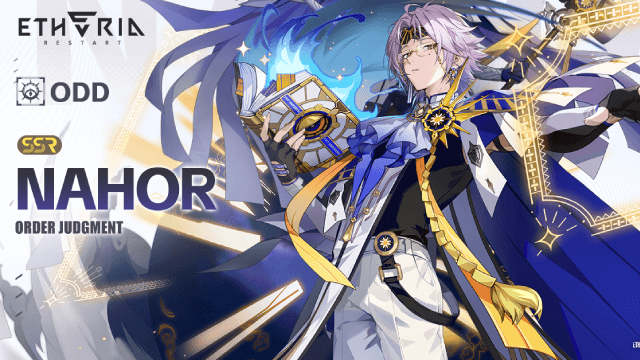
Etheria: Restart - Nahor's Path to Victory: Build and Strategy Guide
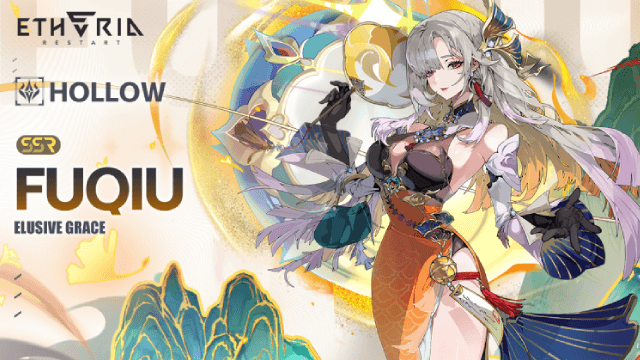
Etheria: Restart - Fuqiu Build Guide: Dominating with Turn Meter Control
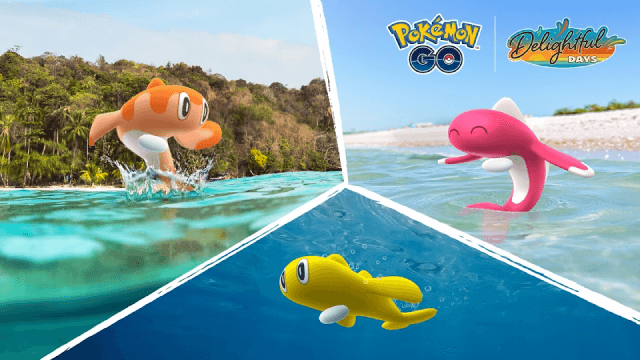
Pokémon Go Water Festival 2025: Exciting New Features and Pokémon Debuts
