Play Voyager: Crypto Made Simple on PC or Mac
Download Voyager: Crypto Made Simple on PC or Mac with MuMuPlayer, get a PC like gameplay along with smart control and high graphics performance.
MuMuPlayer, the top Android emulator for PC and Apple silicon Mac, delivers an optimal gaming experience with minimal RAM usage and high FPS. It also allows you to create multiple instances of the emulator and run several games simultaneously, thanks to its Multi-instance feature. Its advanced emulator features ensure smooth gameplay, even on low-end PCs.
Download and play Voyager: Crypto Made Simple on PC or Mac with MuMuPlayer and start enjoying your gaming experience now.
Download Voyager, sign up in minutes, and instantly trade crypto. Voyager is the simple and secure way to invest in 60+ cryptocurrencies and earn up to 12% annually. Buy and sell ETH, BTC, DOGE and 60+ altcoins. Access the widest selection of altcoins, within a secure, easy-to-use investment platform. When you use Voyager, you can earn up to 12% annually on your holdings, trade with zero-commissions, and more. BUY & SELL TOP CRYPTO ASSETS Easily buy and sell 60+ crypto assets. Voyager connects to multiple exchanges, offering you unmatched access to competitive crypto pricing. The price you see in the app is the price you pay. AUTOMATICALLY EARN Voyager offers top rates on your crypto. Simply buy and hold a yield-bearing asset in your portfolio, and you can earn up to 12% annually. RECURRING BUYS Auto-invest in your favorite assets at a frequency that works best for you (daily, weekly, monthly or on payday), without having to worry about timing the market. SEND & RECEIVE CRYPTO Receive crypto to your account to trade on the Voyager app. Need to pay a friend or crypto-friendly vendor? Send it to the wallet of your choice directly from your Voyager account. TRUST & SECURITY Access the crypto market through a public company that is audited, compliant and transparent. All funds are protected through advanced security and custody. Our banking partner protects your USD with FDIC insurance up to $250,000. PORTFOLIO & PROFIT MONITORING Manage your portfolio performance with advanced data and visuals. Track your profits and losses for each crypto asset against the cost basis of your position. TRADE 60+ DIGITAL ASSETS Aave (AAVE), Cardano (ADA), Algorand (ALGO), Cosmos (ATOM), Avalanche (AVAX), Band Protocol (BAND), Basic Attention Token (BAT), Bitcoin Cash (BCH), Bitcoin (BTC), BitTorrent (BTT), Celo (CELO), Chiliz (CHZ), Nervos Network (CKB), Compound (COMP), Dai (DAI), Dash (DASH), Digibyte (DGB), Dogecoin (DOGE), Polkadot (DOT), Elrond (EGLD), Enjin (ENJ), Eosio (EOS), Ethereum Classic (ETC), Ethereum (ETH), Filecoin (FIL), Golem (GLM), The Graph (GRT), Hedera Hashgraph (HBAR), Icon (ICX), Iota (IOT), KNC Legacy (KNC), Chainlink (LINK), Litecoin (LTC), Terra (LUNA), Decentraland (MANA), Polygon (MATIC), Maker (MKR), NEO (NEO), Ocean Protocol (OCEAN), OMG Network (OMG), Ontology (ONT), Orchid (OXT), Qtum (QTUM), Serum (SRM), Shiba Inu (SHIB), StormX (STMX), SushiSwap (SUSHI), Tron (TRX), TrueUSD (TUSD), UMA (UMA), Uniswap (UNI), USD Coin (USDC), Tether (USDT), VeChain (VET), Voyager Token (VGX), Stellar Lumens (XLM), Monero (XMR), Tezos (XTZ), Verge (XVG), yearn.finance (YFI), Zcash (ZEC), and 0x (ZRX). Voyager Digital Holdings Inc. (“Voyager”), through its regulated subsidiary, Voyager Digital, LLC is a crypto-asset broker that provides retail and institutional investors with a turnkey solution to trade crypto assets. Voyager offers investors the best execution, data, wallet, and custody services through its institutional-grade open architecture platform. Voyager is registered with FinCen. Voyager Digital (Canada) Ltd. is publicly listed on the CSE under the symbol VYGR.CN. By signing up for a Voyager account, you agree that you have read, understood, and accepted Voyager's user agreement. You must be 18 years or older and have not previously been suspended or removed from the Voyager Platform to have an account. You must reside in a state where Voyager is permitted to operate. Disclaimers: Cryptocurrencies are highly speculative in nature, involve a high degree of risk, and can rapidly decrease in value. Instant deposits are subject to review and your bank's availability. Any information or research provided by Voyager shouldn't be treated as investment advice. Available to US residents only, excluding those in NY state. *Additional fees may apply

With a smart button scheme and image recognition function, provide a more concise UI, and support custom button mapping to meet different needs.

Run multiple games independently at the same time, easily manage multiple accounts, play games while hanging.

Break through FPS limit, and enjoy a seamless gaming experience without lag and delay!

One-time recording of complex operations, just click once to free hands, automatically manage and run specific scripts.
Recommended Configuration for MuMuPlayer
Recommended computer configuration: 4-core CPU, 4GB RAM, i5 operating system, GTX950+ graphics card.
It is recommended to enable VT, which will significantly improve emulator performance, reduce screen freezing, and make games run more smoothly. >>How to enable VT
Recommended performance settings: 2 cores, 2GB. >>How to adjust performance settings
Emulator graphics rendering mode: Vulkan and DirectX both supported.
Installation Guide
① Download and install MuMuPlayer on your PC or Mac. It will identify automatically your current system and download the latest version.
② Start MuMuPlayer and complete Google sign-in to access the Play Store, or do it later.
③ Search Voyager: Crypto Made Simple in the Play Store.
④ Complete Google sign-in (if you skipped step 2) to install Voyager: Crypto Made Simple.
⑤ Once installation completes, click the Voyager: Crypto Made Simple icon on the home page to start the game.
⑥ Enjoy playing Voyager: Crypto Made Simple on your PC or Mac with MuMuPlayer.

Clash Royale Lucky Drops: How to Get More & Maximize Your Rewards Guide

Leaks Suggest Nod Krai Characters In Genshin Impact - What To Expect In The Upcoming Updates

Saber Build Guide - Making Saber Powerful In Honkai: Star Rail Version 3.4

Archer Build Guide - Making Archer Powerful In Honkai: Star Rail Version 3.4

Getting The Characters You Want By Rerolling In Silver and Blood - The Ultimate Reroll Guide
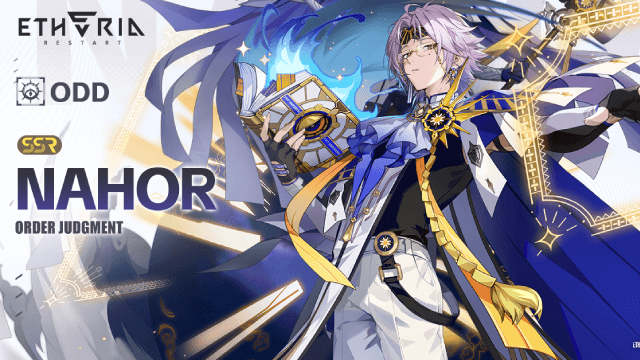
Etheria: Restart - Nahor's Path to Victory: Build and Strategy Guide
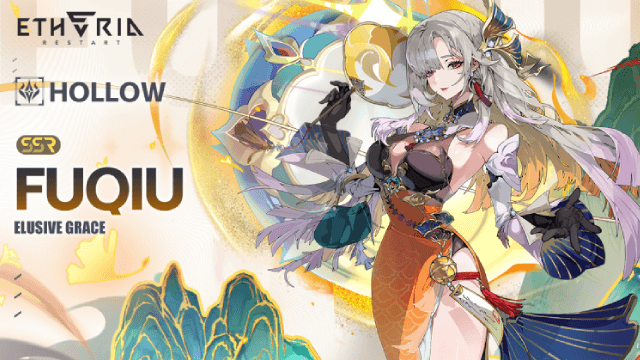
Etheria: Restart - Fuqiu Build Guide: Dominating with Turn Meter Control
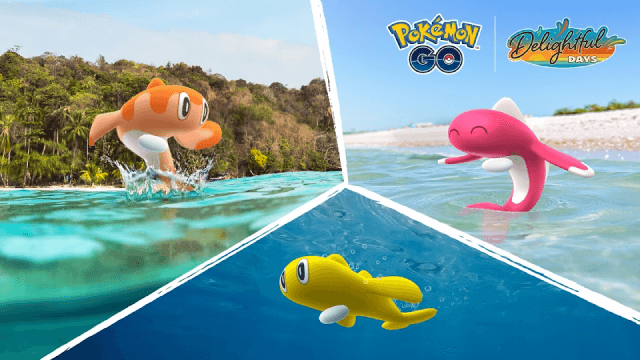
Pokémon Go Water Festival 2025: Exciting New Features and Pokémon Debuts
