Play Geocaching® on PC or Mac
Download Geocaching® on PC or Mac with MuMuPlayer, get a PC like gameplay along with smart control and high graphics performance.
MuMuPlayer, the top Android emulator for PC and Apple silicon Mac, delivers an optimal gaming experience with minimal RAM usage and high FPS. It also allows you to create multiple instances of the emulator and run several games simultaneously, thanks to its Multi-instance feature. Its advanced emulator features ensure smooth gameplay, even on low-end PCs.
Download and play Geocaching® on PC or Mac with MuMuPlayer and start enjoying your gaming experience now.
Join the world’s largest treasure-hunting community with the official Geocaching® app. There are millions of containers called geocaches cleverly hidden in almost every country on Earth—there are probably some near you right now! From a tiny magnet to a container the size of a house, geocaches come in all shapes and sizes. Use the Geocaching® app to find geocaches both near and far, big or small, easy or complex! The choice is yours, what are you waiting for? The Geocaching® app enables players everywhere to find adventure, exploration, and community at every cache! Adventure: • All you need to get started is your mobile phone and a pen to sign the log inside the cache. • Select a nearby cache, then go outside and use the app to navigate to it using map, compass, or driving directions. • Whether you feel like solving a puzzle, learning about geology, or climbing a tree, there's a cache for every occasion. Exploration: • With a free Basic membership, you have access to beginner caches with lower difficulty and terrain ratings and all caches within a GeoTour. • Access over 3 millions caches with Premium membership to filter, add to a List, and download for offline use. • Map types include street, satellite, hybrid, or Premium Trails—pick the one that's best for your navigation. • Have all the information at your fingertips with recent activity, attributes, and hints for each cache. Community: • Enjoy socializing with other players at Event Caches, message geocaching friends around the world, and find caches together. • Read logs from past finders for interesting stories, helpful clues, and fun photos, then find the cache and share your own. • Connect with geocachers all over the world through trackables. These game pieces travel from geocache to geocache and can be personalized, discovered, and shared with other geocachers. Unlock additional features with Geocaching Premium: • Browse any geocache in the world, including all types and difficulty and terrain settings. • Filter caches by size, type, difficulty, terrain, Favorite points, and found/owned status. • Geocache anywhere, anytime by saving maps for offline use. • Find caches off the beaten path with Trails map. • Award Favorite points to caches you enjoy most. • Keep your geocaching life organized with Lists. • Sort a List of caches by distance, Favorite points, or geocache name. We are committed to building the best tools for geocachers to create, share, and play this game. By joining and maintaining your Premium membership, you are helping to shape the future of Geocaching. You can buy a Premium membership subscription through your iTunes account. Premium membership is available with a monthly or annual subscription. You can subscribe and pay through your iTunes account. Your subscription will automatically renew unless cancelled at least 24 hours before the end of the current period. No cancellation of the current subscription is allowed during the active subscription period. Terms of use: https://www.geocaching.com/about/termsofuse.aspx

With a smart button scheme and image recognition function, provide a more concise UI, and support custom button mapping to meet different needs.

Run multiple games independently at the same time, easily manage multiple accounts, play games while hanging.

Break through FPS limit, and enjoy a seamless gaming experience without lag and delay!

One-time recording of complex operations, just click once to free hands, automatically manage and run specific scripts.
Recommended Configuration for MuMuPlayer
Recommended computer configuration: 4-core CPU, 4GB RAM, i5 operating system, GTX950+ graphics card.
It is recommended to enable VT, which will significantly improve emulator performance, reduce screen freezing, and make games run more smoothly. >>How to enable VT
Recommended performance settings: 2 cores, 2GB. >>How to adjust performance settings
Emulator graphics rendering mode: Vulkan and DirectX both supported.
Installation Guide
① Download and install MuMuPlayer on your PC or Mac. It will identify automatically your current system and download the latest version.
② Start MuMuPlayer and complete Google sign-in to access the Play Store, or do it later.
③ Search Geocaching® in the Play Store.
④ Complete Google sign-in (if you skipped step 2) to install Geocaching®.
⑤ Once installation completes, click the Geocaching® icon on the home page to start the game.
⑥ Enjoy playing Geocaching® on your PC or Mac with MuMuPlayer.

Mecha Umamusume Training Guide - Umamusume: Pretty Derby - Best Items, Training Schedules And Skill Optimizations

How To Capture Chuchus in Auroria: A Playful Journey - The Different Types and How to Get Them All

Getting Started In Auroria: A Playful Journey - Tips And Tricks To Get Through The Early Game
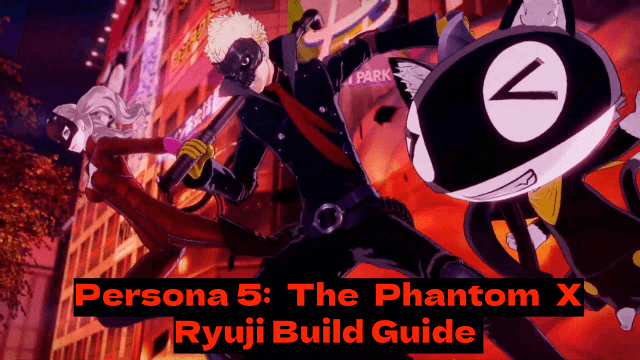
Persona5: The Phantom X - Ryuji Build Guide - The Best Weapons, Accessories

The Most Powerful Characters In Persona5: The Phantom X
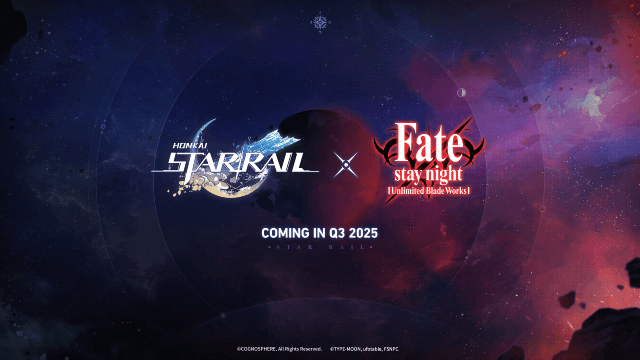
Honkai Star Rail x Fate/Stay Night Collaboration: Launch Date & Free Characters Revealed!
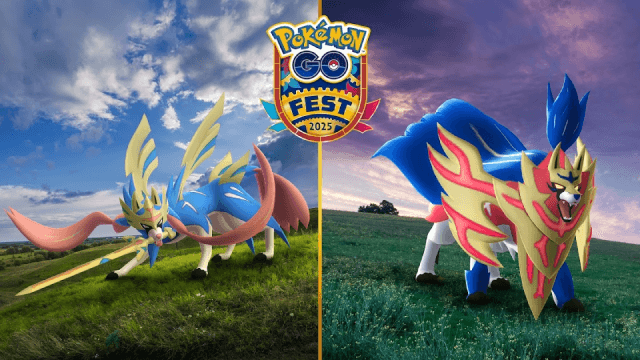
Pokémon Go Fest 2025 Global: Full Details & Exclusive Bonuses Leaked!

Crystal of Atlan Cooking Recipes List: Ultimate Guide for Chefs
