JEFIT Workout Tracker, Weight Lifting, Gym Log App (macOS)
Play JEFIT Workout Tracker, Weight Lifting, Gym Log App on PC or Mac
Download JEFIT Workout Tracker, Weight Lifting, Gym Log App on PC or Mac with MuMuPlayer, get a PC like gameplay along with smart control and high graphics performance.
MuMuPlayer, the top Android emulator for PC and Apple silicon Mac, delivers an optimal gaming experience with minimal RAM usage and high FPS. It also allows you to create multiple instances of the emulator and run several games simultaneously, thanks to its Multi-instance feature. Its advanced emulator features ensure smooth gameplay, even on low-end PCs.
Download and play JEFIT Workout Tracker, Weight Lifting, Gym Log App on PC or Mac with MuMuPlayer and start enjoying your gaming experience now.
Tracking workout training routines using JEFIT gym log is easy. Programs from bodybuilding, 3 day splits, 5x5 & strength plans to home exercises & body weight lifting. ★ Google Play Editor's Choice ★ Men’s Fitness - Best Fitness and Health Apps ★ USA Today - New year, new you Over 8 million people use JEFIT to track their workouts and transform their bodies. JEFIT, the number one workout tracking planner app, provides free fitness program database to help you stay fit, make progress and get the most out of your gym or home fitness sessions. From beginner programs like 5x5, 531, stronglifts, 3 or 4 day splits, starting strength to advanced bodybuilding, weightlifting, powerlifting or kettlebell routines to programs using bodyweight, limited space or specialized equipment, JEFIT is the only workout app you need. Who is this app for? If you’ve logged your workouts in a journal, planner or just love training at the gym on your own schedule, JEFIT will help you reach your strength, weight and fat loss, and training goals from beginners to advanced lifters. We’ve made the app to motivate you by rewarding you for consistency, pushing yourself to new personal records and committing to challenges with the community. Top Features ● Web or App - Track with the app and edit routines on our web app. ● Track Workouts - Set your exercises, track weights and reps and we’ll show you the results of your training ● Exercise Instruction Database - Over 1300+ demonstrations and variations with HD video from experts ● Intuitive Tools - a Swiss army knife for training tools, including rest timer, superset, interval timer, body measurements system, and most importantly, workout routine planner. ● Training Programs - Customized workout programs made for 3, 4 or 5 day splits, fat loss, stronglifts, 5x5, starting strength, bodybuilding, 531, weightlifting, powerlifting, GZCLP, Greyskull, or build your own ● Stay Motivated - Join our monthly fitness challenge with cash prizes and get support from other gym goers in the community. Also add your gym buddies to compare routines and lifts so you can reach your goal of improving strength, getting lean, toned or just staying active ● Set Goals - Want to lose weight, get lean, get stronger or exercise consistently? You can build that in JEFIT’s custom journal ● Add Friends - Find new fitness buddies in our community. Whether it’s someone to spot you at the gym or to compare bodybuilding tips. Programs for any fitness level with full instruction database ✔ Beginner Programs - Stronglifts, 5x5, Starting Strength, 3 day splits ✔ Advanced Programs - Powerlifting, bodybuilding, 531, GZCLP, Greyskull ✔ Target Programs - Abs, Arms, Glutes, Fat and Weight Loss, Toning ✔ Personal Training - Get routines built by your personal trainer ✔ Sports Training - Baseball, Space ✔ Equipment Focused - Squat Racks, Barbells, Kettlebells, Dumbbells ✔ Bodyweight or Minimal Equipment - Bands, Mats, Machine Only, Core Focused ✔ Kettlebells, Cardio, Circuit Training, Space Limited Routines * Or build your own custom workout routines or schedules Special tools and features ✔ Access from Desktop and Web ✔ Rest Timer - Set custom times to remind when to lift ✔ Supersets and circuit training routines supported ✔ Interval Timer, Set Notes and 1 Rep Max Calculator ✔ Body Measurements and Weekly Planner for Scheduling ✔ Social Feed and Community Contest ✔ Store Workouts in the Cloud and share with your personal trainer 1,300 exercises supported with full HD videos in our database ✔ Barbell, Dumbbell, Machines, Cable, Band ✔ Cardio, Elliptical, Rowing, Bike, Swimming ✔ Static Movements, Planks, Stretching, Abs ✔ Bodyweight, Kettlebell, Core ✔ Create custom exercises Benchmarking, analysis and instructions ✔ Personalized charts for lifting volume ✔ Benchmark against other users or gym buddy ✔ Weekly summaries of progress ✔ Personalized Record PR tracking

With a smart button scheme and image recognition function, provide a more concise UI, and support custom button mapping to meet different needs.

Run multiple games independently at the same time, easily manage multiple accounts, play games while hanging.

Break through FPS limit, and enjoy a seamless gaming experience without lag and delay!

One-time recording of complex operations, just click once to free hands, automatically manage and run specific scripts.
Recommended Configuration for MuMuPlayer
Recommended computer configuration: 4-core CPU, 4GB RAM, i5 operating system, GTX950+ graphics card.
It is recommended to enable VT, which will significantly improve emulator performance, reduce screen freezing, and make games run more smoothly. >>How to enable VT
Recommended performance settings: 2 cores, 2GB. >>How to adjust performance settings
Emulator graphics rendering mode: Vulkan and DirectX both supported.
Installation Guide
① Download and install MuMuPlayer on your PC or Mac. It will identify automatically your current system and download the latest version.
② Start MuMuPlayer and complete Google sign-in to access the Play Store, or do it later.
③ Search JEFIT Workout Tracker, Weight Lifting, Gym Log App in the Play Store.
④ Complete Google sign-in (if you skipped step 2) to install JEFIT Workout Tracker, Weight Lifting, Gym Log App.
⑤ Once installation completes, click the JEFIT Workout Tracker, Weight Lifting, Gym Log App icon on the home page to start the game.
⑥ Enjoy playing JEFIT Workout Tracker, Weight Lifting, Gym Log App on your PC or Mac with MuMuPlayer.

NIKKE X Resident Evil: BIOHAZARD Collaboration Brings Claire, Jill, and Ada

Blade & Soul Heroes Release Date & Pre-Registration Rewards: What You Need to Know
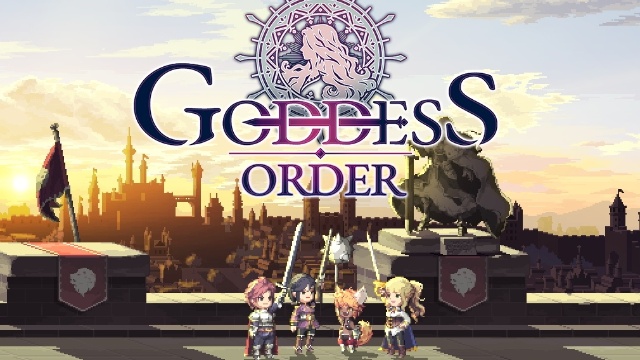
Goddess Order Tier List (September 2025) – Best Characters Ranked for Every Role

Goddess Order Beginner Guide & Tips – Essential Strategies for New Players

Goddess Order Latest Redeem Codes – How to Claim Rewards (September 2025)

Destiny: Rising Latest Redeem Codes: Play With MuMuPlayer and Claim Exclusive Rewards

eFootball 2026 Tier List - Best Players Ranked (2025)

eFootball 2026 Player Skills Guide - Complete Breakdown
