Play MacroFactor - Diet Sidekick & Macro Tracker on PC and Mac
Download MacroFactor - Diet Sidekick & Macro Tracker on PC or Mac with MuMuPlayer, get a PC like gameplay along with smart control and high graphics performance.
MuMuPlayer, the top Android emulator for PC and Apple silicon Mac, delivers an optimal gaming experience with minimal RAM usage and high FPS. It also allows you to create multiple instances of the emulator and run several games simultaneously, thanks to its Multi-instance feature. Its advanced emulator features ensure smooth gameplay, even on low-end PCs.
Download and play MacroFactor - Diet Sidekick & Macro Tracker on PC or Mac with MuMuPlayer and start enjoying your gaming experience now.
About the Game
Macro tracker that lets you confidently control your nutrition with custom macro plans, easy food logging, and dynamic weekly adjustments. With custom macro programs, dynamic weekly adjustments to keep you on track, and features that make food logging easy and accurate, MacroFactor gives you all the tools you need to reach your diet goals. Download and start your free 7-day trial to get your custom macro plan, energy expenditure estimate, and food logging access today. WHAT CAN YOU DO WITH MACROFACTOR? • Quickly and easily log what you eat with our large (and accurate) RD-verified database and advanced logging features. • Create a custom macro program based on your goals, lifestyle, and preferences. • Set goals and get weekly adjustments based on logged caloric intake, weight change, and our energy expenditure calculation. • Monitor your energy expenditure and get a rolling estimate of how many calories you’re burning each day. • Track both macronutrients and micronutrients. • Connect dozens of health apps (Garmin, smart scales, and more) through our FitBit, Google Fit, and Apple Health integrations. And so much more! WHAT MAKES MACROFACTOR BETTER? MacroFactor was collaboratively built by two sports nutrition and physiology experts and two machine learning and software experts. The result is an app that’s smarter than any other. • Re-imagined food logging experience to make tracking quick, easy, and accurate: Including barcode scanner, voice and plain text logging, smart history, copy and paste, custom foods and recipes, and more. • Smart adjustments made based on dynamic calculations – not static estimates – that are “adherence neutral.” Didn’t stick to the plan? No problem. • We’ll keep giving you smart recommendations based on actual logged caloric intake, weight change, and energy expenditure. • Interactive dashboard with simple navigation and elegant data visualization. HOW IT WORKS 1. Answer a few questions about your lifestyle, goals, and food preferences. 2. MacroFactor will design a customized program for you. 3. Take a few minutes per day to log your weight and the foods you eat. 4. MacroFactor dynamically calculates your energy expenditure and makes adjustments to your calorie and macro recommendation each week based on how your body is responding. A CLOSER LOOK AT FEATURES & BENEFITS Quick, easy, and accurate food tracking • Largest RD-verified food database • Barcode scanner • Copy/paste foods and entire days • Custom foods and recipes • Smart history that remembers what you eat and when • “AI describe” that allows you to log via your voice or plain text • Timeline-style food log that doesn’t lock you in to a certain number of meals • Metric and imperial options Create a custom macro program • Let us design a plan for you, or choose to take full control with Advanced or Manual program styles • Low-carb, keto, performance, or balanced diet preferences • Set different calories and macros on training and non-training days • Set fasting days Set goals and get dynamic adjustments • Lose, maintain, or gain weight • Set target weight and rate at which you’d like to gain or lose • Get weekly adjustments to your plan based on actual logged caloric intake, weight change, and our energy expenditure calculation – so you can stay on track and course-correct when necessary Track both macronutrients and micronutrients • Your custom macro plan includes protein, fat, and carbohydrate targets • Track micronutrients (vitamins and minerals) • Track alcohol, caffeine, water, leucine, fiber, omega-3s and 6s, cholesterol, choline, and much more. User-focused design • Unique insights and data visualization for weight trends, energy expenditure, habits • Export your data any time • Light and dark modes • Period tracking • Integrations with FitBit, Google Fit, and Apple Health that unlock integrations with dozens of other health apps (Garmin, smart scales, etc.)
Emulator Features

With a smart button scheme and image recognition function, provide a more concise UI, and support custom button mapping to meet different needs.

Run multiple games independently at the same time, easily manage multiple accounts, play games while hanging.

Break through FPS limit, and enjoy a seamless gaming experience without lag and delay!

One-time recording of complex operations, just click once to free hands, automatically manage and run specific scripts.
How to Download and Play MacroFactor - Diet Sidekick & Macro Tracker on PC and Mac
Installation Guide
① Download and install MuMuPlayer on your PC or Mac. It will identify automatically your current system and download the latest version.
② Start MuMuPlayer and complete Google sign-in to access the Play Store, or do it later.
③ Search MacroFactor - Diet Sidekick & Macro Tracker in the Play Store.
④ Complete Google sign-in (if you skipped step 2) to install MacroFactor - Diet Sidekick & Macro Tracker.
⑤ Once installation completes, click the MacroFactor - Diet Sidekick & Macro Tracker icon on the home page to start the game.
⑥ Enjoy playing MacroFactor - Diet Sidekick & Macro Tracker on your PC or Mac with MuMuPlayer.
Recommended Configuration for MuMuPlayer
Recommended computer configuration
For Windows:4-core CPU, 4GB RAM, i5 OS, GTX950+ graphics card
For macOS: 4-core CPU, 4GB RAM
Recommended Android Device performance settings
Graphics renderer mode
Vulkan and DirectX both supported
Performance Settings
Recommended performance settings: 2 cores, 2GB. >>Click here to learn>>How to adjust performance settings
Recommended Android Device Display Settings
Resolution Settings
Go to Device Settings > Display > Resolution Settings to adjust your device's resolution as needed.
FPS Settings
MuMuPlayer supports up to 240 FPS. >> Click here to learn>>how to enable high FPS mode
Recommended to enable VT
Enabling VT will significantly improve emulator performance, reduce screen freezing, and make games run more smoothly. >>Click here to learn>>How to enable VT
Get more news, guides and redeem codes about MacroFactor - Diet Sidekick & Macro Tracker

RF ONLINE NEXT Best Class Guide: Complete Beginner's Guide 2025

RF ONLINE NEXT Best Class Ranking (October 2025) – Complete Tier List & Guide

Best Android Emulator for Arknights – Play the Tower Defense RPG with MuMuPlayer

Best Android Emulator for Seven Knights Re:BIRTH – Smooth Gameplay on PC with MuMuPlayer

Seven Knights Re:BIRTH Ruby Farming Guide – Best Ways to Earn Free Rubies
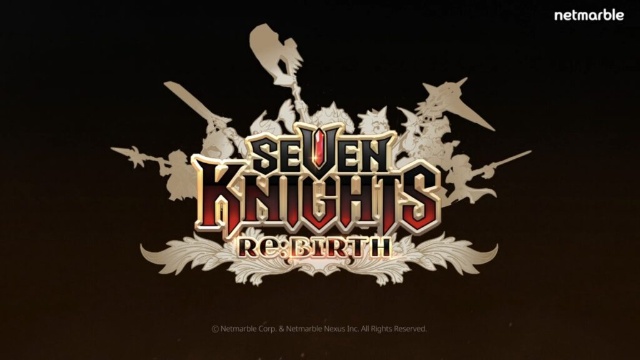
Seven Knights Re:BIRTH Equipment Enhancement Guide - How to Enhance Gear Effectively
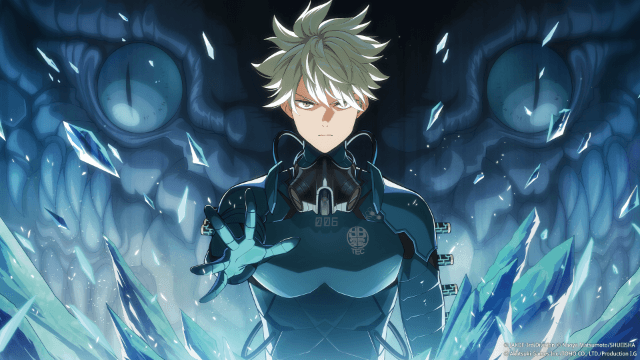
KAIJU NO. 8 THE GAME Reno Ichikawa Guide - Best Build & Skill Enhance Guide

KAIJU NO. 8 THE GAME Kaiju No. 8 Guide - Best Build & Skill Enhance Guide
