Notify for Mi Band: Your privacy first (macOS)
Play Notify for Mi Band: Your privacy first on PC or Mac
Download Notify for Mi Band: Your privacy first on PC or Mac with MuMuPlayer, get a PC like gameplay along with smart control and high graphics performance.
MuMuPlayer, the top Android emulator for PC and Apple silicon Mac, delivers an optimal gaming experience with minimal RAM usage and high FPS. It also allows you to create multiple instances of the emulator and run several games simultaneously, thanks to its Multi-instance feature. Its advanced emulator features ensure smooth gameplay, even on low-end PCs.
Download and play Notify for Mi Band: Your privacy first on PC or Mac with MuMuPlayer and start enjoying your gaming experience now.
NEW - Mi Band 6 last FW 1.0.4.38 NOT supported BEST FEATURES - 👆 Mi Band button custom actions: next music track, tasker, IFTTT, selfie, voice assistant, Alexa, http request, ...) - ✏️ Quick reply to Whatsapp, Telegram, … messages using your Mi Band - 🗓️ Sync phone calendar reminders, custom repeated reminders, custom wake up alarm, power nap - 🗺️ Maps, Alexa and Google Clock app dedicated support - 👦 Customize notifications for each contact (mom, girlfriend, friends, ...) - 🎨 Multiple app profiles to customize app behaviors depending on days, location, ... - 📞 Voip calls notifications: Whatsapp, Telegram, Messenger, Viber, Hangouts, Line, Zalo, ... - 🔕 Mute unwanted notifications (Whatsapp groups, DND phone, ...) - 🔋 Phone battery high/low alert, timer, countdown, anti-loss phone feature and many other tools - 🏃 Workout session: track and analyze each of your sessions (steps, heart, calories, GPS) - ❤️ Heart high/low alerts, ignore low/high heart values - 🔗 Google Fit data sync, spreadsheet data export - 🔗 Strava, Runkeeper, Runalyze, TCX, GPX workout sync - 🔗 Tasker (and similar app) integration - 🎛 Widgets FREE FEATURES - 👣 Steps, sleep, heart, calories, weight data tracking and analysis - ❤️ Heart monitoring with custom period interval (including continuous mode) - 🛌 Sleep as Android support - 💬 Phone notifications: calls, Whatsapp, Telegram, Instagram, SMS, emails, ... - ⏰ Unlimited reminders and up to 8 native smart alarms - ⚖️ Mi Scale 1 & 2 and many other scales supported Full list - ⚙️ Change Mi Band language, menu, weather, lift and many other settings - ⌚ Firmware upload and tons of watchfaces to install Introduction to the app Get custom (icon, text and vibration) alerts on your band when you receive a new notification on your smartphone, you'll never miss any call or your friends' messages. You can personalize the notification of all incoming and missed calls and you will instantly be notified each time you receive an SMS or a Whatsapp message. Add all your reminders to never miss an important event. Track all your health data including workouts, steps, sleep, heart, calories and weight. Compare your week statistics to get better goals. Use the music player buttons to run custom actions like change music track, start voice assistant, run an Alexa routine, reply to a Whatsapp/Telegram message, … Update your Mi Band to unlock emoticons support and install new watchfaces to customize the appearance of your band. ✅ All Mi Band supported: 6, 5, 4, 3, 3i, 2, HRX, 1S, 1A, 1 Official app is not required Additional info Notify for Amazfit & Zepp 🆒 Amazfit & Zepp devices (Bip, Cor, GTR, GTS, Stratos, …) also supported Notify for Amazfit & Zepp Disclaimer ❗ This app is in no way associated with Xiaomi/Huami. This app includes no warranty. Mi, Mi Fit, Mi Band, Amazfit, Zepp are trademarks of Xiaomi/Huami. This app does not provide medical advice. It is intended for informational purposes only. It is not a substitute for professional medical advice, diagnosis or treatment. FAQ ❓ Check the app help section on main left menu and also our dedicated FAQ section For any other question/suggestion email me mat90c at gmail.com 🌍 App languages: English, Spanish, French, Portoguese, Russian, Italian, Czech, German, Chinese, Korean, Japanese, Arabic, Greek, Hungarian, Polish, Romanian, Slovak, Ukrainian, Indonesian, Vietnamese, Bulgarian, Belarusian, Catalan, Turkish, Persian, Croatian, Finnish, ... Thanks to all contributors!

With a smart button scheme and image recognition function, provide a more concise UI, and support custom button mapping to meet different needs.

Run multiple games independently at the same time, easily manage multiple accounts, play games while hanging.

Break through FPS limit, and enjoy a seamless gaming experience without lag and delay!

One-time recording of complex operations, just click once to free hands, automatically manage and run specific scripts.
Recommended Configuration for MuMuPlayer
Recommended computer configuration: 4-core CPU, 4GB RAM, i5 operating system, GTX950+ graphics card.
It is recommended to enable VT, which will significantly improve emulator performance, reduce screen freezing, and make games run more smoothly. >>How to enable VT
Recommended performance settings: 2 cores, 2GB. >>How to adjust performance settings
Emulator graphics rendering mode: Vulkan and DirectX both supported.
Installation Guide
① Download and install MuMuPlayer on your PC or Mac. It will identify automatically your current system and download the latest version.
② Start MuMuPlayer and complete Google sign-in to access the Play Store, or do it later.
③ Search Notify for Mi Band: Your privacy first in the Play Store.
④ Complete Google sign-in (if you skipped step 2) to install Notify for Mi Band: Your privacy first.
⑤ Once installation completes, click the Notify for Mi Band: Your privacy first icon on the home page to start the game.
⑥ Enjoy playing Notify for Mi Band: Your privacy first on your PC or Mac with MuMuPlayer.

Mecha Umamusume Training Guide - Umamusume: Pretty Derby - Best Items, Training Schedules And Skill Optimizations

How To Capture Chuchus in Auroria: A Playful Journey - The Different Types and How to Get Them All

Getting Started In Auroria: A Playful Journey - Tips And Tricks To Get Through The Early Game
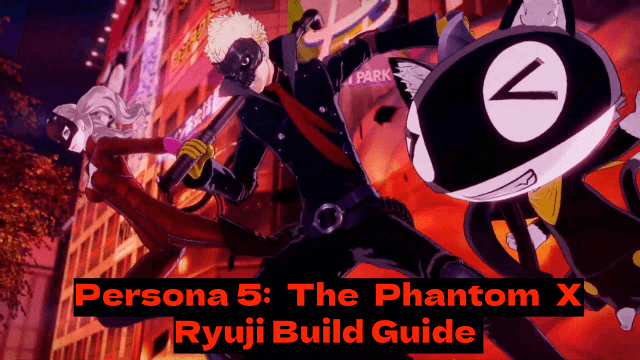
Persona5: The Phantom X - Ryuji Build Guide - The Best Weapons, Accessories

The Most Powerful Characters In Persona5: The Phantom X
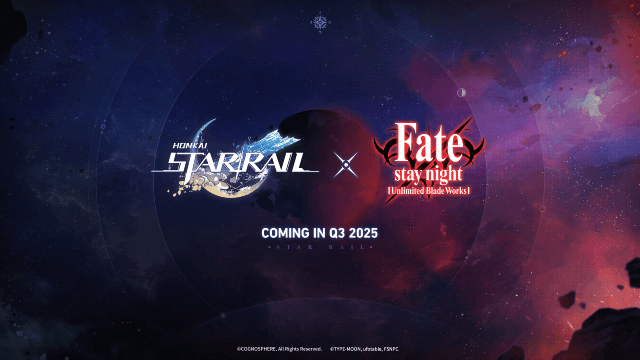
Honkai Star Rail x Fate/Stay Night Collaboration: Launch Date & Free Characters Revealed!
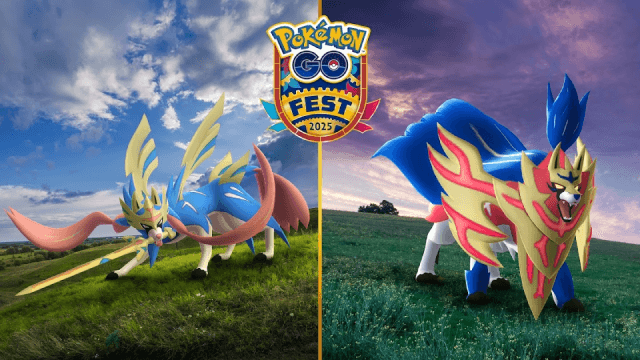
Pokémon Go Fest 2025 Global: Full Details & Exclusive Bonuses Leaked!

Crystal of Atlan Cooking Recipes List: Ultimate Guide for Chefs
