Simple: Intermittent Fasting and Water Tracker (macOS)
Play Simple: Intermittent Fasting and Water Tracker on PC or Mac
Download Simple: Intermittent Fasting and Water Tracker on PC or Mac with MuMuPlayer, get a PC like gameplay along with smart control and high graphics performance.
MuMuPlayer, the top Android emulator for PC and Apple silicon Mac, delivers an optimal gaming experience with minimal RAM usage and high FPS. It also allows you to create multiple instances of the emulator and run several games simultaneously, thanks to its Multi-instance feature. Its advanced emulator features ensure smooth gameplay, even on low-end PCs.
Download and play Simple: Intermittent Fasting and Water Tracker on PC or Mac with MuMuPlayer and start enjoying your gaming experience now.
With this simple intermittent fasting app with meal tracker and water tracker features, keeping track of your eating habits and achieving weight loss results has never been easier! Learn how to fast and lose weight, get simple healthy diet tips with Simple – a meal planner and fasting tracker app with diet tracker, weight loss tracker, and food and water tracker (yes, you have to drink water in sufficient amounts!) features. Intermittent fasting is the most popular, healthy, and effective weight-loss method and it’s trusted by hundreds of millions worldwide! In a nutshell, Simple provides the following set of features: - Intetmittent fasting tracker; - Weight loss tracker; - Water tracker & drink water reminder; - Nutrition tracker. What is intermittent fasting (IF) and why can it help? IF is the most ancient eating pattern known to humans and anyone can benefit from it. You alternate eating and fasting periods and use the Simple intermittent fasting tracker app to set up your schedule. For example, you fast during a 16-hour window and can then eat during 8 hours (16:8 fasting). IF does not tell you what food you can’t eat or to count your calories – it’s not a strict diet plan for weight loss. Instead, it simply asks that you eat zero calorie during a specific period each day. This simple fasting app is worth it. Even short fasting periods (12 hours or more that you can set in the fasting timer) may result in weight loss, improved metabolic flexibility, and reduce the risk of metabolic diseases. This small lifestyle change will enable you to reinstate normal processes in your body that you’ve lost due to frequent eating. You just have to make sure to drink water during your fasting period. And the best thing is that you have a meal planner, food tracker, and water tracker all in one place – the Simple app. The app’s water drinking reminder will be your best assistant in your fasting periods. How do I start IF? You don’t have to download many fasting apps or know anything about fasting. Simple will guide you and help you achieve your health goals. Simple is not just a fasting tracker. It’s an intermittent fasting app that provides you with health, weight loss, and cognitive power. This simple fasting app prepares a program, teaches you about IF, and helps you calculate fasting time mindfully and easy. What does Simple offer? Simple helps you fast with: – Daily customized tips and life hacks – Expert advice – Smart and flexible tracking – Easy start/end to your fasts with one quick click, set fasting reminder – A step-by-step guide to intermittent fasting – Tips to develop a healthy eating habit – Custom fasting protocols – Easy-to-use meal journal for mindful eating Fasting protocols in the Simple app: – A fasting 16:8 timer (16-hour fasting, 8-hour eating), 5:2, 18:6, 20:4, 14:10 – OMAD - one meal a day – Circadian Rhythm Fasting This free fasting app also includes additional products for purchase. Privacy Policy: http://simple.life/privacy.htm Terms of Use: http://simple.life/tos.htm

With a smart button scheme and image recognition function, provide a more concise UI, and support custom button mapping to meet different needs.

Run multiple games independently at the same time, easily manage multiple accounts, play games while hanging.

Break through FPS limit, and enjoy a seamless gaming experience without lag and delay!

One-time recording of complex operations, just click once to free hands, automatically manage and run specific scripts.
Recommended Configuration for MuMuPlayer
Recommended computer configuration: 4-core CPU, 4GB RAM, i5 operating system, GTX950+ graphics card.
It is recommended to enable VT, which will significantly improve emulator performance, reduce screen freezing, and make games run more smoothly. >>How to enable VT
Recommended performance settings: 2 cores, 2GB. >>How to adjust performance settings
Emulator graphics rendering mode: Vulkan and DirectX both supported.
Installation Guide
① Download and install MuMuPlayer on your PC or Mac. It will identify automatically your current system and download the latest version.
② Start MuMuPlayer and complete Google sign-in to access the Play Store, or do it later.
③ Search Simple: Intermittent Fasting and Water Tracker in the Play Store.
④ Complete Google sign-in (if you skipped step 2) to install Simple: Intermittent Fasting and Water Tracker.
⑤ Once installation completes, click the Simple: Intermittent Fasting and Water Tracker icon on the home page to start the game.
⑥ Enjoy playing Simple: Intermittent Fasting and Water Tracker on your PC or Mac with MuMuPlayer.

Lost Sword Tier List: Master the Meta & Conquer Battles
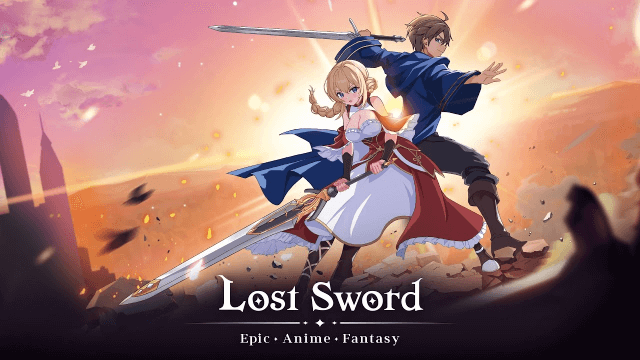
Lost Sword Global Launch: July 10 Release Date & Gameplay Guide

Fate War Beginner Guide: Essential Tips for New Players

Fate War Global Launch: August 5 Release Date, Pre-Reg Rewards & Gameplay Breakdown

SNO: Snow White Release Date Leaked: Pre-Register for Revolutionary Mobile Adventure

Horizon Walker Best Gift Guide: Maximize Affection & Dominate Combat

THE KING OF FIGHTERS AFK Tier List: Dominate with Top Meta Picks

Cookie Run: Kingdom - Sugarfly Cookie Best Team Build
