Play happn – Local dating app on PC or Mac
Download happn – Local dating app on PC or Mac with MuMuPlayer, get a PC like gameplay along with smart control and high graphics performance.
MuMuPlayer, the top Android emulator for PC and Apple silicon Mac, delivers an optimal gaming experience with minimal RAM usage and high FPS. It also allows you to create multiple instances of the emulator and run several games simultaneously, thanks to its Multi-instance feature. Its advanced emulator features ensure smooth gameplay, even on low-end PCs.
Download and play happn – Local dating app on PC or Mac with MuMuPlayer and start enjoying your gaming experience now.
With over 100 million members, happn is the dating app that lets you find everyone you have crossed paths with; the people destiny has decided you should meet. Like the profiles that catch your eye, get a Crush and most importantly, get together! HOW DOES IT WORK? When you cross paths with another happn user, their profile appears on your app. Did someone catch your eye? Like them secretly. We promise, the person will never know, unless they Like you back. Do you want to stand out? Send them a FlashNote. Now you can send a message before you even get a Crush. And if the Like is mutual, then the Crush is yours! Now you can chat or set up a video call, and we’re counting on you to make that first message memorable. Show off your writing skills! The happn app is free to download and to use. If you would like access to more features, you can switch to Premium by purchasing a subscription. With Premium, you get access to the list of people who have Liked your profile and you can send FlashNotes to your favorite profiles so you’re sure to stand out. CRUSH WITH CONFIDENCE The happn app is based on the principle of reciprocity: you will never receive a message from someone you’re not interested in. At happn, confidentiality is our priority: your location is never visible to other members, only the places you crossed paths with them are shown. Your geolocation will always be active for happn to show you the users you’ve crossed paths with. https://www.happn.com/en/trust/ https://www.happn.com/en/privacy-basics/

With a smart button scheme and image recognition function, provide a more concise UI, and support custom button mapping to meet different needs.

Run multiple games independently at the same time, easily manage multiple accounts, play games while hanging.

Break through FPS limit, and enjoy a seamless gaming experience without lag and delay!

One-time recording of complex operations, just click once to free hands, automatically manage and run specific scripts.
Recommended Configuration for MuMuPlayer
Recommended computer configuration: 4-core CPU, 4GB RAM, i5 operating system, GTX950+ graphics card.
It is recommended to enable VT, which will significantly improve emulator performance, reduce screen freezing, and make games run more smoothly. >>How to enable VT
Recommended performance settings: 2 cores, 2GB. >>How to adjust performance settings
Emulator graphics rendering mode: Vulkan and DirectX both supported.
Installation Guide
① Download and install MuMuPlayer on your PC or Mac. It will identify automatically your current system and download the latest version.
② Start MuMuPlayer and complete Google sign-in to access the Play Store, or do it later.
③ Search happn – Local dating app in the Play Store.
④ Complete Google sign-in (if you skipped step 2) to install happn – Local dating app.
⑤ Once installation completes, click the happn – Local dating app icon on the home page to start the game.
⑥ Enjoy playing happn – Local dating app on your PC or Mac with MuMuPlayer.
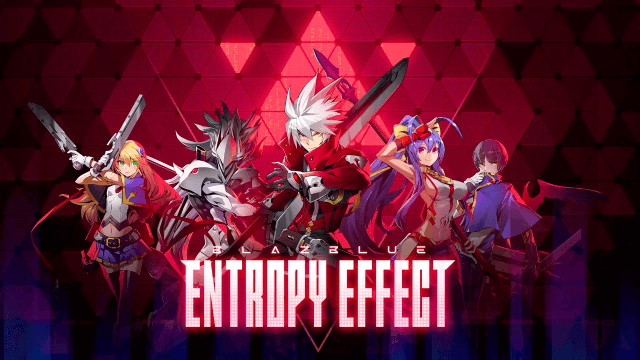
BlazBlue Entropy Effect Beginner's Guide - Character Unlocks, Combat Tips & True Ending
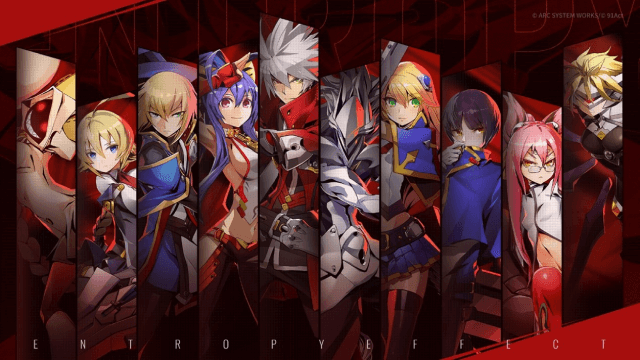
BlazBlue Entropy Effect Tier List: All Playable Characters Ranked

Tiles Survive! Beginner's Guide: Essential Tips and Strategies

Pokémon Unite 4th Anniversary: An Extravagant Celebration Underway!
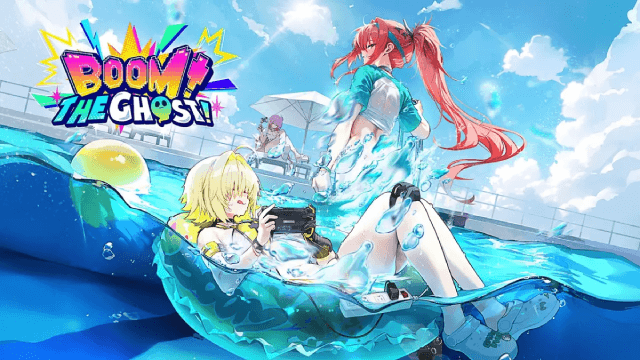
Goddess of Victory: NIKKE Summer 2025 Boom the Ghost Update with Haunting New Content

Silver and Blood: Summertime Ensemble Update – Complete Features & Strategy Guide

Silver and Blood: Sirene Best Build Guide for Dominant Teams

Azur Promilia Release Date Reveals: Anticipation Builds as Launch Nears
