Play Hint: Horoscope & Astrology on PC or Mac
Download Hint: Horoscope & Astrology on PC or Mac with MuMuPlayer, get a PC like gameplay along with smart control and high graphics performance.
MuMuPlayer, the top Android emulator for PC and Apple silicon Mac, delivers an optimal gaming experience with minimal RAM usage and high FPS. It also allows you to create multiple instances of the emulator and run several games simultaneously, thanks to its Multi-instance feature. Its advanced emulator features ensure smooth gameplay, even on low-end PCs.
Download and play Hint: Horoscope & Astrology on PC or Mac with MuMuPlayer and start enjoying your gaming experience now.
If you are looking for something more than just daily horoscopes, if you need a personal guide of fate and future readers for every day, then our Hint Astrology - daily horoscope and natal charts is perfect for you! Our app is more than just a daily horoscope. Trusted by more than 25 million people, we at Hint Astrology - daily horoscope and natal charts help you better understand yourself and the world around you as a professional pattern reader. We will help you explore your personality and discover the world zone around you in a new way, using the methods and knowledge of astrology. Touch the fate! By downloading our best application, you will receive: 1. Personalized forecast for every day. We will take into account all your unique characteristics and charts, zodiac signs, and natal features from the profile, combine them with astro data, according to the position of the planets, moon phase, the exact moment and place of your birth. 2. Partner compatibility reports. We'll show how well you pair up with your friend, colleague, family member, who is the co-star in your relations, would you pair up. And we will help you to use this data both in your personal life, in your career as a professional guideline. 3. Personal one-on-one chat with an astrologer. In our application, you can also personally communicate with a fortune-teller, without “extra eyes” and general information. At the same time, access to your personal recommendations is not limited at all. Download our daily application Hint Astrology - daily horoscope and natal charts right now and get your personal assistant, advisor and predictor for every day, who is guided only by the advice of a professional astrologer and accurate star data. Together with us, you will appreciate the following cool features of the best daily application: - the opportunity to get acquainted with a personal horoscope for today, and for the future. Plus you can find out what the stars have prepared for you; - the opportunity to see compatibility with a certain person in several parameters: in romantic relationships, love, intimate, family relationships and friendship, as well as at work; - personalization of your account: we take into account your zodiac sign, sanctuary, reading all your personal characteristics, including charts of the position of the stars at your birth, moon phase, your planets, personal aspects, and so on. With us, all the subtleties of astrology, all its wisdom and benefits will become simple, understandable and, most importantly, useful for you! Be prepared for the future with Hint Astrology - daily horoscope and natal charts, borders only in your head! With us you can get accurate information for each day about your destiny because we make the most of all available information about you: your zodiac sign, sanctuary, zone and chart of the position of the stars at birth, moon phases, in part even reading palmistry and information from the pattern of your palms and hands, all natal signs and even more. Premium subscription Our program invites you to increase your experience and get an auto-renewing weekly subscription for $ 9.99 with a free 3-day trial with unlimited access. If you have any questions, you can find additional information in the Help Center or on the page "Our Members". Check out our Privacy Policy: https://help.astrology.app/hc/en-us/articles/360012726774 & EULA: https://help.astrology.app/hc/en-us/articles/360012725754 Your destiny is in your hands! And we are talking about the real science of stars, their understanding and interpretation! Use our astro scanner and see for yourself that you can easily use it for your own happiness!

With a smart button scheme and image recognition function, provide a more concise UI, and support custom button mapping to meet different needs.

Run multiple games independently at the same time, easily manage multiple accounts, play games while hanging.

Break through FPS limit, and enjoy a seamless gaming experience without lag and delay!

One-time recording of complex operations, just click once to free hands, automatically manage and run specific scripts.
Recommended Configuration for MuMuPlayer
Recommended computer configuration: 4-core CPU, 4GB RAM, i5 operating system, GTX950+ graphics card.
It is recommended to enable VT, which will significantly improve emulator performance, reduce screen freezing, and make games run more smoothly. >>How to enable VT
Recommended performance settings: 2 cores, 2GB. >>How to adjust performance settings
Emulator graphics rendering mode: Vulkan and DirectX both supported.
Installation Guide
① Download and install MuMuPlayer on your PC or Mac. It will identify automatically your current system and download the latest version.
② Start MuMuPlayer and complete Google sign-in to access the Play Store, or do it later.
③ Search Hint: Horoscope & Astrology in the Play Store.
④ Complete Google sign-in (if you skipped step 2) to install Hint: Horoscope & Astrology.
⑤ Once installation completes, click the Hint: Horoscope & Astrology icon on the home page to start the game.
⑥ Enjoy playing Hint: Horoscope & Astrology on your PC or Mac with MuMuPlayer.

Clash Royale Lucky Drops: How to Get More & Maximize Your Rewards Guide

Leaks Suggest Nod Krai Characters In Genshin Impact - What To Expect In The Upcoming Updates

Saber Build Guide - Making Saber Powerful In Honkai: Star Rail Version 3.4

Archer Build Guide - Making Archer Powerful In Honkai: Star Rail Version 3.4

Getting The Characters You Want By Rerolling In Silver and Blood - The Ultimate Reroll Guide
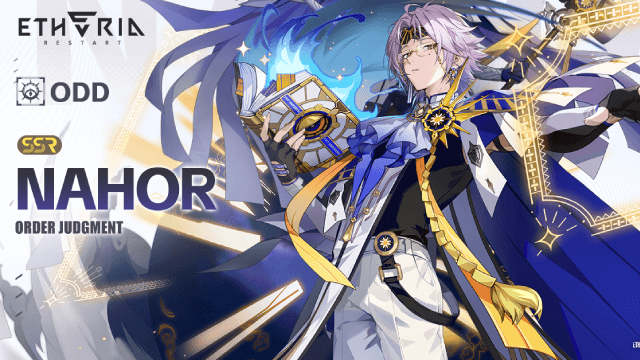
Etheria: Restart - Nahor's Path to Victory: Build and Strategy Guide
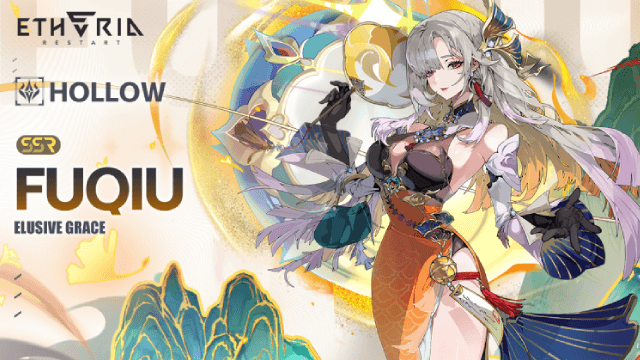
Etheria: Restart - Fuqiu Build Guide: Dominating with Turn Meter Control
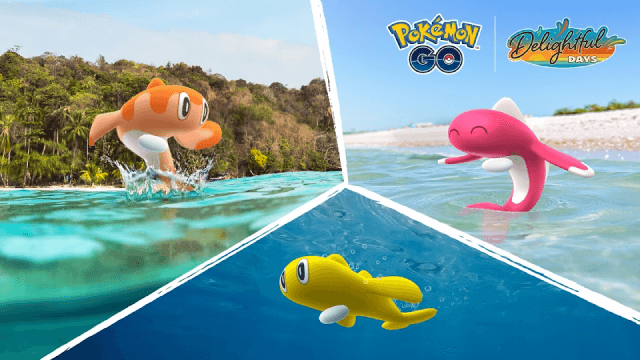
Pokémon Go Water Festival 2025: Exciting New Features and Pokémon Debuts
