Play umma: Quran Majeed Prayer time on PC or Mac
Download umma: Quran Majeed Prayer time on PC or Mac with MuMuPlayer, get a PC like gameplay along with smart control and high graphics performance.
MuMuPlayer, the top Android emulator for PC and Apple silicon Mac, delivers an optimal gaming experience with minimal RAM usage and high FPS. It also allows you to create multiple instances of the emulator and run several games simultaneously, thanks to its Multi-instance feature. Its advanced emulator features ensure smooth gameplay, even on low-end PCs.
Download and play umma: Quran Majeed Prayer time on PC or Mac with MuMuPlayer and start enjoying your gaming experience now.
Most Popular Muslim Communtiy App with AL Quran Majeed in Indonesia for Pro Muslims umma – The most comprehensive and easy-to-use Muslim app, providing day-to-day Muslims’ needs, including Quran Majeed, accurate Prayer Times for Namaz, Azan notification, GPS-based Qibla finder, daily Duas, Education and live classes about Islam and Quran Majeed. Comprehensive Al Quran with English Translation, Islamic calendar and Islamic content for Muslim Community & Muslim pro. Through uVoice, a platform for Muslim content creators can maximize their exposure to the Muslim audience and build a significant follower base. umma: Main features: -- Read Quran Majeed Completely and Free Quran English app with transliteration and translation in multiple languages like AL Quran Bahasa, Malay, Français, Türkey, русский, हिंदी, বাঙালি, العربية, اردو]). -- Listen to Quran MP3 recital audio corresponding to Quran Arabic text. -- User based location to find Qibla. -- Color-coded Quran Tajweed markings to help with proper Quran Majeed recitation. -- Connect with muslim community. -- Post or share photos and videos about Islam and Quran Majeed. -- Like and follow the people that you like to listen in this Isalmic Community app. -- Search feature to look up specific Surah / Juz / Ahades / and also Bookmarks to save last read position topic in Al Quran English. -- Live Quran classes, lsmalic seminars & discussions with Q&As. -- In this umma Muslim app you can donate your sadqa in our verified Islamic shelters. -- Mark Quran Majeed verses as Favourite to collect all favourite verses in a single tab for easy Quran reference. -- Discover topics in Quran English relevant to various events in daily lives. Prayer Times & athan on exact time: -- Accurate prayer time and Imsak schedule based on the user's location. -- Countdown to next prayer times. -- Real-time Azan notification with audio to indicate prayer times. Qibla Finder: -- GPS-based Qibla finder for accurate prayer direction based on the user's location. Live Streaming and Q&As for Pro Muslim App: -- View live sermons, discussions and other knowledge-sharing sessions by Ustazs and other experts in day-to-day Muslim lifestyle topics. -- Live Q&As with Ustazs and other experts in various islamic topics. uVoice in Quran Pro: -- uVoice as feature to listen to great podcast, you can explore variations of Islamic content from various Muslim content creators (podcasters) that don’t exist on any other platform. -- Be the next Muslim content creator by creating content and upload it into umma then maximize the exposure into millions of Muslim Audience and build a significant follower base. - You can save more on your quota by downloading your favourite podcast episodes that you can listen offline anytime. Muslim App Social Media and Daily Contents: -- Discover a wide variety of Islamic contents such as news, articles, sermon videos, islamic photos, Quran quotes and Q&As with Ustazs & Pro muslim. -- Daily trending contents to keep you up-to-date on issues relevant to daily lives. -- Establish yourself as a Muslim pro content creator by sharing your favourite and inspiring content to millions of umma users through the app’s social media feature which allows users to upload Islamic photos, articles and videos daily. -- User friendly Islamic app for recitation of Quran Majeed, Prayer Times, live streaming, Q&As and do-it-yourself (DIY) tools to create images containing verses from AL Quran English. -- Interact with Ustazs and other users by following their profile in this muslim community app. -- Spread kindness through contents and help others become better & Muslim pro individuals each day. Download umma now to read Quran Majeed, Prayer times, Ramadan Sehr & Iftar, Qibla Finder & Podcasts for Muslims to get your chance to become the best Pro Muslim, Inshallah

With a smart button scheme and image recognition function, provide a more concise UI, and support custom button mapping to meet different needs.

Run multiple games independently at the same time, easily manage multiple accounts, play games while hanging.

Break through FPS limit, and enjoy a seamless gaming experience without lag and delay!

One-time recording of complex operations, just click once to free hands, automatically manage and run specific scripts.
Recommended Configuration for MuMuPlayer
Recommended computer configuration: 4-core CPU, 4GB RAM, i5 operating system, GTX950+ graphics card.
It is recommended to enable VT, which will significantly improve emulator performance, reduce screen freezing, and make games run more smoothly. >>How to enable VT
Recommended performance settings: 2 cores, 2GB. >>How to adjust performance settings
Emulator graphics rendering mode: Vulkan and DirectX both supported.
Installation Guide
① Download and install MuMuPlayer on your PC or Mac. It will identify automatically your current system and download the latest version.
② Start MuMuPlayer and complete Google sign-in to access the Play Store, or do it later.
③ Search umma: Quran Majeed Prayer time in the Play Store.
④ Complete Google sign-in (if you skipped step 2) to install umma: Quran Majeed Prayer time.
⑤ Once installation completes, click the umma: Quran Majeed Prayer time icon on the home page to start the game.
⑥ Enjoy playing umma: Quran Majeed Prayer time on your PC or Mac with MuMuPlayer.

Clash Royale Lucky Drops: How to Get More & Maximize Your Rewards Guide

Leaks Suggest Nod Krai Characters In Genshin Impact - What To Expect In The Upcoming Updates

Saber Build Guide - Making Saber Powerful In Honkai: Star Rail Version 3.4

Archer Build Guide - Making Archer Powerful In Honkai: Star Rail Version 3.4

Getting The Characters You Want By Rerolling In Silver and Blood - The Ultimate Reroll Guide
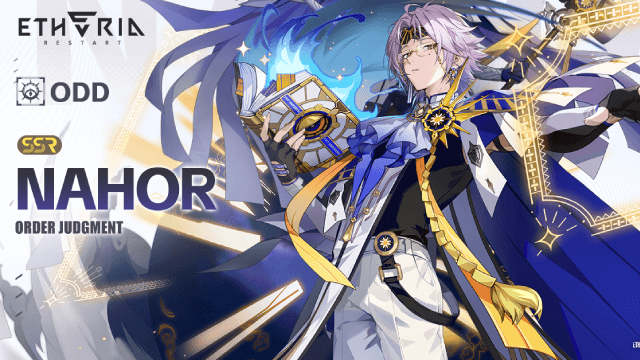
Etheria: Restart - Nahor's Path to Victory: Build and Strategy Guide
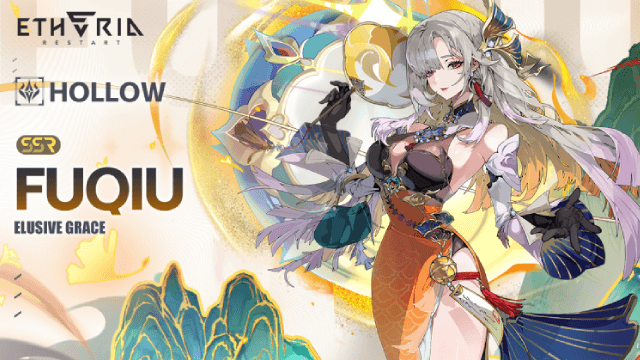
Etheria: Restart - Fuqiu Build Guide: Dominating with Turn Meter Control
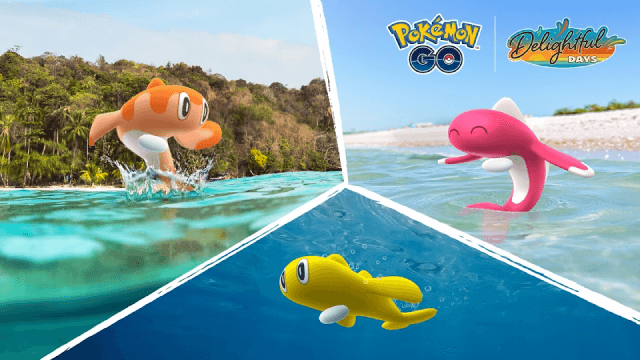
Pokémon Go Water Festival 2025: Exciting New Features and Pokémon Debuts
