Play Cosima Music Mp3 Player on PC and Mac
Download Cosima Music Mp3 Player on PC or Mac with MuMuPlayer, get a PC like gameplay along with smart control and high graphics performance.
MuMuPlayer, the top Android emulator for PC and Apple silicon Mac, delivers an optimal gaming experience with minimal RAM usage and high FPS. It also allows you to create multiple instances of the emulator and run several games simultaneously, thanks to its Multi-instance feature. Its advanced emulator features ensure smooth gameplay, even on low-end PCs.
Download and play Cosima Music Mp3 Player on PC or Mac with MuMuPlayer and start enjoying your gaming experience now.
About the Game
Features of this Mp3 music Player: - Play music for background listening. - Preview before download. - Local unlimited music playing - Friendly, basic user interface - Better performance than similar apps You don't have to have access to internet all times. Download when you have access, listen to it whenever you want! You will quickly find what you are looking for with this app CATEGORIES : - Animals - Horror - Disgusting - Mate - Public - Weapons - Explosions - Shouting - Bird songs - Sports - Véhicles - Music Some Of our sound effects Fart Squeeze Knees Common Fart Dogs Howling YT3 Sounds Chinese Gong Dog Panting Fast German Shepard Text Message Alert 1 Crazy Bizarre Guitar Gitar sounds Funny Voices Gibbon Monkey Guinea Pig Handcuffs Clicking FogHorn Barge Hickory Dickory Dock Tractor Digging Sad Woman Crying Grenade Launcher 2 Outdoor Carnival Baby Snoring Snow Rock Avalanche Puppy Barking Cartoon Computer Wolf Howling Yipping Old Record Player Baby Just Born Howler Monkeys **NOTE** Only free music is included. Copyright materials are not available for download.
Emulator Features

With a smart button scheme and image recognition function, provide a more concise UI, and support custom button mapping to meet different needs.

Run multiple games independently at the same time, easily manage multiple accounts, play games while hanging.

Break through FPS limit, and enjoy a seamless gaming experience without lag and delay!

One-time recording of complex operations, just click once to free hands, automatically manage and run specific scripts.
How to Download and Play Cosima Music Mp3 Player on PC and Mac
Installation Guide
① Download and install MuMuPlayer on your PC or Mac. It will identify automatically your current system and download the latest version.
② Start MuMuPlayer and complete Google sign-in to access the Play Store, or do it later.
③ Search Cosima Music Mp3 Player in the Play Store.
④ Complete Google sign-in (if you skipped step 2) to install Cosima Music Mp3 Player.
⑤ Once installation completes, click the Cosima Music Mp3 Player icon on the home page to start the game.
⑥ Enjoy playing Cosima Music Mp3 Player on your PC or Mac with MuMuPlayer.
Recommended Configuration for MuMuPlayer
Recommended computer configuration
For Windows:4-core CPU, 4GB RAM, i5 OS, GTX950+ graphics card
For macOS: 4-core CPU, 4GB RAM
Recommended Android Device performance settings
Graphics renderer mode
Vulkan and DirectX both supported
Performance Settings
Recommended performance settings: 2 cores, 2GB. >>Click here to learn>>How to adjust performance settings
Recommended Android Device Display Settings
Resolution Settings
Go to Device Settings > Display > Resolution Settings to adjust your device's resolution as needed.
FPS Settings
MuMuPlayer supports up to 240 FPS. >> Click here to learn>>how to enable high FPS mode
Recommended to enable VT
Enabling VT will significantly improve emulator performance, reduce screen freezing, and make games run more smoothly. >>Click here to learn>>How to enable VT
Get more news, guides and redeem codes about Cosima Music Mp3 Player

RF ONLINE NEXT Best Class Guide: Complete Beginner's Guide 2025

RF ONLINE NEXT Best Class Ranking (October 2025) – Complete Tier List & Guide

Best Android Emulator for Arknights – Play the Tower Defense RPG with MuMuPlayer

Best Android Emulator for Seven Knights Re:BIRTH – Smooth Gameplay on PC with MuMuPlayer

Seven Knights Re:BIRTH Ruby Farming Guide – Best Ways to Earn Free Rubies
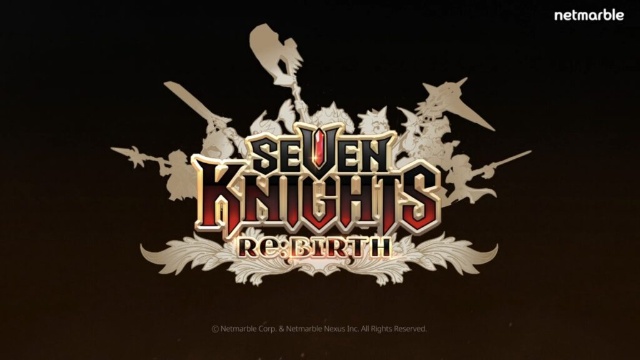
Seven Knights Re:BIRTH Equipment Enhancement Guide - How to Enhance Gear Effectively
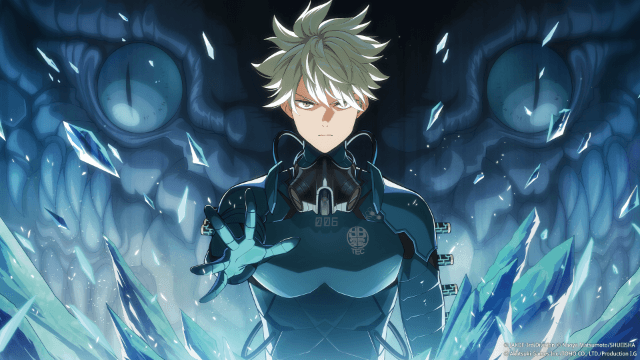
KAIJU NO. 8 THE GAME Reno Ichikawa Guide - Best Build & Skill Enhance Guide

KAIJU NO. 8 THE GAME Kaiju No. 8 Guide - Best Build & Skill Enhance Guide
