Tomplay - Sheet Music and Backing Tracks
Play Tomplay - Sheet Music and Backing Tracks on PC or Mac
Download Tomplay - Sheet Music and Backing Tracks on PC or Mac with MuMuPlayer, get a PC like gameplay along with smart control and high graphics performance.
MuMuPlayer, the top Android emulator for PC and Apple silicon Mac, delivers an optimal gaming experience with minimal RAM usage and high FPS. It also allows you to create multiple instances of the emulator and run several games simultaneously, thanks to its Multi-instance feature. Its advanced emulator features ensure smooth gameplay, even on low-end PCs.
Download and play Tomplay - Sheet Music and Backing Tracks on PC or Mac with MuMuPlayer and start enjoying your gaming experience now.
Play along with an orchestra! Tomplay offers thousands of classical, pop and jazz sheet music with backing tracks. Learn and play your favourite works accompanied by high-quality recordings made by professional musicians. DO YOU PLAY THE PIANO? Get thousands of scores from beginner to advanced level. Play scores for solo piano with the possibility of practising one hand accompanied by a recording of the other hand or play in a duet or four-hands or accompanied by an orchestra! Our piano catalogue contains many repertoire classics and also jazz, pop and rock sheet music, film scores and world music. DO YOU PLAY A STRING OR WIND INSTRUMENT? No need to find a pianist to accompany you any more: you can just choose one of our many scores with a piano backing track. You'll also find many trios, quartets and quintets, as well as pieces with an orchestra to accompany you. Our string and wind instrument catalogue contains sheet music for violin, cello, viola, bass, guitar, saxophone (alto, tenor and soprano), flute, oboe, clarinet, trumpet, trombone, bassoon, tuba, French horn, harp and voice. DO YOU PLAY THE DRUMS? Play with the band! Our catalogue contains hundreds of pop, rock, jazz, metal and funk pieces. Each piece includes a professional recording of the rest of the group to back you. Tomimprov mode allows you to improvise over the top of the backing track. Score mode offers you arrangements of the same piece in several levels of difficulty for beginner, intermediate and advanced level drummers! DO YOU SING? Our catalogue contains scores of classical, pop, rock, jazz and world music pieces, available in several keys and for all vocal ranges. Each score is accompanied by a high-quality audio backing track. We also offer scores for vocal groups and choirs, which offer you the possibility of listening to a professional recording of the choir and orchestra, while highlighting your own voice part in the recording (played on the piano) which you can use as a vocal guide when practising. TAILOR-MADE FUNCTIONS: • No more low-quality MIDI playback: Tomplay gives you access to more than 15,000 scores containing high-quality recordings to accompany you • Slow down or speed up the tempo of the music to adapt it to your level • Record yourself and play back your performance to make progress more quickly • Add your own annotations on the score • Print your scores with your own annotations • Practise a specific passage from a piece in a continuous loop • Tuning fork for re-tuning string and wind instruments • Integrated metronome Tomplay is an application developed in partnership with the classical music label Deutsche Grammophon and trusted by more than 400,000 musicians in 60 countries.

With a smart button scheme and image recognition function, provide a more concise UI, and support custom button mapping to meet different needs.

Run multiple games independently at the same time, easily manage multiple accounts, play games while hanging.

Break through FPS limit, and enjoy a seamless gaming experience without lag and delay!

One-time recording of complex operations, just click once to free hands, automatically manage and run specific scripts.
Recommended Configuration for MuMuPlayer
Recommended computer configuration: 4-core CPU, 4GB RAM, i5 operating system, GTX950+ graphics card.
It is recommended to enable VT, which will significantly improve emulator performance, reduce screen freezing, and make games run more smoothly. >>How to enable VT
Recommended performance settings: 2 cores, 2GB. >>How to adjust performance settings
Emulator graphics rendering mode: Vulkan and DirectX both supported.
Installation Guide
① Download and install MuMuPlayer on your PC or Mac. It will identify automatically your current system and download the latest version.
② Start MuMuPlayer and complete Google sign-in to access the Play Store, or do it later.
③ Search Tomplay - Sheet Music and Backing Tracks in the Play Store.
④ Complete Google sign-in (if you skipped step 2) to install Tomplay - Sheet Music and Backing Tracks.
⑤ Once installation completes, click the Tomplay - Sheet Music and Backing Tracks icon on the home page to start the game.
⑥ Enjoy playing Tomplay - Sheet Music and Backing Tracks on your PC or Mac with MuMuPlayer.
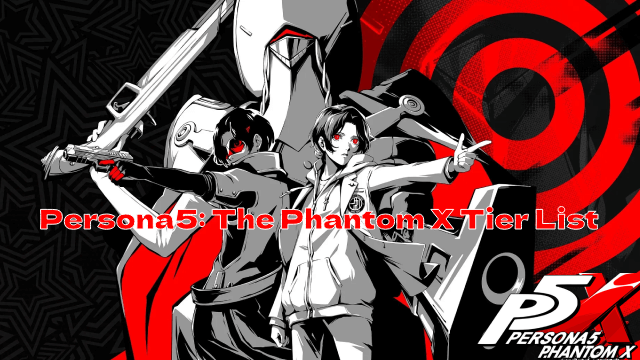
Persona5: The Phantom X Tier List: Dominate the Metaverse with the Best Characters
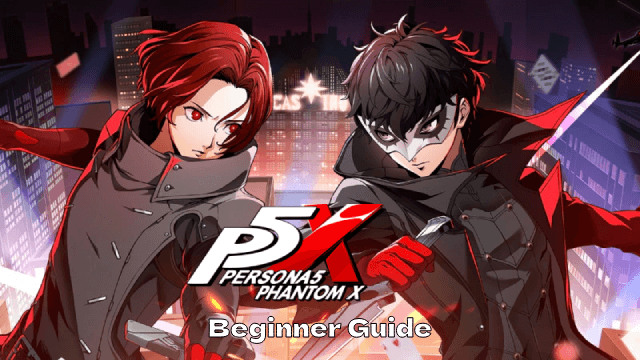
Persona5: The Phantom X Beginner Guide: Master the Basics Now!
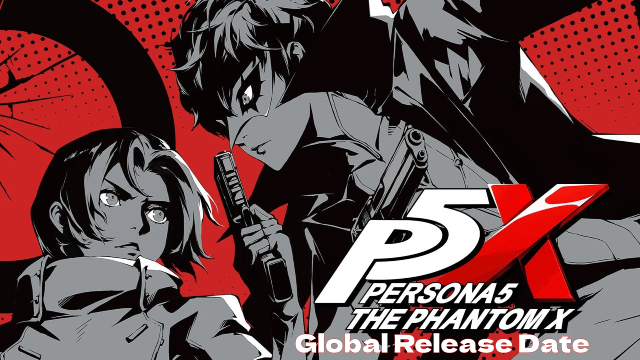
Persona 5: The Phantom X Sets Global Release Date with Game Details Revealed!
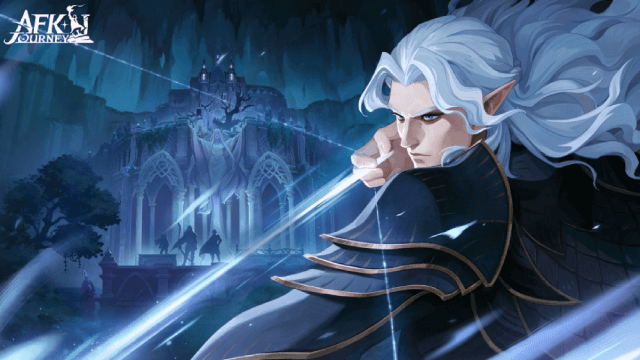
AFK Journey: Echoes of Dissent – Why You Need to Join Season 4

ARD Beginner's Guide: A Vintage Pixel MMORPG for the Modern Era
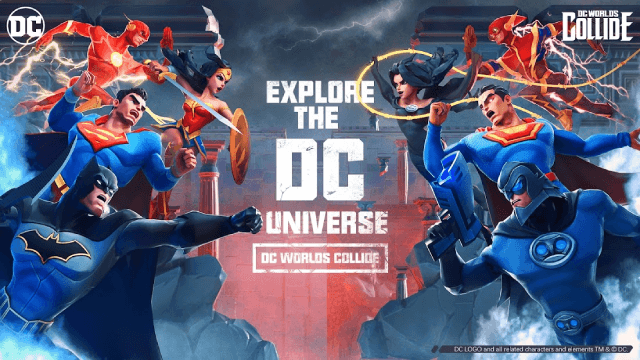
DC Worlds Collide: Release Date and Pre-Registration Details Revealed

MU Immortal Class List Guide: Find the perfect class!
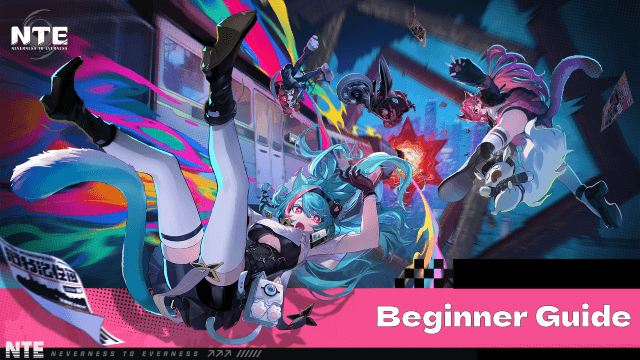
Neverness to Everness Beginner Guide: Key Tips to Unlock the Urban Supernatural World
