Play Fnf Sunday Friday Night Funkin Mod on PC or Mac
Download Fnf Sunday Friday Night Funkin Mod on PC or Mac with MuMuPlayer, get a PC like gameplay along with smart control and high graphics performance.
MuMuPlayer, the top Android emulator for PC and Apple silicon Mac, delivers an optimal gaming experience with minimal RAM usage and high FPS. It also allows you to create multiple instances of the emulator and run several games simultaneously, thanks to its Multi-instance feature. Its advanced emulator features ensure smooth gameplay, even on low-end PCs.
Download and play Fnf Sunday Friday Night Funkin Mod on PC or Mac with MuMuPlayer and start enjoying your gaming experience now.
Fnf Sunday Friday Night Funkin mod is a new part of the popular game. You have to play as Sunday - Hispanic with curly hair. Sunday appears in the musical battle with three songs. The most popular Valentine will be in this mod. We meet our hero sleepy, but as soon as he starts to sing - take care of your ears. Very loud! Your task in Friday Funny Mod Sunday is very simple - to create a unique track that can win the musical rap battle. To do this, you must use only 4 buttons and the help of the main character. At the end of each round, you will see your score. The more points, the steeper your track. Try to compete with your friends and find out who will make the best hit. It's fun. Fnf Sunday Friday Night Funkin mod is a simple and fun game. Leave feedback, they will help make the game better. Thank you all for the installation!

With a smart button scheme and image recognition function, provide a more concise UI, and support custom button mapping to meet different needs.

Run multiple games independently at the same time, easily manage multiple accounts, play games while hanging.

Break through FPS limit, and enjoy a seamless gaming experience without lag and delay!

One-time recording of complex operations, just click once to free hands, automatically manage and run specific scripts.
Recommended Configuration for MuMuPlayer
Recommended computer configuration: 4-core CPU, 4GB RAM, i5 operating system, GTX950+ graphics card.
It is recommended to enable VT, which will significantly improve emulator performance, reduce screen freezing, and make games run more smoothly. >>How to enable VT
Recommended performance settings: 2 cores, 2GB. >>How to adjust performance settings
Emulator graphics rendering mode: Vulkan and DirectX both supported.
Installation Guide
① Download and install MuMuPlayer on your PC or Mac. It will identify automatically your current system and download the latest version.
② Start MuMuPlayer and complete Google sign-in to access the Play Store, or do it later.
③ Search Fnf Sunday Friday Night Funkin Mod in the Play Store.
④ Complete Google sign-in (if you skipped step 2) to install Fnf Sunday Friday Night Funkin Mod.
⑤ Once installation completes, click the Fnf Sunday Friday Night Funkin Mod icon on the home page to start the game.
⑥ Enjoy playing Fnf Sunday Friday Night Funkin Mod on your PC or Mac with MuMuPlayer.

Mastra: Battle Arena Open Beta Launches in Southeast Asia: Everything You Should Know
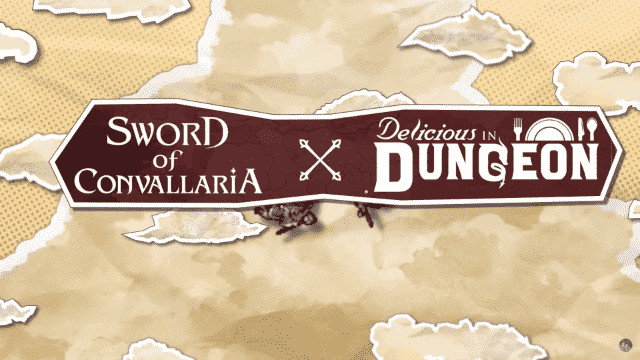
Sword of Convallaria x Delicious in Dungeon Collaboration Event Announced

Beginners guide to level up faster in Silkroad Origin Mobile

Free Fire: Rin Yagami - Complete Guide

Clash Royale Spirit Empress Complete Guide - Stats, Decks and more

Dream and Lethe Record Character Tier List

Beginner's Guide to Dream and Lethe Record

Madoka Magica Magia Exedra Introduces New Link Raid Co-op Mode
