Play Economist on PC or Mac
Download Economist on PC or Mac with MuMuPlayer, get a PC like gameplay along with smart control and high graphics performance.
MuMuPlayer, the top Android emulator for PC and Apple silicon Mac, delivers an optimal gaming experience with minimal RAM usage and high FPS. It also allows you to create multiple instances of the emulator and run several games simultaneously, thanks to its Multi-instance feature. Its advanced emulator features ensure smooth gameplay, even on low-end PCs.
Download and play Economist on PC or Mac with MuMuPlayer and start enjoying your gaming experience now.
Our global coverage offers distinctive insight and incisive analysis. Start your 7-day free trial now.* Each week over 1.5m subscribers trust The Economist to help them make sense of the world. Join them by downloading The Economist app. Free to download, the app includes a handpicked daily selection of the best of our journalism, along with the full weekly version of The Economist newspaper to read or listen to on the go. Subscribe in-app today and take advantage of our introductory subscription offer. Already a subscriber to The Economist? Simply install the app and sign in with your Economist.com login details. The Economist is an award-winning, trusted filter on global affairs, offering in-depth analysis of everything from business, finance and politics to science, technology and economics. It covers every region of the world including the United States, British, European and Asian news. The Economist is also available as a weekly magazine. App highlights: • Top stories: the latest news analysis combined with highlights from the weekly issue • Economist Espresso: a short morning briefing on the day’s global agenda • The Economist weekly edition: full access to the weekly version of The Economist • The audio version of the weekly edition to listen to on the go • A selection of our podcasts, including The Intelligence, a daily burst of illumination from The Economist’s worldwide network of correspondents App features: • A morning briefing on the day ahead • Timely analysis of the world’s biggest stories, updated by the end of the day • The weekly edition available from 9pm every Thursday evening London time • Audio versions of the weekly edition read by professional broadcasters • Reading times highlighted on each article • Bookmarks to save articles for later or create personal reading lists Subscribing in-app • Subscribe in-app and take advantage of our 7-day free trial. • At the end of the trial, the subscription will automatically renew onto a monthly subscription at the standard price. Annual and quarterly subscriptions are also available in some regions. • You will be charged in your local currency at the prevailing exchange rate as defined by Google. Payment is charged to your Play Store account upon confirmation of purchase • All subscriptions automatically renew. Your account will be charged 24 hours before the renewal date, at a cost of £19.99/$19.99 for a monthly subscription, or €20.49 for a quarterly subscription. • You can cancel your subscription from your Play Store account settings at any time but you must turn off auto-renewal at least 24 hours before the end of the current period to avoid being charged again Full terms of use can be found at https://www.economist.com/legal/terms-of-use Our privacy policy can be found at https://www.economist.com/privacy * Some countries may offer alternative pricing plans.

With a smart button scheme and image recognition function, provide a more concise UI, and support custom button mapping to meet different needs.

Run multiple games independently at the same time, easily manage multiple accounts, play games while hanging.

Break through FPS limit, and enjoy a seamless gaming experience without lag and delay!

One-time recording of complex operations, just click once to free hands, automatically manage and run specific scripts.
Recommended Configuration for MuMuPlayer
Recommended computer configuration: 4-core CPU, 4GB RAM, i5 operating system, GTX950+ graphics card.
It is recommended to enable VT, which will significantly improve emulator performance, reduce screen freezing, and make games run more smoothly. >>How to enable VT
Recommended performance settings: 2 cores, 2GB. >>How to adjust performance settings
Emulator graphics rendering mode: Vulkan and DirectX both supported.
Installation Guide
① Download and install MuMuPlayer on your PC or Mac. It will identify automatically your current system and download the latest version.
② Start MuMuPlayer and complete Google sign-in to access the Play Store, or do it later.
③ Search Economist in the Play Store.
④ Complete Google sign-in (if you skipped step 2) to install Economist.
⑤ Once installation completes, click the Economist icon on the home page to start the game.
⑥ Enjoy playing Economist on your PC or Mac with MuMuPlayer.

Neverness to Everness: Your Early Access Guide to the Closed Beta and Pre-registration
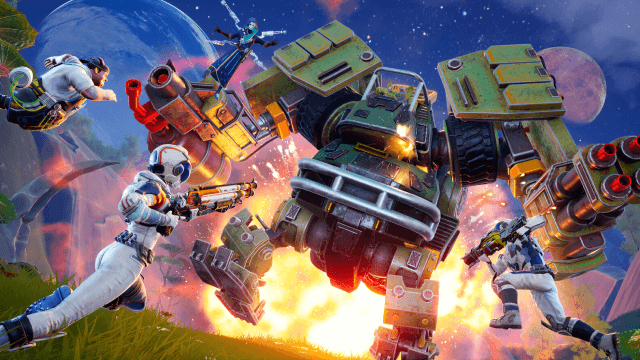
Auroria: A Playful Journey Beginner's Guide - Master Cosmic Survival & Adventure

Honkai Star Rail 3.3 Update: New Characters & Events - Don't Miss Out!

Goddess of Victory: NIKKE – Arcane Archive Event and Update Unfold

Honor of Kings × B.Duck: Quack-tastic Skins & New Mode!
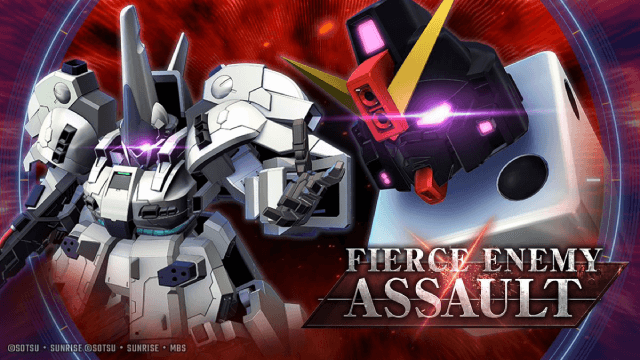
SD Gundam G Generation ETERNAL Over.on and Saikoro Gundam Unveiled
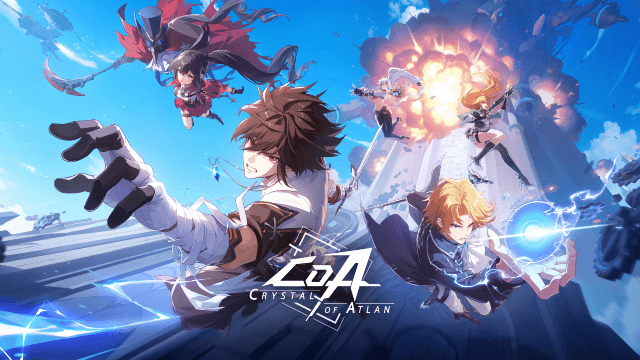
Crystal of Atlan Tier List for Victory Edge: Check Class Rankings!
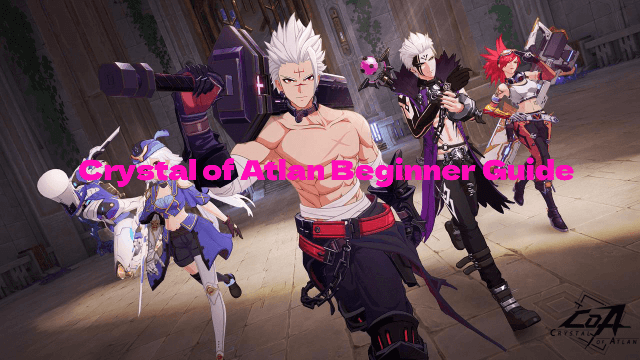
Crystal of Atlan Beginner Guide: Tips for New Players
