Play Cute Wallpapers - Kawaii on PC or Mac
Download Cute Wallpapers - Kawaii on PC or Mac with MuMuPlayer, get a PC like gameplay along with smart control and high graphics performance.
MuMuPlayer, the top Android emulator for PC and Apple silicon Mac, delivers an optimal gaming experience with minimal RAM usage and high FPS. It also allows you to create multiple instances of the emulator and run several games simultaneously, thanks to its Multi-instance feature. Its advanced emulator features ensure smooth gameplay, even on low-end PCs.
Download and play Cute Wallpapers - Kawaii on PC or Mac with MuMuPlayer and start enjoying your gaming experience now.
The time has come to update your phone screen wallpaper to something adorable and cute! Were you looking for stunning wallpapers for android but have only found the same boring pictures? That's...understandable. And that's why we tried to create something new, especially for those who wants to add some cuteness and kawaii in its life. 💜 App Features: 1. More than 800 Kawaii Wallpapers in Full HD quality for girls and boys, grownups and not. We're following the rule "what you see is what you get", so all background pictures adapt to your display. No more pixelated and stretched images! 2. Wide field of themes, choose between dozens of different categories. Maybe you want something pink on your screen or intend to download wallpapers with unicorns or cats? Or maybe you just want a cute face with blushing cheeks on your phone? How about girly wallpapers or something in anime style? Do you perhaps appreciate pastel colors? Well, it's all here and it's all in great quality! 3. Categories. Choose between backgrounds with cute faces, kawaii animals like cats or unicorns or pandas, minimalistic, or install a pattern wallpapers! And, of course, you can always try something unusual and abstract like space category with cosmic unicorns, celestial bodies (they are looking cute too!) and the other stuff! Also, you can categorize images by colors like: only blue, red, yellow or pink backgrounds. 4. Found something awesome? Want to show it to your friend? Not a problem, just click "share'' button and choose your favorite chat app or messenger or anything you want to use! 5. Found some beautiful piece of art and want to save it to the phone? Not a problem, since we provide you free wallpapers, just click "save" button, and image will be saved to the gallery. Or click "Like" button and then you will find that charming wallpaper in the special "Favorites" folder. 6. Support for modern phones. We checked stability of work on plenty of brands, so you may not worry about lags and bugs. We even managed to run it on some custom firmwares such as Samsung galaxy and note phones, Xiaomi or Huawei without any problems! But in some cases you can't install lockscreen from our app. It's because some phones block that function. To install your cute lockscreen please save image to phone memory, open it via gallery or file app and then look for "set as.." button. It should work. 7. You can share image in any supported app. So, if you want to use these cute wallpapers for Whatsapp or for Instagram, or even maybe for Telegram - just click "share" and then choose your app. 8. Want to draw by hand but don't have ideas or inspiration? Not a problem - our app solves this eternal problem "what should I draw?". Just open any background art, click "eye" button and our app will hide all UI. Feel free to make a sketch of that image into your notebook or paper. 9. Most important thing - everything works offline! You don't have to be connected to the internet all the time. We understand that bandwidth in your country may be expensive, so we solved this problem and all cute wallpapers are stored in app memory. But do not worry, our handpicked kawaii won't take much space, thanks to compression algorithms! DISCLAIMER: Most of the images were downloaded from crowdsourced websites with Public Domain or Creative Commons licenses. And we're strictly following and honor these license rules. However, for some backgrounds, it wasn't possible to find an author or license. So, if you've found your art in our database and feel it shouldn't be here, or maybe you think that the website we've taken image from hosted it without your permission, please contact us via email (English language). Cute Wallpapers 💜 Kawaii - is an app made by KawaiiSparkle

With a smart button scheme and image recognition function, provide a more concise UI, and support custom button mapping to meet different needs.

Run multiple games independently at the same time, easily manage multiple accounts, play games while hanging.

Break through FPS limit, and enjoy a seamless gaming experience without lag and delay!

One-time recording of complex operations, just click once to free hands, automatically manage and run specific scripts.
Recommended Configuration for MuMuPlayer
Recommended computer configuration: 4-core CPU, 4GB RAM, i5 operating system, GTX950+ graphics card.
It is recommended to enable VT, which will significantly improve emulator performance, reduce screen freezing, and make games run more smoothly. >>How to enable VT
Recommended performance settings: 2 cores, 2GB. >>How to adjust performance settings
Emulator graphics rendering mode: Vulkan and DirectX both supported.
Installation Guide
① Download and install MuMuPlayer on your PC or Mac. It will identify automatically your current system and download the latest version.
② Start MuMuPlayer and complete Google sign-in to access the Play Store, or do it later.
③ Search Cute Wallpapers - Kawaii in the Play Store.
④ Complete Google sign-in (if you skipped step 2) to install Cute Wallpapers - Kawaii.
⑤ Once installation completes, click the Cute Wallpapers - Kawaii icon on the home page to start the game.
⑥ Enjoy playing Cute Wallpapers - Kawaii on your PC or Mac with MuMuPlayer.

Clash Royale Lucky Drops: How to Get More & Maximize Your Rewards Guide

Leaks Suggest Nod Krai Characters In Genshin Impact - What To Expect In The Upcoming Updates

Saber Build Guide - Making Saber Powerful In Honkai: Star Rail Version 3.4

Archer Build Guide - Making Archer Powerful In Honkai: Star Rail Version 3.4

Getting The Characters You Want By Rerolling In Silver and Blood - The Ultimate Reroll Guide
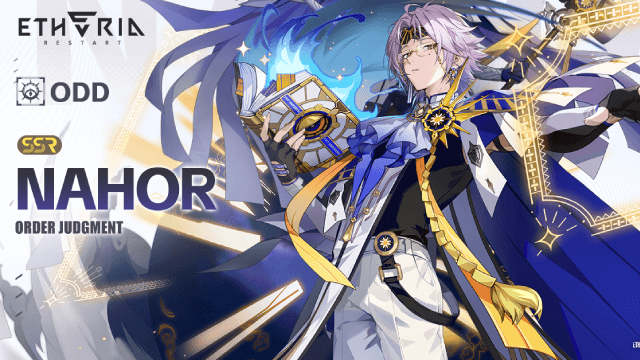
Etheria: Restart - Nahor's Path to Victory: Build and Strategy Guide
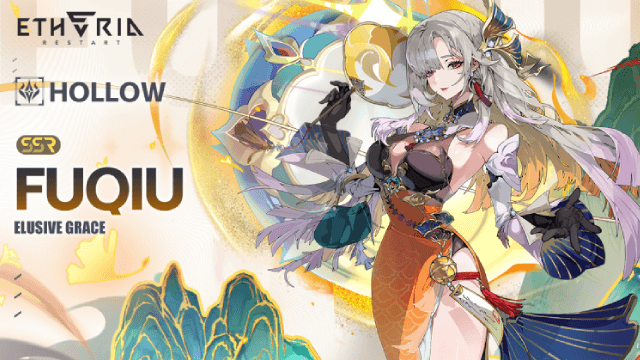
Etheria: Restart - Fuqiu Build Guide: Dominating with Turn Meter Control
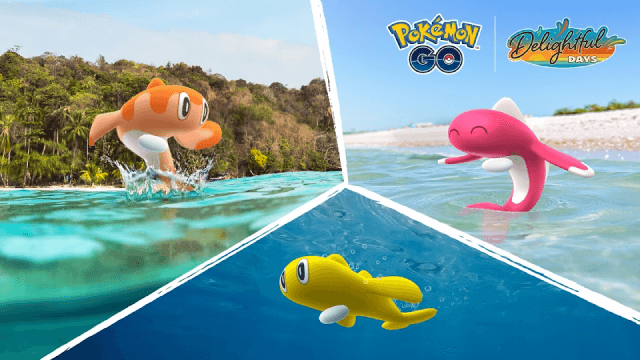
Pokémon Go Water Festival 2025: Exciting New Features and Pokémon Debuts
