Play Mikey Wallpaper HD on PC or Mac
Download Mikey Wallpaper HD on PC or Mac with MuMuPlayer, get a PC like gameplay along with smart control and high graphics performance.
MuMuPlayer, the top Android emulator for PC and Apple silicon Mac, delivers an optimal gaming experience with minimal RAM usage and high FPS. It also allows you to create multiple instances of the emulator and run several games simultaneously, thanks to its Multi-instance feature. Its advanced emulator features ensure smooth gameplay, even on low-end PCs.
Download and play Mikey Wallpaper HD on PC or Mac with MuMuPlayer and start enjoying your gaming experience now.
Manjiro Sano (佐野さの 万まん次じ郎ろう Sano Manjirō?), or Mikey (マイキー, Maikī?), is a founding member and the leader of the Tokyo Manji Gang. Manjiro is a teenager of below average height with pitch black piercing eyes and long blonde hair that is only tied at the top with the hair on the sides moving freely. In the original timeline, adult Mikey's hair was slicked back, and he still had his CB250T motorcycle. In his second appearance as an adult, Mikey appears with short black hair and a dragon tattoo on his neck similar to the ones Draken and Takashi Mitsuya have. He rides a CB205T owned previously by his brother, Shinichiro Sano. In the latest present timeline, he has short white hair with a middle part undercut hairstyle and a Bonten tattoo on his nape with a design similar to his adoptive brother's, Izana Kurokawa's, earrings. He is noted to be thinner, deranged and with heavy bags under his eyes. So, Do you like Mikey Wallpaper Aka Sano manjiro Wallpaper ? We present the latest Mikey Wallpaper HD for you, you can download it on the playstore. Intrigued by what wallpapers are in it, immediately have the newest and best badass Mikey Wallpaper HD collection which is certainly fun when used to display your cellphone. Please rate us for each feedback with a comment. Your feedback is very important to us. HOW TO USE 1. Open Mikey Wallpaper HD 2. Select your favorite picture 3. Click "Set wallpaper" to edit (rotate, scale) the photo before applying APPLICATION FEATURES 1. Can be used as a loockscreen and home screen 2. Very small files 3. without downloading immediately use 4. Ultra HD and 4K HD images 5. No need internet connection (offline wallpaper) Disclaimer: All contains used in this app are copyright to their respective owners and usage falls within the Fair Usage guideliness. This images is not endorsed by any of the perspective owners, and the images are used simply for aesthetic purposes. This application is an unofficial fan based application. No copyright infringement is intended, and any request to remove one of the images/logos/names will be honored.

With a smart button scheme and image recognition function, provide a more concise UI, and support custom button mapping to meet different needs.

Run multiple games independently at the same time, easily manage multiple accounts, play games while hanging.

Break through FPS limit, and enjoy a seamless gaming experience without lag and delay!

One-time recording of complex operations, just click once to free hands, automatically manage and run specific scripts.
Recommended Configuration for MuMuPlayer
Recommended computer configuration: 4-core CPU, 4GB RAM, i5 operating system, GTX950+ graphics card.
It is recommended to enable VT, which will significantly improve emulator performance, reduce screen freezing, and make games run more smoothly. >>How to enable VT
Recommended performance settings: 2 cores, 2GB. >>How to adjust performance settings
Emulator graphics rendering mode: Vulkan and DirectX both supported.
Installation Guide
① Download and install MuMuPlayer on your PC or Mac. It will identify automatically your current system and download the latest version.
② Start MuMuPlayer and complete Google sign-in to access the Play Store, or do it later.
③ Search Mikey Wallpaper HD in the Play Store.
④ Complete Google sign-in (if you skipped step 2) to install Mikey Wallpaper HD.
⑤ Once installation completes, click the Mikey Wallpaper HD icon on the home page to start the game.
⑥ Enjoy playing Mikey Wallpaper HD on your PC or Mac with MuMuPlayer.

Silver and Blood: Top Vassals Tier List for Ultimate Victory!
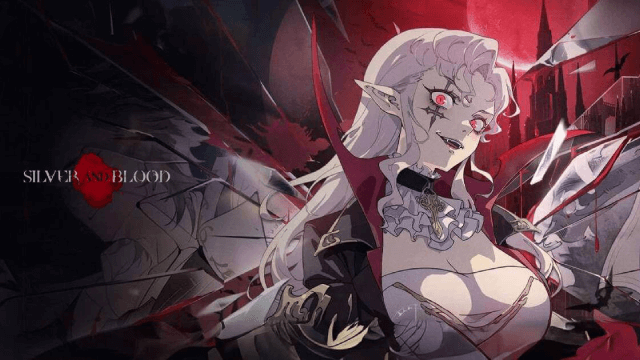
Silver and Blood Beginner Guide: Tips, Combat & Progression
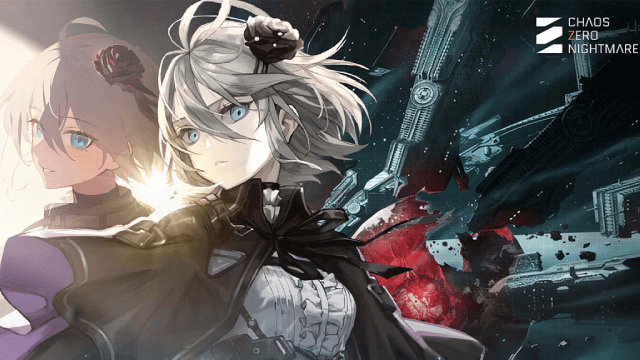
Mark Your Calendars: CHAOS ZERO NIGHTMARE Pre-Registration Starts July

Azur Lane June 2025 Update & New Event Breakdown

Summoners War Global Service 11th Anniversary: Full Event Breakdown & Strategy Guide

Cookie Run: Kingdom Aegis Hollyberry Cookie Guide and Team Build (2025 Update)
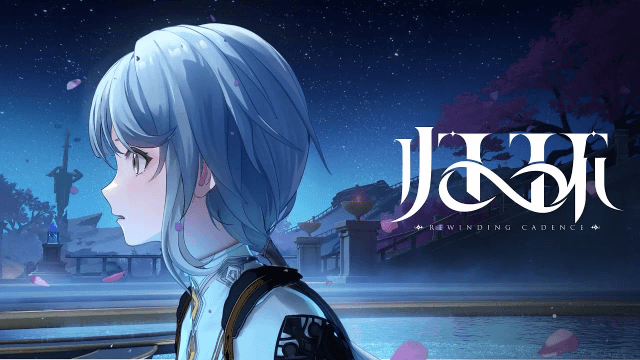
GameRewinding Cadence: Release Date & Key Details Leaked!

Mobile Legends: Bang Bang Phoenix Empress Rising Patch: New Hero Zetian, Events & Major Updates
