Play Background changer of photo on PC or Mac
Download Background changer of photo on PC or Mac with MuMuPlayer, get a PC like gameplay along with smart control and high graphics performance.
MuMuPlayer, the top Android emulator for PC and Apple silicon Mac, delivers an optimal gaming experience with minimal RAM usage and high FPS. It also allows you to create multiple instances of the emulator and run several games simultaneously, thanks to its Multi-instance feature. Its advanced emulator features ensure smooth gameplay, even on low-end PCs.
Download and play Background changer of photo on PC or Mac with MuMuPlayer and start enjoying your gaming experience now.
Would you like to take photographs to appear in the beautiful nature? This nature photo edit app is one of the fantastic applications to change the backgrounds of your family member's or friend's photos. Nature photo editor in your mobile device helps to capture memorable moments. In this photo master editing app, you can get a lot of awesome pictures. Get a nature wallpaper free app with several frames and emojis. You will enjoy this photography experience. This nature photography app allows you to change background, easy editing, and effects. With just a single click, it remove background from pictures like magic. This Background changer doesn’t require you to be a professional photographer to crop the background or enhance the image. You turn your images into natural photo just in few seconds, add stunning photo frames, make emojis and write text or names. Professional photo editing tools and auto background changer of photo are available in this app to work efficiently and effectively. Photo background remover and Eraser:- Nature photo editor and photo background changer tool use AI technology to recognize photos, cut out the photo, and support background eraser automatic. Just select out a photo and pasted in the background nature photo templates within one click. Automatic Background eraser provides high-quality pictures with amazing editing tools including 3D wallpapers, amazing filters & adjustments. Photo background editor & collage maker:- Edit photos for outdoor photography in this image editor app. Make it like professional portrait and landscape frames. Editing with multiple effects, nature frames, stickers, and emojis will enhance the beauty of your photo. There are plenty of editing apps but this is the simplest & easiest app to make a collage by blending two pictures with advanced photo editing and enhancement techniques. Photo frames:- Free nature frames are available to decorate a photo perfectly into any format. Nature photo frame editor very easy to use & specially designed beautiful nature sunset, waterfall and rain background images that will give a real amazing outdoor photography look. Photo editor app is a fantastic photo editing app with natural images which turn your great photo frames into stunning nature wallpaper. Text and Stickers:- This nature photo editor background changer is a stunning app to download natural photo effects with a lot of stickers such as water, flower, bird, tree, rainbow, grass, pond, etc. Choose any font, color, and alignment to put the perfect text on the photo. Save & Share:- You can save your sweet memories with the nature picture editor application. Decorate your photos with the beautiful colors of your favorite person and share the photo with your friends. Now you can fit your photos and resize them. How to use:- 1. Click on nature frames using our photo frame app. 2. Select an image from the gallery or phone camera. 3. Crop image to get exact image size for applying effects effectively. 4. Select your favorite nature picture frame and add a photo to it. 5. Apply Face Color Effects, add text and emoji to your nature photo frames. Exclusive Features: Change background or remove background of your photo Effortlessly cut out people from background of your favorite pictures and remove all unwanted objects Auto background changer Erase background in one click You can edit photos by the editing tool Double photo frame editor feature available Crop pictures to any size Resize photo for sharing purpose Apply beautiful effects and filters to enhance the beauty of your pictures Massive collection of stickers and emoji’s Select, save and share your photos for social media channels Type your text with different fonts and style For any queries or feedback please contact us at contact.xenapps1@gmail.com

With a smart button scheme and image recognition function, provide a more concise UI, and support custom button mapping to meet different needs.

Run multiple games independently at the same time, easily manage multiple accounts, play games while hanging.

Break through FPS limit, and enjoy a seamless gaming experience without lag and delay!

One-time recording of complex operations, just click once to free hands, automatically manage and run specific scripts.
Recommended Configuration for MuMuPlayer
Recommended computer configuration: 4-core CPU, 4GB RAM, i5 operating system, GTX950+ graphics card.
It is recommended to enable VT, which will significantly improve emulator performance, reduce screen freezing, and make games run more smoothly. >>How to enable VT
Recommended performance settings: 2 cores, 2GB. >>How to adjust performance settings
Emulator graphics rendering mode: Vulkan and DirectX both supported.
Installation Guide
① Download and install MuMuPlayer on your PC or Mac. It will identify automatically your current system and download the latest version.
② Start MuMuPlayer and complete Google sign-in to access the Play Store, or do it later.
③ Search Background changer of photo in the Play Store.
④ Complete Google sign-in (if you skipped step 2) to install Background changer of photo.
⑤ Once installation completes, click the Background changer of photo icon on the home page to start the game.
⑥ Enjoy playing Background changer of photo on your PC or Mac with MuMuPlayer.

Destiny: Rising Ning Fei Guide - Abilities, Skill Tree, and How to Unlock

Destiny: Rising Jolder Guide - Abilities, Skill Tree, and How to Unlock

Destiny: Rising Tan-2 Guide - Abilities, Skill Tree, and How to Unlock
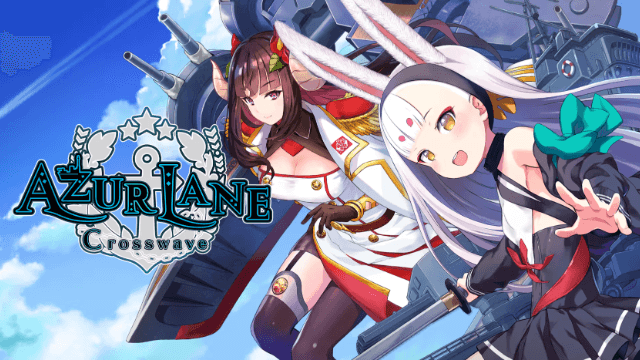
Azur Lane Redeem Codes - Working Codes and How to Redeem ( September 2025)

Wuthering Waves Version 2.6 Banner Guide - Featured Characters and Details
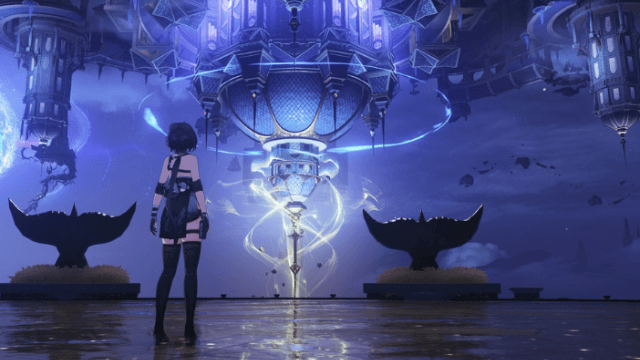
Wuthering Waves Redeem Codes - Active Codes and How to Claim Rewards ( September 2025)
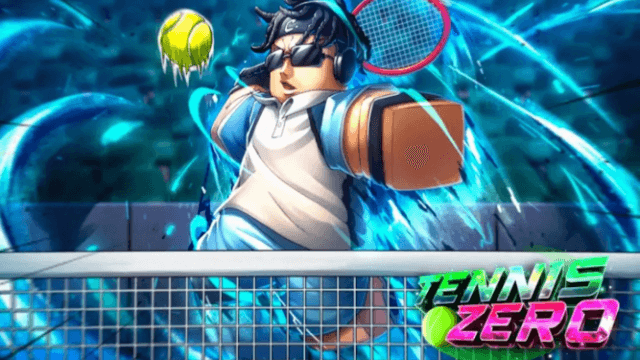
Roblox: Tennis Zero Latest Codes & How to Redeem (September 2025)

Roblox: Fisch Latest Codes & How to Redeem (September 2025)
