Play Body Shape: Body & Face Editor on PC or Mac
Download Body Shape: Body & Face Editor on PC or Mac with MuMuPlayer, get a PC like gameplay along with smart control and high graphics performance.
MuMuPlayer, the top Android emulator for PC and Apple silicon Mac, delivers an optimal gaming experience with minimal RAM usage and high FPS. It also allows you to create multiple instances of the emulator and run several games simultaneously, thanks to its Multi-instance feature. Its advanced emulator features ensure smooth gameplay, even on low-end PCs.
Download and play Body Shape: Body & Face Editor on PC or Mac with MuMuPlayer and start enjoying your gaming experience now.
BodyShape is what you need for the perfect selfie. This all-in-one photo editor offers a collection of fun and easy-to-use photo editing features, all supported by the latest face recognition technology. BodyShape photo editor allows you to edit your face in countless ways, including face retouching, body reshaping, adding height, abs muscles, hairstyles and so on. Enjoy editing photos that amaze others With Manlike photo editor! * * Features * * FANCY MAKEUP AND ACCESSORIES Trendy full makeup filters Put on beard mustache Change hair color and hairstyle Add volume to your hair Stylish nose ring lip buds, sunglasses necklace POWERFUL BODY RESHAPE Add abs and chest naturally Slim waist, arms and legs Muscles magnifying tools and filters Add height and elongate legs ARTISTIC FILTERS Creative light effects Muscle highlight effects Background changing effects Frequently updated Tag your photos with #BodyShape BODY TRANSFORMATION Taller or slimmer Refine waist lines Accentuate your curves Elongate legs MUSCLE EDITOR Solid 6 pack or 8 pack Realistic-looking chest muscles and biceps SKIN TONE Find your perfect skin tone Get a natural tan STYLISH TATTOO Rich collection of tattoos designs Cool tattoo ideas for all genders @Try BodyShape

With a smart button scheme and image recognition function, provide a more concise UI, and support custom button mapping to meet different needs.

Run multiple games independently at the same time, easily manage multiple accounts, play games while hanging.

Break through FPS limit, and enjoy a seamless gaming experience without lag and delay!

One-time recording of complex operations, just click once to free hands, automatically manage and run specific scripts.
Recommended Configuration for MuMuPlayer
Recommended computer configuration: 4-core CPU, 4GB RAM, i5 operating system, GTX950+ graphics card.
It is recommended to enable VT, which will significantly improve emulator performance, reduce screen freezing, and make games run more smoothly. >>How to enable VT
Recommended performance settings: 2 cores, 2GB. >>How to adjust performance settings
Emulator graphics rendering mode: Vulkan and DirectX both supported.
Installation Guide
① Download and install MuMuPlayer on your PC or Mac. It will identify automatically your current system and download the latest version.
② Start MuMuPlayer and complete Google sign-in to access the Play Store, or do it later.
③ Search Body Shape: Body & Face Editor in the Play Store.
④ Complete Google sign-in (if you skipped step 2) to install Body Shape: Body & Face Editor.
⑤ Once installation completes, click the Body Shape: Body & Face Editor icon on the home page to start the game.
⑥ Enjoy playing Body Shape: Body & Face Editor on your PC or Mac with MuMuPlayer.

Silver and Blood: Top Vassals Tier List for Ultimate Victory!
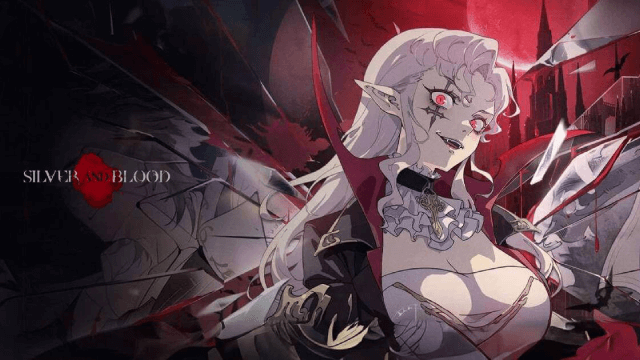
Silver and Blood Beginner Guide: Tips, Combat & Progression
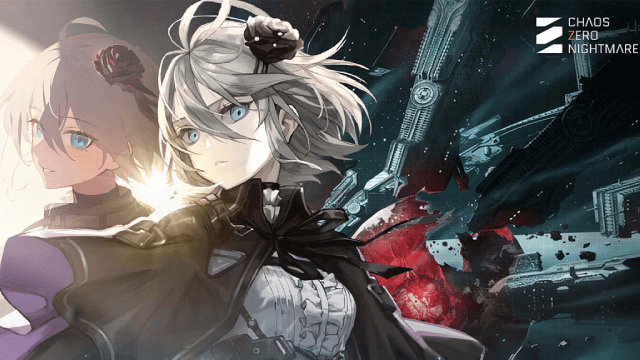
Mark Your Calendars: CHAOS ZERO NIGHTMARE Pre-Registration Starts July

Azur Lane June 2025 Update & New Event Breakdown

Summoners War Global Service 11th Anniversary: Full Event Breakdown & Strategy Guide

Cookie Run: Kingdom Aegis Hollyberry Cookie Guide and Team Build (2025 Update)
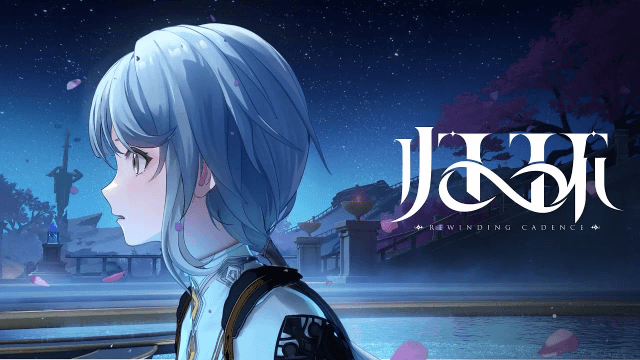
GameRewinding Cadence: Release Date & Key Details Leaked!

Mobile Legends: Bang Bang Phoenix Empress Rising Patch: New Hero Zetian, Events & Major Updates
