Play EnhanceFox - AI Photo Enhancer on PC or Mac
Download EnhanceFox - AI Photo Enhancer on PC or Mac with MuMuPlayer, get a PC like gameplay along with smart control and high graphics performance.
MuMuPlayer, the top Android emulator for PC and Apple silicon Mac, delivers an optimal gaming experience with minimal RAM usage and high FPS. It also allows you to create multiple instances of the emulator and run several games simultaneously, thanks to its Multi-instance feature. Its advanced emulator features ensure smooth gameplay, even on low-end PCs.
Download and play EnhanceFox - AI Photo Enhancer on PC or Mac with MuMuPlayer and start enjoying your gaming experience now.
Enhance your pixelated, blurred, damaged photos or videos to better quality, and make your memories no longer blurred! EnhanceFox is the best real-time photo quality enhancer to clear picture that is blurry. We take full advantage of advanced AI generation technology to help you easily fix blurry pictures and clear photo to make your photo unblur. In addition to being a bigjpg picture enlarger, EnhanceFox can also restore & colorize old photos. Last but not least, EnhanceFox is a video enhancer to better quality that can enhance and fix blurry video to HD. Do you want to sharpen and restore details to blurred photos? Download this photo quality improver hd and enjoy the convenience of cutting-edge AI technology for your life! Let's enhance photos quality and remini your photos right away! Amazing Features: • Fix blurry photos to make photos clear and clarity. • Enhance video quality to better resolution. • Enhance photo that turns photos into cartoon effect. • AI photo sharpener to sharpen photo as well as video. • AI photo smoother that improving the smoothness of photo. • Restore old photos and give life & color to your black and white photos. • Descratch photos, remove scratches from photos. • Animate photos, add eye and mouth movements to make photos move, talk or sing. Avatarify face with interesting action. Come and make your face animation. • AI photo editor for selfies and photo retouching to give you a flawless face. • One-click to color photos, add filters and automatically rotate photos. • Enhance and colorize old photos in memory to high-definition with this photo quality improver, then you can make photo remini and clear from blur. • Old photo enhancer, making old photos the same as taken by the latest camera or mobile phone. • Rescue compressed, damaged or yellowed old photos. • Denoise photo, remove noise from photos to save low-resolution images. • Enhance text quality with algorithms of AI (Artificial Intelligence). • Animate old photos free with algorithms of AI (Artificial Intelligence). • Retouch photo by marking any unwanted content and have it removed from photos. • One-click to remove scars from photos. • One-click to turn photos into comic style. • A photo fixer to repair photo and smart deblur to get hd photo with high resolution. Unblur photo free to get photo repair. • Make your photos Pixelup and PixeLeap! New Features1: Not only make photos clearer, we have added a new function-video enhancer.You can enter a blurry or low-resolution portrait or internet video, and we can enhance this video to better quality. EnhanceFox is not only AI photo enhancer, but also an AI video enhancer. New Features2: Not only make photos clearer, we have added a free photo scanning function to convert your photos into digital photos. You can use it like a scanner to scan photos and put them in the album. Enhance photos, colorize B&W photos and bring photos to life by using this clear picture app. You can share these interesting photos with your family and friends. Come to create your photo memories and surprises. All in all, if you want to make picture clear, EnhanceFox is the best photo quality improver hd and blur photo editor not to be missed! An old photo repair app and face animator app to make old photos look new and come alive, also give color to black and white photos. This is a clear photo editor app which will not disappoint you. Let's enhance your blurred photos and videos! If you need our help with any questions, please send us an email at risingcabbage@163.com. We will contact you as soon as possible.

With a smart button scheme and image recognition function, provide a more concise UI, and support custom button mapping to meet different needs.

Run multiple games independently at the same time, easily manage multiple accounts, play games while hanging.

Break through FPS limit, and enjoy a seamless gaming experience without lag and delay!

One-time recording of complex operations, just click once to free hands, automatically manage and run specific scripts.
Recommended Configuration for MuMuPlayer
Recommended computer configuration: 4-core CPU, 4GB RAM, i5 operating system, GTX950+ graphics card.
It is recommended to enable VT, which will significantly improve emulator performance, reduce screen freezing, and make games run more smoothly. >>How to enable VT
Recommended performance settings: 2 cores, 2GB. >>How to adjust performance settings
Emulator graphics rendering mode: Vulkan and DirectX both supported.
Installation Guide
① Download and install MuMuPlayer on your PC or Mac. It will identify automatically your current system and download the latest version.
② Start MuMuPlayer and complete Google sign-in to access the Play Store, or do it later.
③ Search EnhanceFox - AI Photo Enhancer in the Play Store.
④ Complete Google sign-in (if you skipped step 2) to install EnhanceFox - AI Photo Enhancer.
⑤ Once installation completes, click the EnhanceFox - AI Photo Enhancer icon on the home page to start the game.
⑥ Enjoy playing EnhanceFox - AI Photo Enhancer on your PC or Mac with MuMuPlayer.
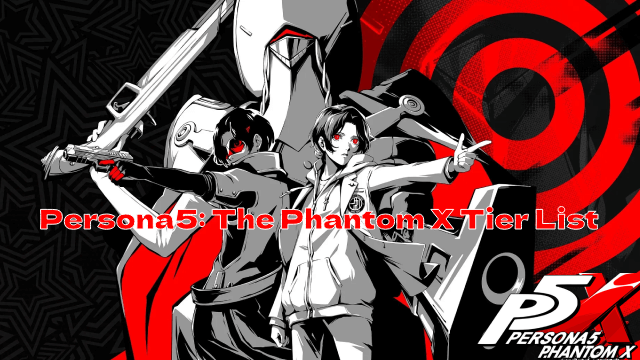
Persona5: The Phantom X Tier List: Dominate the Metaverse with the Best Characters
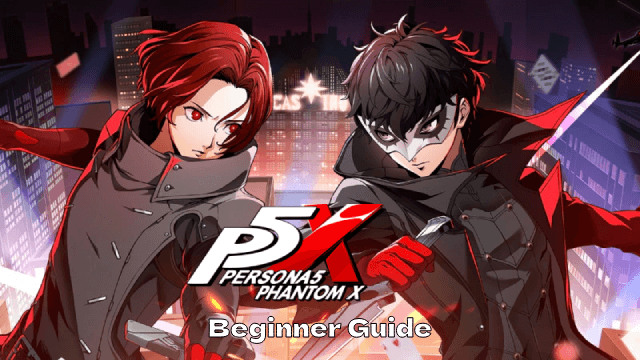
Persona5: The Phantom X Beginner Guide: Master the Basics Now!
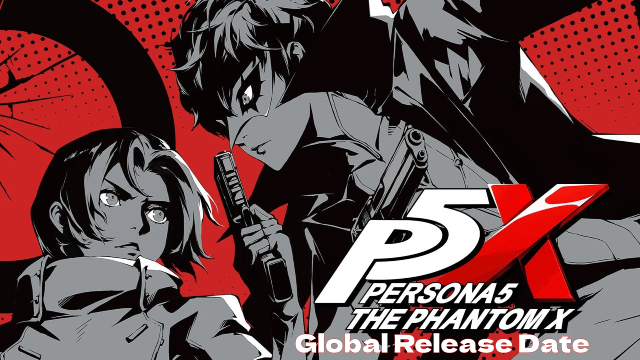
Persona 5: The Phantom X Sets Global Release Date with Game Details Revealed!
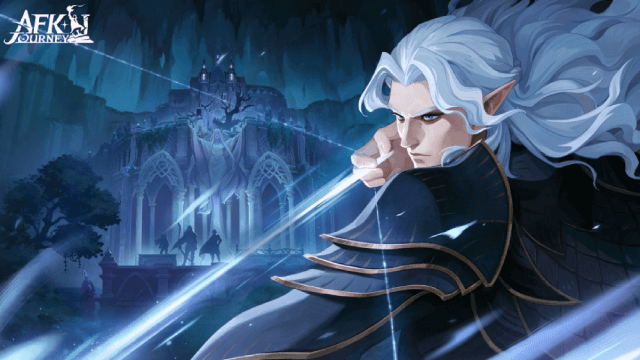
AFK Journey: Echoes of Dissent – Why You Need to Join Season 4

ARD Beginner's Guide: A Vintage Pixel MMORPG for the Modern Era
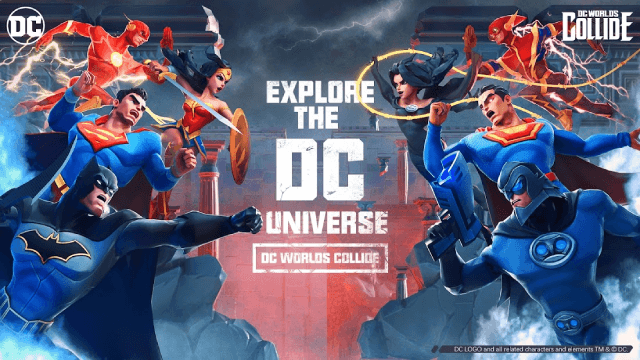
DC Worlds Collide: Release Date and Pre-Registration Details Revealed

MU Immortal Class List Guide: Find the perfect class!
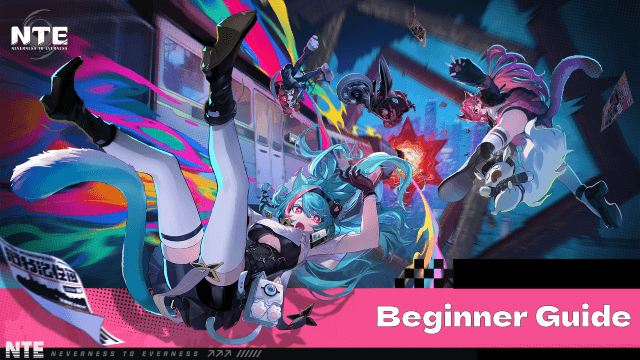
Neverness to Everness Beginner Guide: Key Tips to Unlock the Urban Supernatural World
