PhotoDirector - Animate Photo & Background Editor (macOS)
Play PhotoDirector - Animate Photo & Background Editor on PC or Mac
Download PhotoDirector - Animate Photo & Background Editor on PC or Mac with MuMuPlayer, get a PC like gameplay along with smart control and high graphics performance.
MuMuPlayer, the top Android emulator for PC and Apple silicon Mac, delivers an optimal gaming experience with minimal RAM usage and high FPS. It also allows you to create multiple instances of the emulator and run several games simultaneously, thanks to its Multi-instance feature. Its advanced emulator features ensure smooth gameplay, even on low-end PCs.
Download and play PhotoDirector - Animate Photo & Background Editor on PC or Mac with MuMuPlayer and start enjoying your gaming experience now.
PhotoDirector allows you to animate your photos with a range of AI-powered effects all in one place. Also, with a few taps, easily remove unwanted objects , change any background , and edit photos with out-of-this-world effects. Get ready to use bokeh and dispersion, and let your photo edits go bigger and bolder. 🌟 The best all-in-one free photo editor and collage maker to enhance, stylize, and animate your images Edit your photos all in one easy-to-use photo editor and collage maker. With precision editing tools, you can make essential lighting and color adjustments, crop, and add one-touch looks to transform your photos. Plus, with powerful Photo Animation tools, you can easily bring your images to life. Use Animated Decorations, Sky Replacement, and Object Removal tools and create anything you can think of! Turn heads on social media to create incredible works of art – PhotoDirector is the best free photo editor to let your imagination run wild with hundreds of styles, effects, templates, and tools. 🌟 Incredible Photo Animation Tools • Animated Decorations – Your editing app should let your photo edits burst with personality. Choose from dozens of animated elements, including animals, seasonal specials, flowers, moods, and more! • Animated Overlay - Add movement, mood, & emotion to your still images with realistic and fun animated overlays. • Animated Dispersion - Manipulate particles in your image to create dramatic pictures popping with different shapes and motion. • Use AI to Create Powerful Edits - Sky Replacement, Style Effects, and Object Removal tools are designed to work perfectly with our Photo Animation tools. Mix, match, and try them all together! Animate any element, alter or change any object, and completely redesign your snap. 📸Creative Editing Tools: • Object Removal – Quickly remove any object with a click, and retry until perfect • Face Shaper - Make subtle, natural changes to your face • Sky Replacement - Completely change the sky in your snaps • Change background- Edit any background in your snap by replacing them with new images • Light Rays- An incredible lighting tool to add light-ray effects to any image • Easy-to-use White Balance, HDR, and Vignette tools • Magic Brush – Brush over your image to completely change the style • Photo Retouch, Selfie Editor, Red-eye Removal tools • Blur Photo Editor • Brightness, contrast, warmth, and saturation adjustments Incredible AI-Powered Tools: • Sky Replacement – Enhance or completely transform the sky of your images with a single click using stunning templates. • Cutout - Automatically detect the outline of any object for perfect results, every time. 🎀 Thousands of stickers, filters, frames, and effects! • NEW content updated monthly! • Unique seasonal stickers, frames, filters, and effects! • FREE community content! 💎Unlimited updates, features and content packs with PREMIUM • Unlock all premium content - effects, filters, stickers, and frames! • Save images in Ultra HD 4K camera resolution • Ad-free and distraction-free • No watermark ✨Powered by Shutterstock Create captivating photo projects with unlimited access to our premium stock images. Premium subscription is billed annually and auto-renews every year, unless canceled 24 hours prior to the renewal date. You may manage your subscription and turn off auto-renewal by going to your Account Settings after purchase. In accordance with the store policy, no cancellation of the current subscription is allowed during the active subscription period. Once purchased, refunds will not be provided for any unused portion of the term. Find inspiration on Instagram: @photodirector_app Have a problem? Talk to us: support.cyberlink.com

With a smart button scheme and image recognition function, provide a more concise UI, and support custom button mapping to meet different needs.

Run multiple games independently at the same time, easily manage multiple accounts, play games while hanging.

Break through FPS limit, and enjoy a seamless gaming experience without lag and delay!

One-time recording of complex operations, just click once to free hands, automatically manage and run specific scripts.
Recommended Configuration for MuMuPlayer
Recommended computer configuration: 4-core CPU, 4GB RAM, i5 operating system, GTX950+ graphics card.
It is recommended to enable VT, which will significantly improve emulator performance, reduce screen freezing, and make games run more smoothly. >>How to enable VT
Recommended performance settings: 2 cores, 2GB. >>How to adjust performance settings
Emulator graphics rendering mode: Vulkan and DirectX both supported.
Installation Guide
① Download and install MuMuPlayer on your PC or Mac. It will identify automatically your current system and download the latest version.
② Start MuMuPlayer and complete Google sign-in to access the Play Store, or do it later.
③ Search PhotoDirector - Animate Photo & Background Editor in the Play Store.
④ Complete Google sign-in (if you skipped step 2) to install PhotoDirector - Animate Photo & Background Editor.
⑤ Once installation completes, click the PhotoDirector - Animate Photo & Background Editor icon on the home page to start the game.
⑥ Enjoy playing PhotoDirector - Animate Photo & Background Editor on your PC or Mac with MuMuPlayer.

Roblox: Anime Card Clash Latest Codes & How to Redeem ( September 2025 )

Reverse: 1999 2nd Anniversary – New Arctic Story, Characters, Rewards & Events

Roblox: Arise Crossover Latest Codes & How to Redeem ( September 2025 )

Roblox: Bubble Gum Simulator Latest Codes & How to Redeem (September 2025)

Clash of Clans October 2025 Update: Unified Town Hall Upgrades, Battle & Ranked Modes

Dragon Ball: Gekishin Squadra Best Character Tier List – Ranked Guide

Dragon Ball: Gekishin Squadra Beginner Guide – Essential Tips for New Players
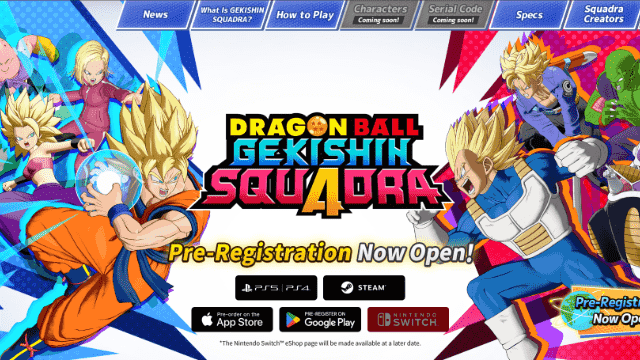
Dragon Ball: Gekishin Squadra Redeem Codes – Free Rewards and How to Redeem
