AdDirector: Video Maker for Business (macOS)
Play AdDirector: Video Maker for Business on PC or Mac
Download AdDirector: Video Maker for Business on PC or Mac with MuMuPlayer, get a PC like gameplay along with smart control and high graphics performance.
MuMuPlayer, the top Android emulator for PC and Apple silicon Mac, delivers an optimal gaming experience with minimal RAM usage and high FPS. It also allows you to create multiple instances of the emulator and run several games simultaneously, thanks to its Multi-instance feature. Its advanced emulator features ensure smooth gameplay, even on low-end PCs.
Download and play AdDirector: Video Maker for Business on PC or Mac with MuMuPlayer and start enjoying your gaming experience now.
Become your own marketing team and create compelling videos to engage with your customers with Ad Director🙌, the all-in-one video maker designed specifically for businesses. Create professional-looking videos quickly and easily, all in the palm of your hand. Pick from hundreds of optimized, editable templates customizable with vivid colors, fonts, and effects, and populate from a complete library of premium stock media. Ad Director has everything you need to make captivating ads, promotional videos, demos, or even tutorials that drive results all in one app. Ad Director empowers businesses of all sizes and creators of all skill levels to harness the power of video marketing. ⭐Key features ● Access a large selection of ready-to-use templates designed for social media and websites. ● Use your own footage or pick from our library of photos, videos, and stock music, powered by Shutterstock. ● Customize your brand using colors, typography, logo, and design elements. ● Format your videos for any social media platform with just a few clicks. ● Royalty-free assets that give businesses the freedom to use content anywhere for any marketing need. 👑Always Up-to-Date Content, Unlimited Access ● Use all our premium templates, with unrestricted access. ● A vast library of stock photos, video, and music, powered by Shutterstock. ⭐Create videos in 3 simple steps Ad Director’s intuitive platform allows users of any skill level to start creating video ads that deliver exceptional results in 3 steps. 1. Choose a ready-made video template. 2. Edit your message, color, and add a logo. 3. Publish and share anywhere! ⭐Videos for every platform Ad Director is designed for the modern media landscape and is ready for all of your promotional platforms. Create videos for: ● Instagram ● YouTube ● Facebook ● LinkedIn ● Twitter In any format: ● Social Feed Posts ● Stories ● Ads ● Promotional Videos for events, sales, and deals ● Product Demos ● Tutorials and Explainer Videos ● And Much More! No matter what you want to promote, Ad Director can help you make videos to capture your audience. With hundreds of professionally-crafted templates for categories like education, beauty, real estate, food, auto, fashion, travel, sports & fitness, health & wellness, business & finance, and more, plus seasonal and promotion-specific templates and new designs added every month, you'll never run out of ideas or content for your video marketing. Still not quite sure? Try Ad Director for free and start creating professional-looking videos all on your own. Find inspiration on Instagram: @Ad DirectorApp Have a problem? Talk to us: support.cyberlink.com –––––– Premium subscription is billed annually and auto-renews every year, unless canceled 24 hours prior to the renewal date. You may manage your subscription and turn off auto-renewal by going to your Account Settings after purchase. In accordance with the store policy, no cancellation of the current subscription is allowed during the active subscription period. Once purchased, refunds will not be provided for any unused portion of the term.

With a smart button scheme and image recognition function, provide a more concise UI, and support custom button mapping to meet different needs.

Run multiple games independently at the same time, easily manage multiple accounts, play games while hanging.

Break through FPS limit, and enjoy a seamless gaming experience without lag and delay!

One-time recording of complex operations, just click once to free hands, automatically manage and run specific scripts.
Recommended Configuration for MuMuPlayer
Recommended computer configuration: 4-core CPU, 4GB RAM, i5 operating system, GTX950+ graphics card.
It is recommended to enable VT, which will significantly improve emulator performance, reduce screen freezing, and make games run more smoothly. >>How to enable VT
Recommended performance settings: 2 cores, 2GB. >>How to adjust performance settings
Emulator graphics rendering mode: Vulkan and DirectX both supported.
Installation Guide
① Download and install MuMuPlayer on your PC or Mac. It will identify automatically your current system and download the latest version.
② Start MuMuPlayer and complete Google sign-in to access the Play Store, or do it later.
③ Search AdDirector: Video Maker for Business in the Play Store.
④ Complete Google sign-in (if you skipped step 2) to install AdDirector: Video Maker for Business.
⑤ Once installation completes, click the AdDirector: Video Maker for Business icon on the home page to start the game.
⑥ Enjoy playing AdDirector: Video Maker for Business on your PC or Mac with MuMuPlayer.

Roblox: Anime Card Clash Latest Codes & How to Redeem ( September 2025 )

Reverse: 1999 2nd Anniversary – New Arctic Story, Characters, Rewards & Events

Roblox: Arise Crossover Latest Codes & How to Redeem ( September 2025 )

Roblox: Bubble Gum Simulator Latest Codes & How to Redeem (September 2025)

Clash of Clans October 2025 Update: Unified Town Hall Upgrades, Battle & Ranked Modes

Dragon Ball: Gekishin Squadra Best Character Tier List – Ranked Guide

Dragon Ball: Gekishin Squadra Beginner Guide – Essential Tips for New Players
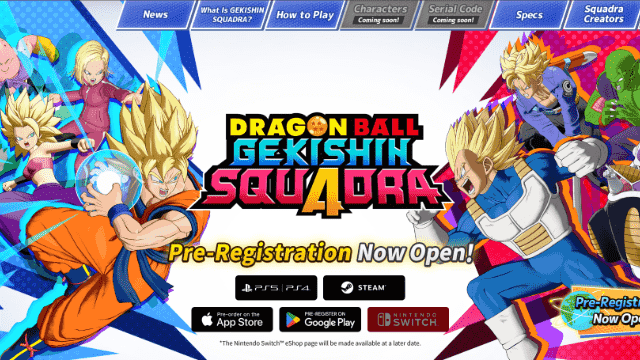
Dragon Ball: Gekishin Squadra Redeem Codes – Free Rewards and How to Redeem
