Play PhotoScape X on PC or Mac
Download PhotoScape X on PC or Mac with MuMuPlayer, get a PC like gameplay along with smart control and high graphics performance.
MuMuPlayer, the top Android emulator for PC and Apple silicon Mac, delivers an optimal gaming experience with minimal RAM usage and high FPS. It also allows you to create multiple instances of the emulator and run several games simultaneously, thanks to its Multi-instance feature. Its advanced emulator features ensure smooth gameplay, even on low-end PCs.
Download and play PhotoScape X on PC or Mac with MuMuPlayer and start enjoying your gaming experience now.
PhotoScape X Edit photos and videos, have fun with our sticker maker & collage maker, doodle on photos, and do way more. PhotoScape X brings customized content special for India including stickers, background, replays, brushes, and more! No professional experience needed! Awesome Features: PHOTO EDITOR - Try hot filters for pictures & trendy photo effects. - - Access impressive background eraser: cut out photos & erase backgrounds. - Remove objects and get amazing photo retouch. - - Use millions of outstanding free images or edit your own pictures. - Speak your mind: add text to photos using 200+ aesthetic fonts. - - Get a stunning makeover with Beautify tools: hair color changer, makeup stickers & more. - Blur photo backgrounds with a smart selection tool. - - Create beautiful double exposure edits & blend photo layers. - Quickly flip & crop photos. VIDEO EDITOR - Edit videos or make them from scratch using outstanding video maker with music. - - Bring your exciting stories to life and create exciting videos. - Add music to your videos using a sizzling library of popular songs. - - Crop video clips or use square fit to add backgrounds then post on your IG for “likes.” - Use Glitch video effects. Instantly change it up by adding trendy video filters. - - Trim videos or use smart video merger to merge videos together. COLLAGE MAKER - Create an amazing photo collage using all your favorite pictures. - - Try photo grid, freestyle collage, scrapbook, and frames for photos. - Choose from a bunch of layout designs. - - Go viral. Create funny memes with our meme generator & share with friends. - Use story maker and level up your Instagram game with story templates. STICKER MAKER + FREE STICKERS - Discover over 60+ million cool PhotoScape X stickers for iMessage. - - Add stickers to photos to turn up the fun level on edits. - Make your own cute clipart & use cut out tool to create funny custom stickers. PHOTO EFFECTS - Outline selfies with the hottest Sketch effects. - - Turn portraits into artistic masterpieces with Canvas effects. - Create trending Drip Art. Use dripping effect stickers & customize the blend mode. - - Cartoon yourself with amazing Magic effects to turn photos into cartoons. - Play with cool Doodle Art & start doodling away for hours. DRAWING TOOL - Use PhotoScape X Draw with cool customizable brushes, layers, & pro drawing tools. - - Doodle on pictures whenever you’re bored & get a transparent clothes effect. - Create art & illustrations from scratch or just draw something inspiring for fun.

With a smart button scheme and image recognition function, provide a more concise UI, and support custom button mapping to meet different needs.

Run multiple games independently at the same time, easily manage multiple accounts, play games while hanging.

Break through FPS limit, and enjoy a seamless gaming experience without lag and delay!

One-time recording of complex operations, just click once to free hands, automatically manage and run specific scripts.
Recommended Configuration for MuMuPlayer
Recommended computer configuration: 4-core CPU, 4GB RAM, i5 operating system, GTX950+ graphics card.
It is recommended to enable VT, which will significantly improve emulator performance, reduce screen freezing, and make games run more smoothly. >>How to enable VT
Recommended performance settings: 2 cores, 2GB. >>How to adjust performance settings
Emulator graphics rendering mode: Vulkan and DirectX both supported.
Installation Guide
① Download and install MuMuPlayer on your PC or Mac. It will identify automatically your current system and download the latest version.
② Start MuMuPlayer and complete Google sign-in to access the Play Store, or do it later.
③ Search PhotoScape X in the Play Store.
④ Complete Google sign-in (if you skipped step 2) to install PhotoScape X.
⑤ Once installation completes, click the PhotoScape X icon on the home page to start the game.
⑥ Enjoy playing PhotoScape X on your PC or Mac with MuMuPlayer.

Ragnarok V: Returns Gift Codes – Latest Working Codes And How to Redeem (August 2025)

Battlegrounds Mobile India - Transformers Speed Drift Spin Guide

Battlegrounds Mobile India - Transformers Prize Path Event Guide

GLOBALLY SYNCED VERSION OF REVERSE:1999 X ASSASSIN'S CREED® COLLABORATION VERSION AVAILABLE NOW

Pokemon TCG Pocket - Wisdom of sea and sky Booster Pack Guide

Clash Royale Merge Tactics Tier List

How to play Love and Deepspace on PC with MuMuPlayer
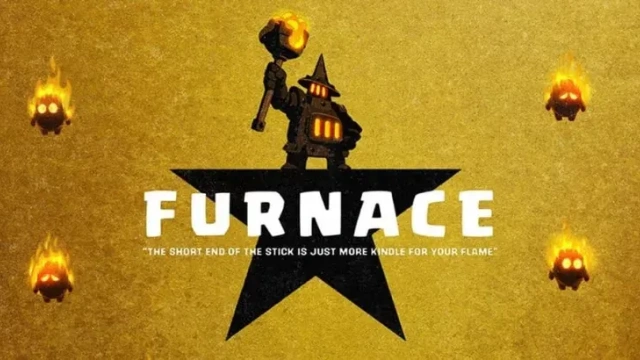
Clash Royale Reworked Furnace Guide - New Mechanics, Deck Combos and Counters
