Voilà AI Artist - Photo to Cartoon Face Art Editor (macOS)
Play Voilà AI Artist - Photo to Cartoon Face Art Editor on PC or Mac
Download Voilà AI Artist - Photo to Cartoon Face Art Editor on PC or Mac with MuMuPlayer, get a PC like gameplay along with smart control and high graphics performance.
MuMuPlayer, the top Android emulator for PC and Apple silicon Mac, delivers an optimal gaming experience with minimal RAM usage and high FPS. It also allows you to create multiple instances of the emulator and run several games simultaneously, thanks to its Multi-instance feature. Its advanced emulator features ensure smooth gameplay, even on low-end PCs.
Download and play Voilà AI Artist - Photo to Cartoon Face Art Editor on PC or Mac with MuMuPlayer and start enjoying your gaming experience now.
Oh hello there! Welcome to Voilà AI Artist , a special little app that turns your photos into stunning pieces of art such as Funny Cartoon, Renaissance Painting, Hand Drawn Caricature by combining Human's creativity and Artificial Intelligence's capabilities. Have limitless fun! ------------------------------------------- - Get yourself painted as 15th century, 18th century and 20th century paintings - Turn your selfie into 3D Cartoon out of animated movies - Get your very own Royalty Cartoon drawing , or maybe a Baby Cartoon version of yourself - Have a little LOL-tastic moment, getting your photo drawn as a hilarious caricature And many more to come :) About Voilà AI Artist ------------------------------------------- Voilà AI Artist is the first product created with love by WEmagine.ai , a team of 2 founders, creative and technology enthusiasts who love to create something wonderful by combining the best of Human and AI 's best capabilities. We care about your privacy ------------------------------------------- We take your privacy seriously and will make sure to update you with transparent and clear updated TOS and Privacy Policy. Please kindly visit our page about : Privacy Policy : WEmagine.ai/privacypolicy Terms of use : WEmagine.ai/terms Let's keep in touch ^^ ------------------------------------------- Website : VoilaAiArtist.com Our company : WEmagine.AI Instagram : Instagram.com/VoilaAiArtist Facebook : Facebook.com/VoilaAiArtist Twitter : Twitter.com/VoilaAiArtist Pinterest : Pinterest.com/VoilaAiArtist Please enjoy Voilà AI Artist and share the masterpiece of you and your loved ones! Created with love, Voilà AI Artist team at wemagine.ai

With a smart button scheme and image recognition function, provide a more concise UI, and support custom button mapping to meet different needs.

Run multiple games independently at the same time, easily manage multiple accounts, play games while hanging.

Break through FPS limit, and enjoy a seamless gaming experience without lag and delay!

One-time recording of complex operations, just click once to free hands, automatically manage and run specific scripts.
Recommended Configuration for MuMuPlayer
Recommended computer configuration: 4-core CPU, 4GB RAM, i5 operating system, GTX950+ graphics card.
It is recommended to enable VT, which will significantly improve emulator performance, reduce screen freezing, and make games run more smoothly. >>How to enable VT
Recommended performance settings: 2 cores, 2GB. >>How to adjust performance settings
Emulator graphics rendering mode: Vulkan and DirectX both supported.
Installation Guide
① Download and install MuMuPlayer on your PC or Mac. It will identify automatically your current system and download the latest version.
② Start MuMuPlayer and complete Google sign-in to access the Play Store, or do it later.
③ Search Voilà AI Artist - Photo to Cartoon Face Art Editor in the Play Store.
④ Complete Google sign-in (if you skipped step 2) to install Voilà AI Artist - Photo to Cartoon Face Art Editor.
⑤ Once installation completes, click the Voilà AI Artist - Photo to Cartoon Face Art Editor icon on the home page to start the game.
⑥ Enjoy playing Voilà AI Artist - Photo to Cartoon Face Art Editor on your PC or Mac with MuMuPlayer.
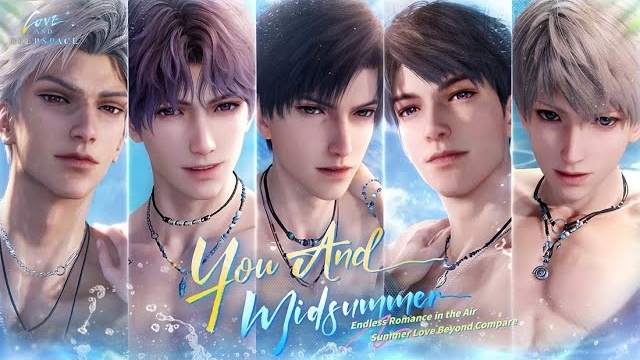
Love and Deepspace Latest Update: New 5-Star Memory Wish Pool "You and Midsummer" Arrives!

Ragnarok V: Returns Gift Codes – Latest Working Codes And How to Redeem (August 2025)

Battlegrounds Mobile India - Transformers Speed Drift Spin Guide

Battlegrounds Mobile India - Transformers Prize Path Event Guide

GLOBALLY SYNCED VERSION OF REVERSE:1999 X ASSASSIN'S CREED® COLLABORATION VERSION AVAILABLE NOW

Pokemon TCG Pocket - Wisdom of sea and sky Booster Pack Guide

Clash Royale Merge Tactics Tier List

How to play Love and Deepspace on PC with MuMuPlayer
