Play Teleprompter for Video on PC or Mac
Download Teleprompter for Video on PC or Mac with MuMuPlayer, get a PC like gameplay along with smart control and high graphics performance.
MuMuPlayer, the top Android emulator for PC and Apple silicon Mac, delivers an optimal gaming experience with minimal RAM usage and high FPS. It also allows you to create multiple instances of the emulator and run several games simultaneously, thanks to its Multi-instance feature. Its advanced emulator features ensure smooth gameplay, even on low-end PCs.
Download and play Teleprompter for Video on PC or Mac with MuMuPlayer and start enjoying your gaming experience now.
Teleprompter for Video makes it easy to create professional-looking videos on your smartphone. It's perfect for anyone wanting to record a vlog, practise a speech or give a business communication. The app helps actors film self-tape auditions, religious leaders give sermons, job seekers create video resumes and much more. Used by over 1 million people worldwide! Here's how it works... You read from a script while filming yourself in high definition. The teleprompter script (or autocue) scrolls next to the camera lens, helping you make eye contact with your audience. They won't know you're reading from a script! After recording, you can edit your video - add your logo and automatically caption the video using the timings from your recording (or export a .srt file for uploading captions on social media). Here's a summary of all the wonderful features: RECORD PRO VIDEOS WITHOUT EXPENSIVE EQUIPMENT * Record videos using the front and rear-facing cameras. * Record your video in landscape or portrait. * Choose your camera resolution and frame rate based on what your device supports. * Record sound using in-built and external microphones. * Long tap to set AE/AF Lock. * Pinch the screen to zoom. * Display a 3x3 grid to help you position yourself. A SIMPLE TO USE TELEPROMPTER * Set a countdown to get into position and a countdown to automatically end recording when the teleprompter script reaches the end. * Control the teleprompter app with a Bluetooth remote control, wireless keyboard or foot pedal. Using a remote control you can start and stop the video recording as well as control the scrolling script (start / pause / resume / adjust speed). * Mirror the script for use in a pro teleprompter rig device. * Adjust the font size, scrolling speed and many other settings. EASILY MANAGE SCRIPTS ON MULTIPLE DEVICES * Import your scripts from Dropbox, Google Drive, OneDrive or iCloud in .doc, .docx, .txt, .rtf, .pdf formats. * Share teleprompter scripts across different devices. * Format your scripts in Rich Text to make them easier to read. EDIT VIDEOS AFTER RECORDING * Automatically add captions / subtitles to your videos or export a .srt file to import your captions into YouTube, Facebook or other video platforms. * Add an image or logo to your videos (in-app purchase required). PRO PURCHASES AVAILABLE * Teleprompter for Video is free for scripts of up to 750 characters. That's around 1 minute of video with no watermarks. * There is a one-off purchase to buy longer teleprompter scripts. This is for unlimited scripts. * There is a one-off purchase to allow you to add your own logo to your videos. This is for unlimited recordings. * There is also a premium purchase that combines the above purchases at a discounted rate. * This app does NOT require a monthly or annual subscription.

With a smart button scheme and image recognition function, provide a more concise UI, and support custom button mapping to meet different needs.

Run multiple games independently at the same time, easily manage multiple accounts, play games while hanging.

Break through FPS limit, and enjoy a seamless gaming experience without lag and delay!

One-time recording of complex operations, just click once to free hands, automatically manage and run specific scripts.
Recommended Configuration for MuMuPlayer
Recommended computer configuration: 4-core CPU, 4GB RAM, i5 operating system, GTX950+ graphics card.
It is recommended to enable VT, which will significantly improve emulator performance, reduce screen freezing, and make games run more smoothly. >>How to enable VT
Recommended performance settings: 2 cores, 2GB. >>How to adjust performance settings
Emulator graphics rendering mode: Vulkan and DirectX both supported.
Installation Guide
① Download and install MuMuPlayer on your PC or Mac. It will identify automatically your current system and download the latest version.
② Start MuMuPlayer and complete Google sign-in to access the Play Store, or do it later.
③ Search Teleprompter for Video in the Play Store.
④ Complete Google sign-in (if you skipped step 2) to install Teleprompter for Video.
⑤ Once installation completes, click the Teleprompter for Video icon on the home page to start the game.
⑥ Enjoy playing Teleprompter for Video on your PC or Mac with MuMuPlayer.

Project Spirits Release Date Leak: SHIFT UP's New Flagship RPG Targets 2027

Genshin Impact 5.7 Update: Release Date, New Characters, Story Quests & Events

Pokémon GO Phantom Ruins Event: Dates, Bonuses & More!
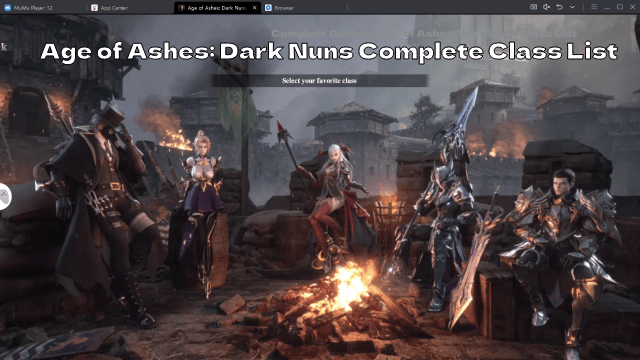
Complete Guide to Age of Ashes: Dark Nuns Class List

Join the Mecha BREAK: Android Pre-Registration & Release Date Leaked!

TERBIS: Closed Beta Access & Expected Release Date

DRAGON BALL GEKISHIN SQUADRA Network Test: Join, Features & Game Modes Leaked!

Sea of Remnants Release Date, Ocean Adventure & Gameplay
