Play Jigsaw Puzzles - Puzzle Games on PC or Mac
Download Jigsaw Puzzles - Puzzle Games on PC or Mac with MuMuPlayer, get a PC like gameplay along with smart control and high graphics performance.
MuMuPlayer, the top Android emulator for PC and Apple silicon Mac, delivers an optimal gaming experience with minimal RAM usage and high FPS. It also allows you to create multiple instances of the emulator and run several games simultaneously, thanks to its Multi-instance feature. Its advanced emulator features ensure smooth gameplay, even on low-end PCs.
Download and play Jigsaw Puzzles - Puzzle Games on PC or Mac with MuMuPlayer and start enjoying your gaming experience now.
Get an engaging jigsaw puzzle experience with one of the world’s most-downloaded puzzle games from a top developer! Jigsaw Puzzles is an addictive, easy to play game with over 13,000 FREE cute HD pictures. No points, no gimmicks, and no missing pieces, simply enjoy hours of fun putting puzzles together to calm down and relax. Created by game experts and played by millions of puzzle lovers worldwide, Jigsaw Puzzles helps you exercise your short-term memory and concentration, while passing the time with real puzzles and without taking up as much room. Indulge yourself and plunge into the wonderful jigsaw world! Enjoy piecing new bright magic jigsaw puzzles together every day! Our puzzle game for adults includes a large number of beautiful free images of different difficulty levels from easy to hard. The game difficulty is based on the number of puzzle pieces, which should be put together. If you are excited about solving real jigsaw puzzles, you will definitely love our app as well! Jigsaw puzzle on your device is as challenging as real one! In addition the jigsaw app is portable, doesn't result into any pieces being lost and encompasses a wide range of puzzle games. All these features make the jigsaw app as attractive as real jigsaw puzzles. Being a stress relieving and relaxing game, daily jigsaw puzzles for adults will help you to take a break and get rid of the everyday routine. Discover the colorful world of jigsaw puzzles for free: · Tons of free beautiful, high quality pictures. Choose from a variety of categories such as Colors, Flowers, Nature, Animals, Art, Landmarks, Hard Puzzles and others · Daily free puzzle. Get a new HD jigsaw puzzle every day and try to solve it · Mystery puzzles. Challenge yourself to reveal what is hidden in a picture · Daily updated gallery. You’ll never run out of free puzzles in our jigsaw box · Helpful hints. Use Hint to match the next piece to the puzzle if you are stuck · From 36 to 400 puzzle pieces. The more pieces, the harder your adult jigsaw puzzle game becomes · Rotation mode. Turn on rotation, make the game more tricky! · Custom backgrounds. Choose your favorite appearance to solve free jigsaw puzzle games with more pleasure. Make every day relaxing and entertaining putting puzzle pieces together! Enjoy our free puzzle games!

With a smart button scheme and image recognition function, provide a more concise UI, and support custom button mapping to meet different needs.

Run multiple games independently at the same time, easily manage multiple accounts, play games while hanging.

Break through FPS limit, and enjoy a seamless gaming experience without lag and delay!

One-time recording of complex operations, just click once to free hands, automatically manage and run specific scripts.
Recommended Configuration for MuMuPlayer
Recommended computer configuration: 4-core CPU, 4GB RAM, i5 operating system, GTX950+ graphics card.
It is recommended to enable VT, which will significantly improve emulator performance, reduce screen freezing, and make games run more smoothly. >>How to enable VT
Recommended performance settings: 2 cores, 2GB. >>How to adjust performance settings
Emulator graphics rendering mode: Vulkan and DirectX both supported.
Installation Guide
① Download and install MuMuPlayer on your PC or Mac. It will identify automatically your current system and download the latest version.
② Start MuMuPlayer and complete Google sign-in to access the Play Store, or do it later.
③ Search Jigsaw Puzzles - Puzzle Games in the Play Store.
④ Complete Google sign-in (if you skipped step 2) to install Jigsaw Puzzles - Puzzle Games.
⑤ Once installation completes, click the Jigsaw Puzzles - Puzzle Games icon on the home page to start the game.
⑥ Enjoy playing Jigsaw Puzzles - Puzzle Games on your PC or Mac with MuMuPlayer.

Blue Archive Unique Rerun Pick-Up Recruitment: New Year & Pajama Students Return!

SD Gundam G Generation ETERNAL Master League Season 1 Begins: New Challenges & Rewards Await!

Mecha Umamusume Training Guide - Umamusume: Pretty Derby - Best Items, Training Schedules And Skill Optimizations

How To Capture Chuchus in Auroria: A Playful Journey - The Different Types and How to Get Them All

Getting Started In Auroria: A Playful Journey - Tips And Tricks To Get Through The Early Game
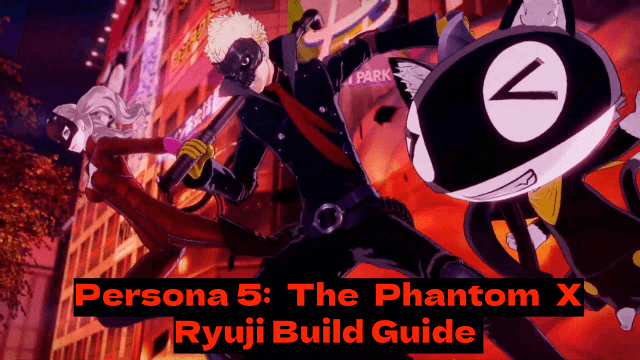
Persona5: The Phantom X - Ryuji Build Guide - The Best Weapons, Accessories

The Most Powerful Characters In Persona5: The Phantom X
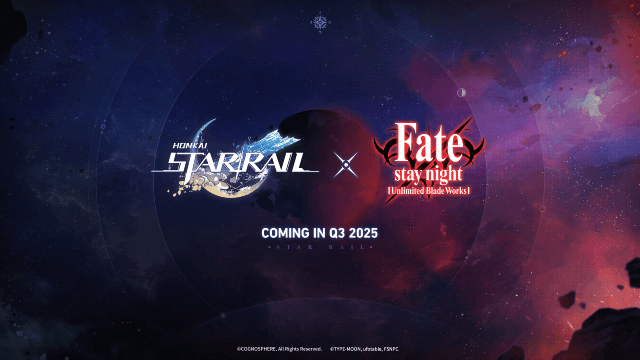
Honkai Star Rail x Fate/Stay Night Collaboration: Launch Date & Free Characters Revealed!
