Play Kitten Match-Mansion & Pet Makeover on PC or Mac
Download Kitten Match-Mansion & Pet Makeover on PC or Mac with MuMuPlayer, get a PC like gameplay along with smart control and high graphics performance.
MuMuPlayer, the top Android emulator for PC and Apple silicon Mac, delivers an optimal gaming experience with minimal RAM usage and high FPS. It also allows you to create multiple instances of the emulator and run several games simultaneously, thanks to its Multi-instance feature. Its advanced emulator features ensure smooth gameplay, even on low-end PCs.
Download and play Kitten Match-Mansion & Pet Makeover on PC or Mac with MuMuPlayer and start enjoying your gaming experience now.
The most addictive puzzle mobile game, have fun with your cute kittens! Many time-limited events and levels are waiting for you to unlock. Let's complete match to gain beauty rooms and design unique interiors, collect a lot of cats, feed and dress up as you like, record your happy time with the kittens. Here we go! Join the Kitten match world now! ---------------------------------------------------------------------------------------------------------------------- How can you refuse a helpless sweet kitten when she looks into your eyes? Help and care for the kitten, design, and decorate apartments by solving match 3 puzzles! Welcome to Kitten Match! Here you can design and decorate the mansion with lovely talking cats by solving match-3 puzzles. If you think this is not fun enough, don’t worry, feed cats, dress them up and play with them, etc, You will have more fun than you can imagine! Come and join us now, cats are waiting for you! Every sweet kitten deserves a nice human. Take care of the adorable kittens, restore mansions, and adventure in the world of match 3 games! Your beloved kitties will always be by your side! Receive food when you successfully beat colorful match 3 level, suits for the cats, and materials that you can renovate your mansion. The more chapters you can unlock, The bond with your sweet kitten grows stronger! Don’t hesitate, meet your cute kitten pal and start your journey! The game features: ●Storyline: Decorate your mansions with your sweet kitten pal and encounter other cat friends! ●House design: Lights, furniture, wallpapers, floors, all on your decisions! You are the master of remodeling! ●Care for cats: feed kittens and dress them up! Pet cute cats and enjoy their purring! ●Exciting match 3 levels: challenge the puzzles, make powerful boosters, and blast gems! ●Communicate and compete with your Facebook friends! You can also send and receive free additional lives to/from them! Make yourself and your little kitten a cozy home and give them a feeling of family! Thousands of pieces of furniture give you the freedom to inspire creativity and remodel when you want. Cuddly kittens will be proud of you! Kitten Match is free to play, though some virtual items can also be purchased for real money. Having fun in Kitten Match? Follow us! Facebook: https://www.facebook.com/kittenmatch/ Questions? Contact our Tech Support team at kittenmatch_support@qiyi.com

With a smart button scheme and image recognition function, provide a more concise UI, and support custom button mapping to meet different needs.

Run multiple games independently at the same time, easily manage multiple accounts, play games while hanging.

Break through FPS limit, and enjoy a seamless gaming experience without lag and delay!

One-time recording of complex operations, just click once to free hands, automatically manage and run specific scripts.
Recommended Configuration for MuMuPlayer
Recommended computer configuration: 4-core CPU, 4GB RAM, i5 operating system, GTX950+ graphics card.
It is recommended to enable VT, which will significantly improve emulator performance, reduce screen freezing, and make games run more smoothly. >>How to enable VT
Recommended performance settings: 2 cores, 2GB. >>How to adjust performance settings
Emulator graphics rendering mode: Vulkan and DirectX both supported.
Installation Guide
① Download and install MuMuPlayer on your PC or Mac. It will identify automatically your current system and download the latest version.
② Start MuMuPlayer and complete Google sign-in to access the Play Store, or do it later.
③ Search Kitten Match-Mansion & Pet Makeover in the Play Store.
④ Complete Google sign-in (if you skipped step 2) to install Kitten Match-Mansion & Pet Makeover.
⑤ Once installation completes, click the Kitten Match-Mansion & Pet Makeover icon on the home page to start the game.
⑥ Enjoy playing Kitten Match-Mansion & Pet Makeover on your PC or Mac with MuMuPlayer.

Mecha Umamusume Training Guide - Umamusume: Pretty Derby - Best Items, Training Schedules And Skill Optimizations

How To Capture Chuchus in Auroria: A Playful Journey - The Different Types and How to Get Them All

Getting Started In Auroria: A Playful Journey - Tips And Tricks To Get Through The Early Game
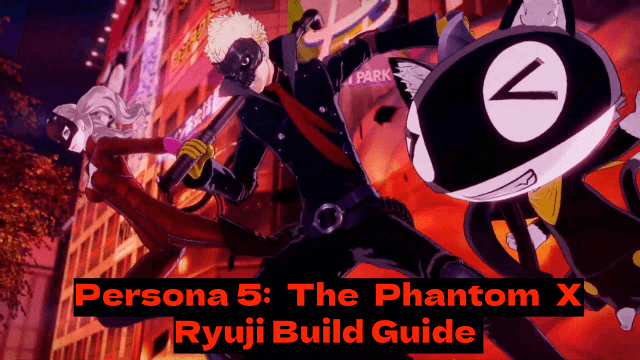
Persona5: The Phantom X - Ryuji Build Guide - The Best Weapons, Accessories

The Most Powerful Characters In Persona5: The Phantom X
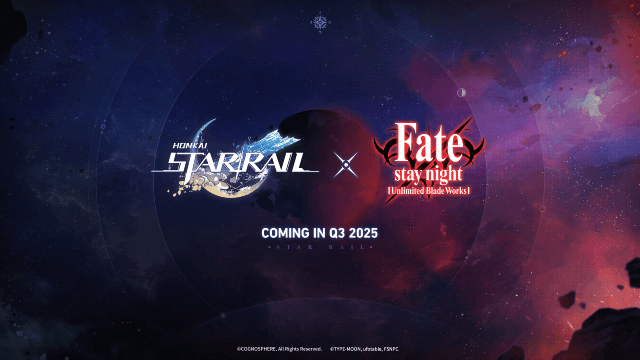
Honkai Star Rail x Fate/Stay Night Collaboration: Launch Date & Free Characters Revealed!
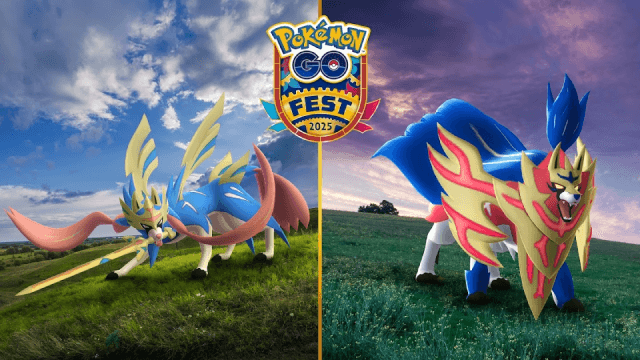
Pokémon Go Fest 2025 Global: Full Details & Exclusive Bonuses Leaked!

Crystal of Atlan Cooking Recipes List: Ultimate Guide for Chefs
