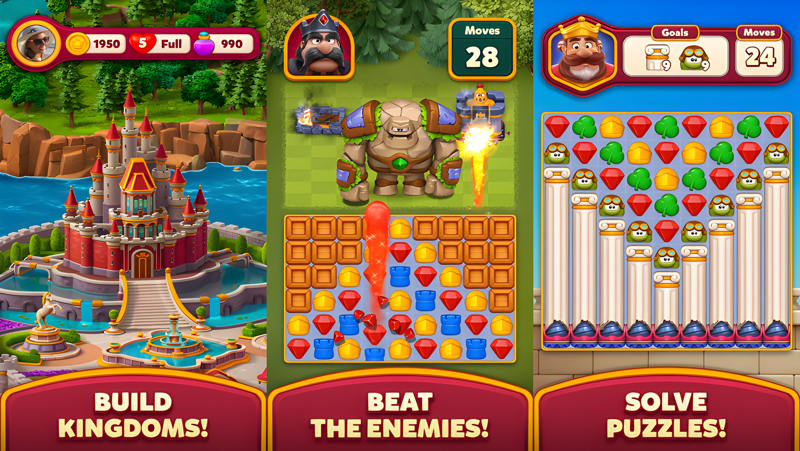Play Royal Kingdom on PC and Mac
Download Royal Kingdom on PC or Mac with MuMuPlayer, get a PC like gameplay along with smart control and high graphics performance.
MuMuPlayer, the top Android emulator for PC and Apple silicon Mac, delivers an optimal gaming experience with minimal RAM usage and high FPS. It also allows you to create multiple instances of the emulator and run several games simultaneously, thanks to its Multi-instance feature. Its advanced emulator features ensure smooth gameplay, even on low-end PCs.
Download and play Royal Kingdom on PC or Mac with MuMuPlayer and start enjoying your gaming experience now.
About the Game
From the creators of Royal Match comes a brand new match 3 puzzle adventure in Royal Kingdom, starring the extended Royal Family! You’ll meet King Richard, King Robert's younger brother, as well as a charming cast of new characters, including Princess Bella and the Wizard, to embark on a journey to build legendary kingdoms! Solve match 3 puzzles to explore new lands and defeat the Dark King & his army! MASTER MATCH 3 PUZZLES Test your skills and become the ultimate match 3 expert by solving fun yet challenging puzzles! Beat thrilling levels and overcome unique obstacles! BUILD AND EXPLORE KINGDOMS With the help of the Builder, craft a kingdom befitting royalty. Solve puzzles, earn coins, and unlock diverse districts - from the Parliament Square to the University and the Princess Tower. CONQUER THE DARK KING Defend the kingdom from the Dark King’s attack by solving match 3 puzzles - destroy his castles and evil minions to see him fall. Victory is one match away! EXPAND YOUR RULING Rise through the ranks and claim the top spot on the leaderboard, master your puzzle solving skills for generous rewards, and expand your kingdom by uncovering uncharted lands as you play! ENJOY THE FINEST VISUALS Immerse yourself in Royal Kingdom's stunning graphics and smooth animations. A puzzle game experience like never before - captivating and seamless. What are you waiting for? Download Royal Kingdom and join the ranks of the noble adventurers! With hours of fun, challenging gameplay, and a magical world, this puzzle game is fit for royalty! Need some help? Visit our support page in the Royal Kingdom app or send us a message at contact@dreamgames.com.
Emulator Features

With a smart button scheme and image recognition function, provide a more concise UI, and support custom button mapping to meet different needs.

Run multiple games independently at the same time, easily manage multiple accounts, play games while hanging.

Break through FPS limit, and enjoy a seamless gaming experience without lag and delay!

Get a 3-second startup with 52% less memory usage and 65% more stability.
How to Download and Play Royal Kingdom on PC and Mac
Installation Guide
① Download and install MuMuPlayer on your PC or Mac. It will identify automatically your current system and download the latest version.
② Start MuMuPlayer and complete Google sign-in to access the Play Store, or do it later.
③ Search Royal Kingdom in the Play Store.
④ Complete Google sign-in (if you skipped step 2) to install Royal Kingdom.
⑤ Once installation completes, click the Royal Kingdom icon on the home page to start the game.
⑥ Enjoy playing Royal Kingdom on your PC or Mac with MuMuPlayer.
Installation Guide
Recommended computer configuration
For Windows:4-core CPU, 4GB RAM, i5 OS, GTX950+ graphics card
For macOS: 4-core CPU, 4GB RAM
Recommended Android Device performance settings
Graphics renderer mode
Vulkan and DirectX both supported
Performance Settings
Recommended performance settings: 2 cores, 2GB. >>How to adjust performance settings
Recommended Android Device Display Settings
Resolution Settings
Go to Device Settings > Display > Resolution Settings to adjust your device's resolution as needed.
FPS Settings
MuMuPlayer supports up to 240 FPS. >>How to enable high FPS mode
Recommended to enable VT
Enabling VT will significantly improve emulator performance, reduce screen freezing, and make games run more smoothly. >>How to enable VT