Play Mad Skills Motocross 2 on PC and Mac
Download Mad Skills Motocross 2 on PC or Mac with MuMuPlayer, get a PC like gameplay along with smart control and high graphics performance.
MuMuPlayer, the top Android emulator for PC and Apple silicon Mac, delivers an optimal gaming experience with minimal RAM usage and high FPS. It also allows you to create multiple instances of the emulator and run several games simultaneously, thanks to its Multi-instance feature. Its advanced emulator features ensure smooth gameplay, even on low-end PCs.
Download and play Mad Skills Motocross 2 on PC or Mac with MuMuPlayer and start enjoying your gaming experience now.
About the Game
The best side-scrolling motocross game ever made just got better! Discover what professional racers, motocross fans, and casual gamers across the globe already know: Mad Skills Motocross 2 is the most intense Android racing experience of all time! Mad Skills Motocross 2 includes: UNBELIEVABLE PHYSICS! Mad Skills Motocross 2 features the best motorcycle physics of any side-scrolling racing game on the planet. You’ll be amazed at the responsiveness of the bikes in this game. The more you play, the faster (and more addicted) you’ll get. 12 DIFFERENT BIKES! Work your way up through 12 different motorcycles, each with different speeds and handling. Get the fastest bike and dominate your friends! AN EXCITING NEW PLAYER-VS.-PLAYER “VERSUS” MODE This feature is an absolute blast. Choose a friend (or random opponent), pick a track, and lay down the best lap time you can in two minutes. Then see if they can beat it in the same amount of time. Battle to earn XP so you can level up and score awesome virtual goods. DOZENS OF TRACKS – WITH MORE ADDED EVERY WEEK FOR FREE! Mad Skills Motocross 2 has enough content to keep you busy for years. Beat the stock opponent on dozens of career tracks, and then see if you can beat the Ace to unlock more tracks. Once you’ve Aced them all, take on your friends, neighbors, and players all over the world. You can even follow real-life professional motocross racers – almost all of them play Mad Skills – and take on their best times. WEEKLY COMPETITIONS! Mad Skills Motocross 2 features an online competition called JAM, which pits you against fellow players across the world on new tracks every week. JAM will likely be one of the most addicting experiences you’ve ever had on your mobile device. CUSTOMIZABLE BIKES AND RIDERS Change the color of your bike and your rider’s gear, and add your favorite number to your bike’s number plate. If you’re fast enough, you can even earn a virtual Red Bull helmet to let your friends know you rule! AND MORE! Optional rockets to help you past difficult levels and competitors Universal application. Connect with Facebook, Twitter or Google Play and your game progress and purchases will sync between devices. Beautiful settings that are HD optimized for an amazing gameplay experience. See the official trailer here: www.madskillsmx.com/trailer Like Mad Skills Motocross 2 at www.facebook.com/madskillsmotocross Follow Mad Skills Motocross 2 at www.twitter.com/madskillsmx and www.instagram.com/madskillsmx IMPORTANT NOTE: While this app is free to download and play, there are some items in the game that cost real money. Also, Mad Skills Motocross 2 links to social networks that are intended for an audience over the age of 13. This game includes advertising of Turborilla products and products from select partners.
Emulator Features

With a smart button scheme and image recognition function, provide a more concise UI, and support custom button mapping to meet different needs.

Run multiple games independently at the same time, easily manage multiple accounts, play games while hanging.

Break through FPS limit, and enjoy a seamless gaming experience without lag and delay!

One-time recording of complex operations, just click once to free hands, automatically manage and run specific scripts.
How to Download and Play Mad Skills Motocross 2 on PC and Mac
Installation Guide
① Download and install MuMuPlayer on your PC or Mac. It will identify automatically your current system and download the latest version.
② Start MuMuPlayer and complete Google sign-in to access the Play Store, or do it later.
③ Search Mad Skills Motocross 2 in the Play Store.
④ Complete Google sign-in (if you skipped step 2) to install Mad Skills Motocross 2.
⑤ Once installation completes, click the Mad Skills Motocross 2 icon on the home page to start the game.
⑥ Enjoy playing Mad Skills Motocross 2 on your PC or Mac with MuMuPlayer.
Recommended Configuration for MuMuPlayer
Recommended computer configuration
For Windows:4-core CPU, 4GB RAM, i5 OS, GTX950+ graphics card
For macOS: 4-core CPU, 4GB RAM
Recommended Android Device performance settings
Graphics renderer mode
Vulkan and DirectX both supported
Performance Settings
Recommended performance settings: 2 cores, 2GB. >>Click here to learn>>How to adjust performance settings
Recommended Android Device Display Settings
Resolution Settings
Go to Device Settings > Display > Resolution Settings to adjust your device's resolution as needed.
FPS Settings
MuMuPlayer supports up to 240 FPS. >> Click here to learn>>how to enable high FPS mode
Recommended to enable VT
Enabling VT will significantly improve emulator performance, reduce screen freezing, and make games run more smoothly. >>Click here to learn>>How to enable VT
Get more news, guides and redeem codes about Mad Skills Motocross 2

Seven Knights Re:BIRTH Ruby Farming Guide – Best Ways to Earn Free Rubies
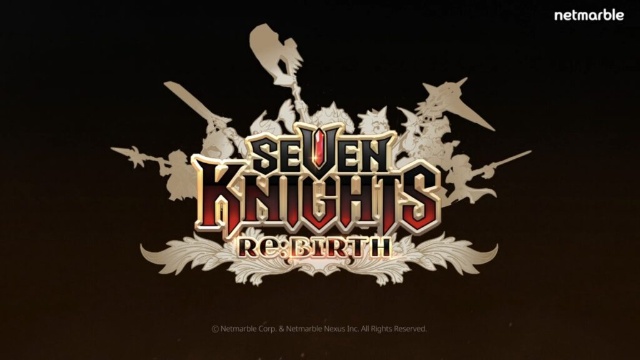
Seven Knights Re:BIRTH Equipment Enhancement Guide - How to Enhance Gear Effectively
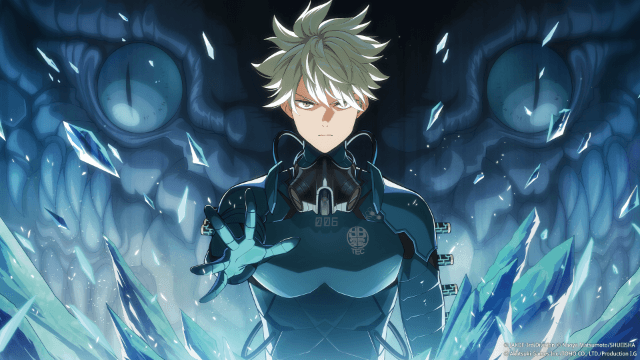
KAIJU NO. 8 THE GAME Reno Ichikawa Guide - Best Build & Skill Enhance Guide

KAIJU NO. 8 THE GAME Kaiju No. 8 Guide - Best Build & Skill Enhance Guide

KAIJU NO. 8 THE GAME Sagan Shinomiya Guide - Best Build & Skill Enhance Guide

KAIJU NO. 8 THE GAME Mina Ashiro Guide - Best Build & Skill Enhance Guide

Blade & Soul Heroes Redeem Codes (October 2025) — Free Rewards & How to Claim

Blade & Soul Heroes Tier List – Best Characters Ranked (October 2025)
